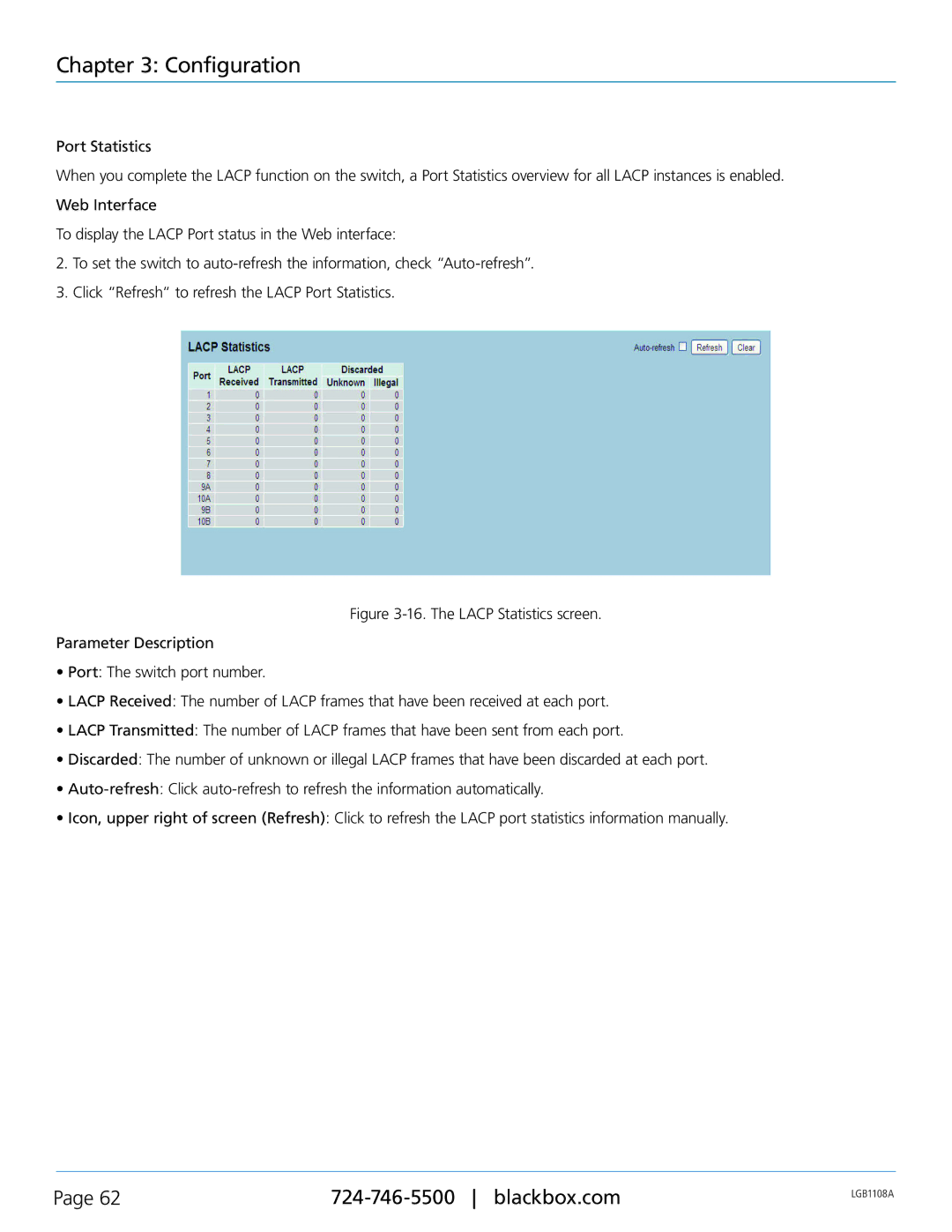Chapter 3: Configuration
Port Statistics
When you complete the LACP function on the switch, a Port Statistics overview for all LACP instances is enabled. Web Interface
To display the LACP Port status in the Web interface:
2.To set the switch to
3.Click “Refresh“ to refresh the LACP Port Statistics.
Figure 3-16. The LACP Statistics screen.
Parameter Description
•Port: The switch port number.
•LACP Received: The number of LACP frames that have been received at each port.
•LACP Transmitted: The number of LACP frames that have been sent from each port.
•Discarded: The number of unknown or illegal LACP frames that have been discarded at each port.
•Auto-refresh: Click auto-refresh to refresh the information automatically.
•Icon, upper right of screen (Refresh): Click to refresh the LACP port statistics information manually.
Page 62 | LGB1108A | |
|
|