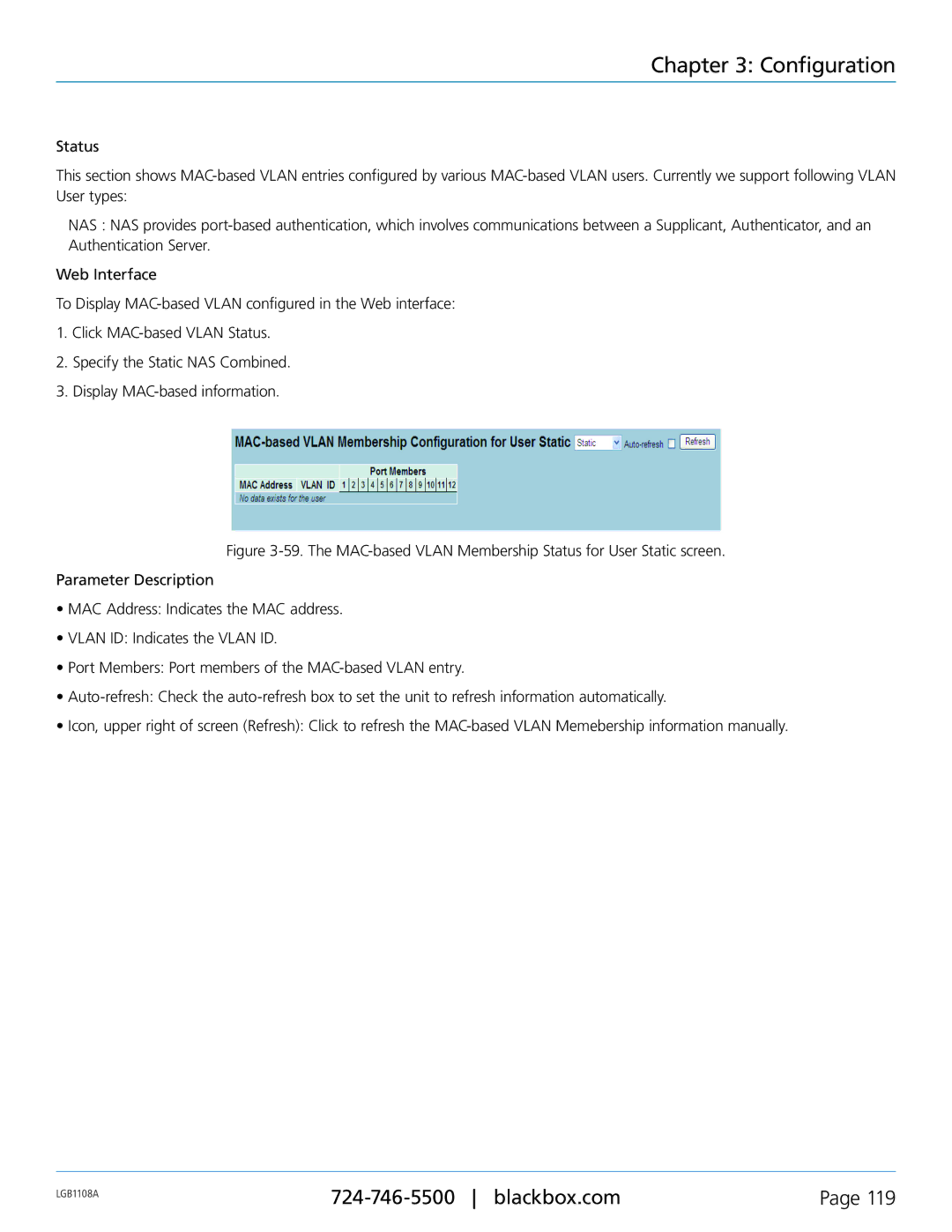Chapter 3: Configuration
Status
This section shows
NAS : NAS provides
Web Interface
To Display
1.Click
2.Specify the Static NAS Combined.
3.Display
Figure 3-59. The MAC-based VLAN Membership Status for User Static screen.
Parameter Description
•MAC Address: Indicates the MAC address.
•VLAN ID: Indicates the VLAN ID.
•Port Members: Port members of the MAC-based VLAN entry.
•Auto-refresh: Check the auto-refresh box to set the unit to refresh information automatically.
•Icon, upper right of screen (Refresh): Click to refresh the MAC-based VLAN Memebership information manually.
LGB1108A | Page 119 | |
|
|