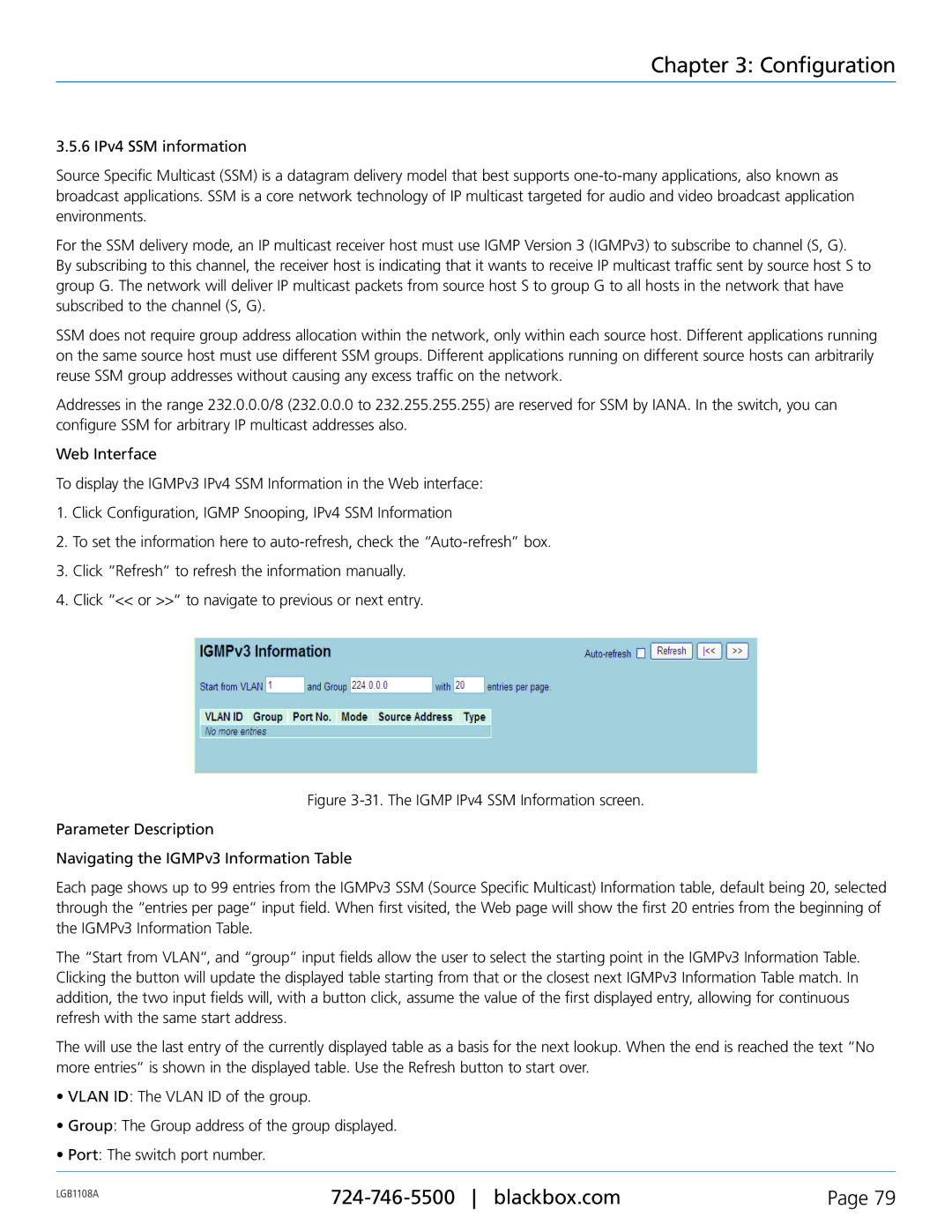Chapter 3: Configuration
3.5.6 IPv4 SSM information
Source Specific Multicast (SSM) is a datagram delivery model that best supports
For the SSM delivery mode, an IP multicast receiver host must use IGMP Version 3 (IGMPv3) to subscribe to channel (S, G).
By subscribing to this channel, the receiver host is indicating that it wants to receive IP multicast traffic sent by source host S to group G. The network will deliver IP multicast packets from source host S to group G to all hosts in the network that have subscribed to the channel (S, G).
SSM does not require group address allocation within the network, only within each source host. Different applications running on the same source host must use different SSM groups. Different applications running on different source hosts can arbitrarily reuse SSM group addresses without causing any excess traffic on the network.
Addresses in the range 232.0.0.0/8 (232.0.0.0 to 232.255.255.255) are reserved for SSM by IANA. In the switch, you can configure SSM for arbitrary IP multicast addresses also.
Web Interface
To display the IGMPv3 IPv4 SSM Information in the Web interface:
1.Click Configuration, IGMP Snooping, IPv4 SSM Information
2.To set the information here to
3.Click “Refresh“ to refresh the information manually.
4.Click “<< or >>“ to navigate to previous or next entry.
Figure 3-31. The IGMP IPv4 SSM Information screen.
Parameter Description
Navigating the IGMPv3 Information Table
Each page shows up to 99 entries from the IGMPv3 SSM (Source Specific Multicast) Information table, default being 20, selected through the “entries per page“ input field. When first visited, the Web page will show the first 20 entries from the beginning of the IGMPv3 Information Table.
The “Start from VLAN“, and “group“ input fields allow the user to select the starting point in the IGMPv3 Information Table. Clicking the button will update the displayed table starting from that or the closest next IGMPv3 Information Table match. In addition, the two input fields will, with a button click, assume the value of the first displayed entry, allowing for continuous refresh with the same start address.
The will use the last entry of the currently displayed table as a basis for the next lookup. When the end is reached the text “No more entries“ is shown in the displayed table. Use the Refresh button to start over.
•VLAN ID: The VLAN ID of the group.
•Group: The Group address of the group displayed.
•Port: The switch port number.
LGB1108A | Page 79 | |
|
|