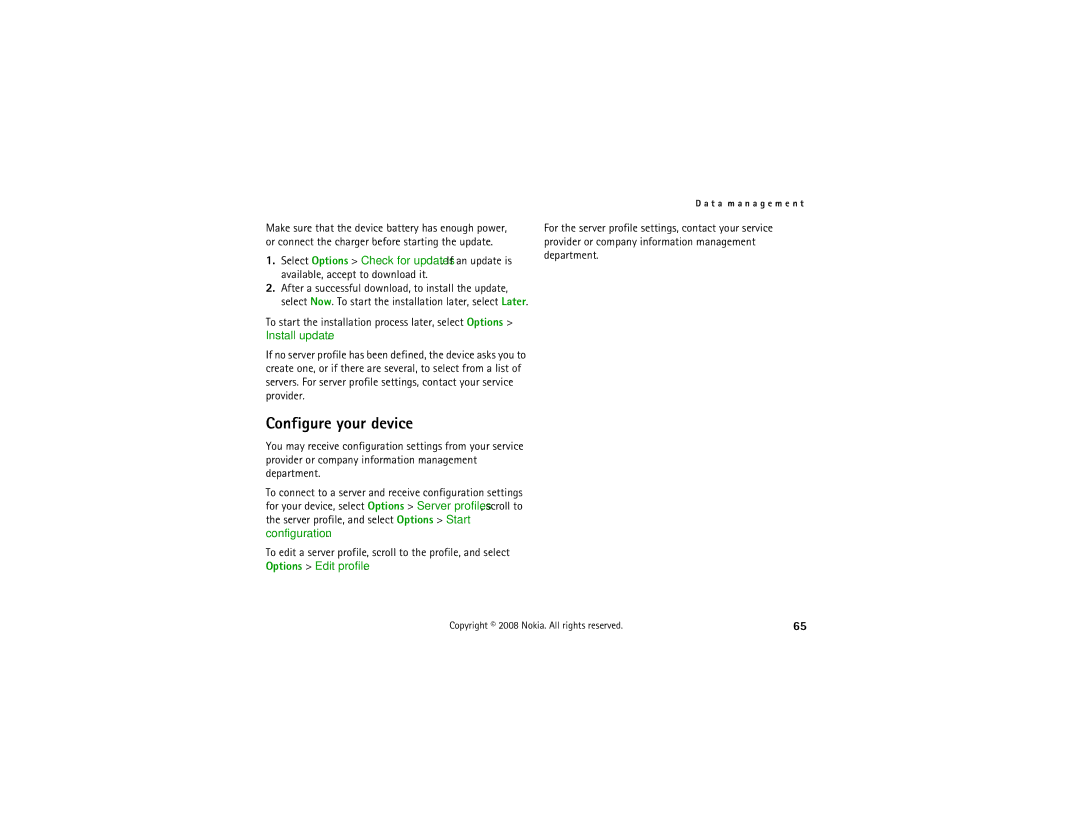Make sure that the device battery has enough power, or connect the charger before starting the update.
1.Select Options > Check for updates. If an update is available, accept to download it.
2.After a successful download, to install the update, select Now. To start the installation later, select Later.
To start the installation process later, select Options > Install update.
If no server profile has been defined, the device asks you to create one, or if there are several, to select from a list of servers. For server profile settings, contact your service provider.
Configure your device
You may receive configuration settings from your service provider or company information management department.
To connect to a server and receive configuration settings for your device, select Options > Server profiles, scroll to the server profile, and select Options > Start configuration.
To edit a server profile, scroll to the profile, and select Options > Edit profile.
D a t a m a n a g e m e n t
For the server profile settings, contact your service provider or company information management department.
Copyright © 2008 Nokia. All rights reserved. | 65 |