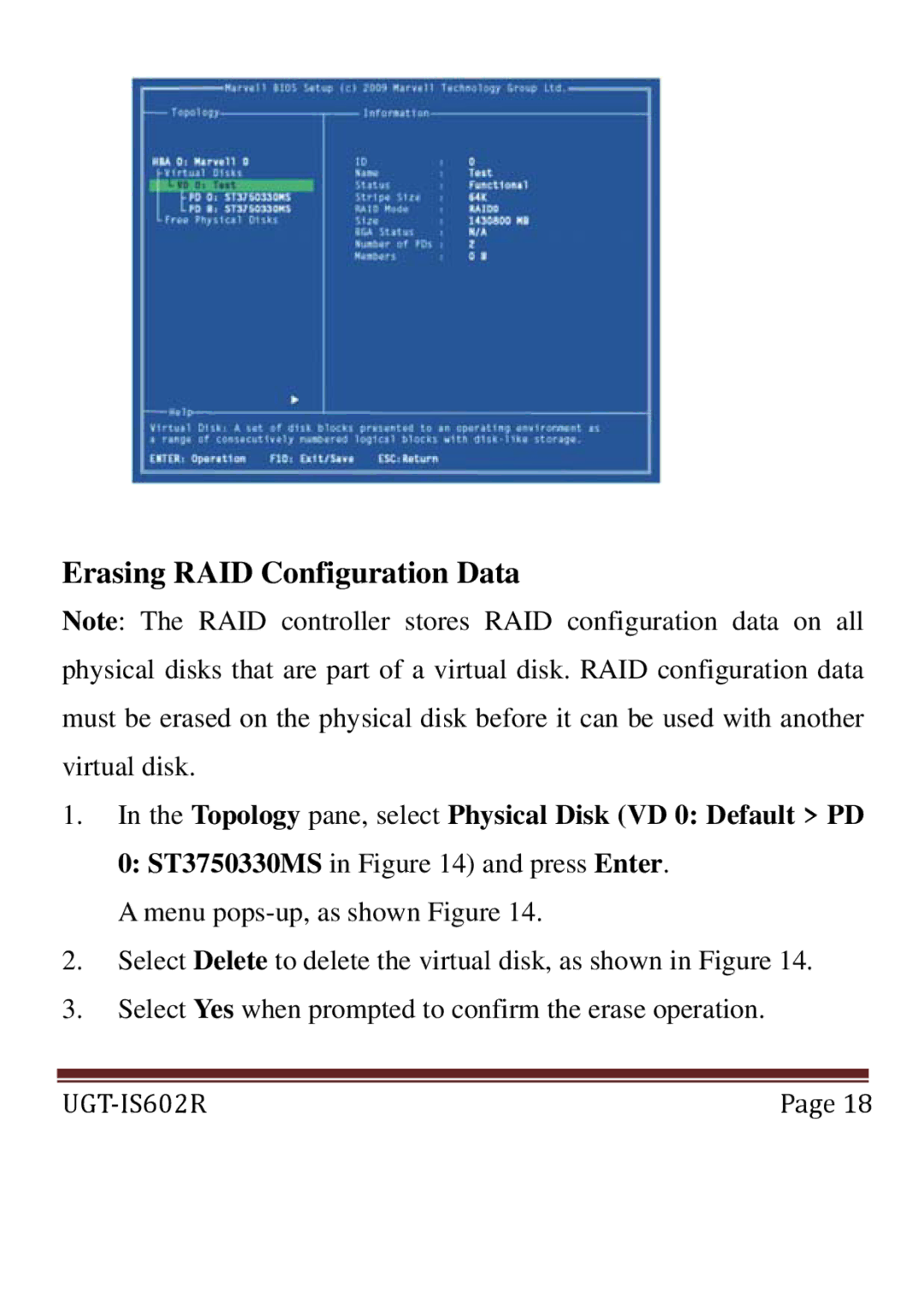Erasing RAID Configuration Data
Note: The RAID controller stores RAID configuration data on all physical disks that are part of a virtual disk. RAID configuration data must be erased on the physical disk before it can be used with another virtual disk.
1.In the Topology pane, select Physical Disk (VD 0: Default > PD
0: ST3750330MS in Figure 14) and press Enter. A menu
2.Select Delete to delete the virtual disk, as shown in Figure 14.
3.Select Yes when prompted to confirm the erase operation.
UGT‐IS602R | Page 18 |