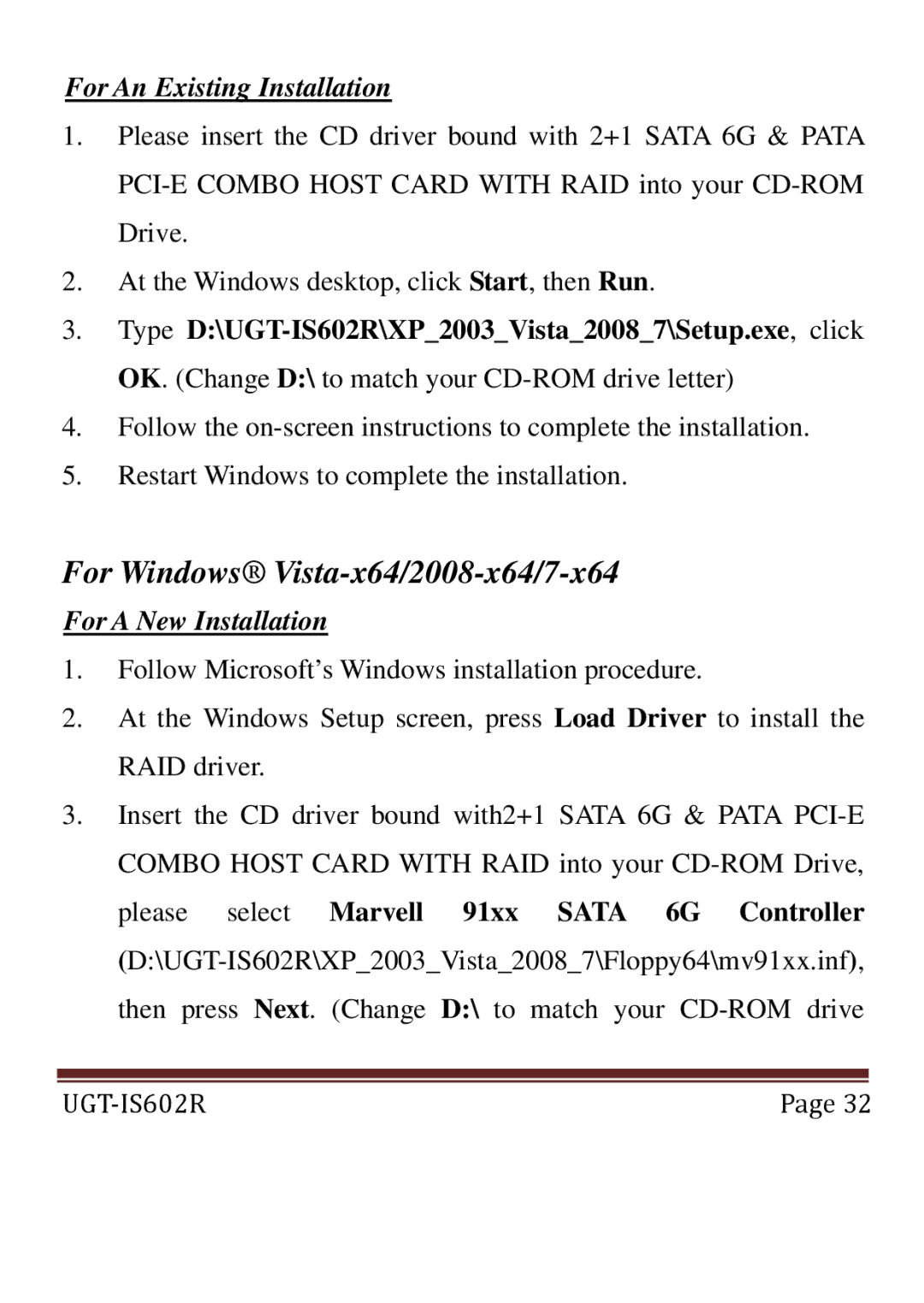For An Existing Installation
1.Please insert the CD driver bound with 2+1 SATA 6G & PATA
2.At the Windows desktop, click Start, then Run.
3.Type
4.Follow the
5.Restart Windows to complete the installation.
For Windows® Vista-x64/2008-x64/7-x64
For A New Installation
1.Follow Microsoft’s Windows installation procedure.
2.At the Windows Setup screen, press Load Driver to install the RAID driver.
3.Insert the CD driver bound with2+1 SATA 6G & PATA
UGT‐IS602R | Page 32 |