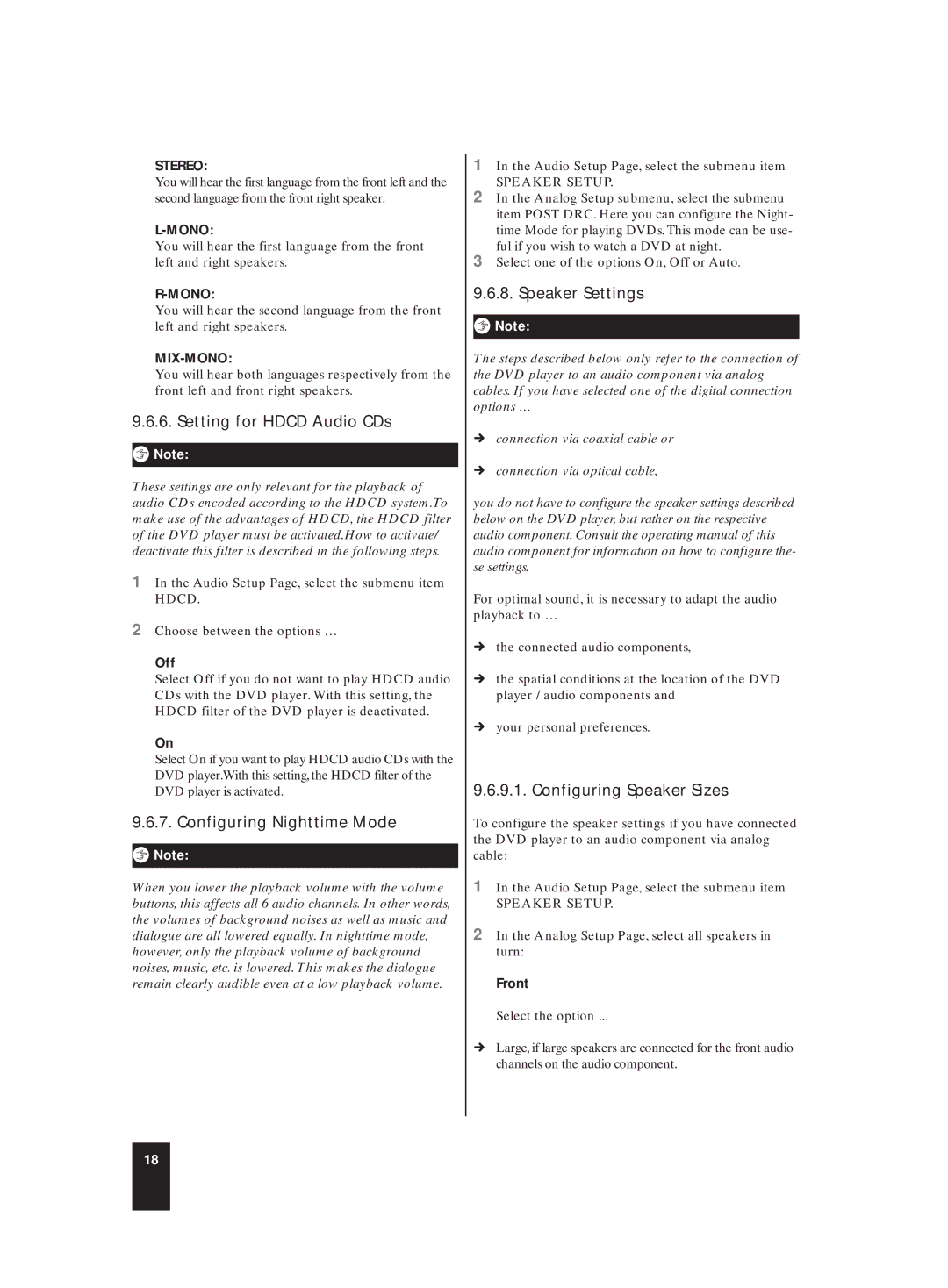STEREO:
You will hear the first language from the front left and the second language from the front right speaker.
You will hear the first language from the front left and right speakers.
You will hear the second language from the front left and right speakers.
You will hear both languages respectively from the front left and front right speakers.
9.6.6. Setting for HDCD Audio CDs
ôNote:
These settings are only relevant for the playback of audio CDs encoded according to the HDCD system.To make use of the advantages of HDCD, the HDCD filter of the DVD player must be activated.How to activate/ deactivate this filter is described in the following steps.
1In the Audio Setup Page, select the submenu item HDCD.
2Choose between the options …
Off
Select Off if you do not want to play HDCD audio CDs with the DVD player. With this setting, the HDCD filter of the DVD player is deactivated.
On
Select On if you want to play HDCD audio CDs with the DVD player.With this setting, the HDCD filter of the DVD player is activated.
9.6.7. Configuring Nighttime Mode
ôNote:
When you lower the playback volume with the volume buttons, this affects all 6 audio channels. In other words, the volumes of background noises as well as music and dialogue are all lowered equally. In nighttime mode, however, only the playback volume of background noises, music, etc. is lowered. This makes the dialogue remain clearly audible even at a low playback volume.
1In the Audio Setup Page, select the submenu item
SPEAKER SETUP.
2In the Analog Setup submenu, select the submenu item POST DRC. Here you can configure the Night- time Mode for playing DVDs. This mode can be use- ful if you wish to watch a DVD at night.
3Select one of the options On, Off or Auto.
9.6.8. Speaker Settings
ôNote:
The steps described below only refer to the connection of the DVD player to an audio component via analog cables. If you have selected one of the digital connection options …
Úconnection via coaxial cable or
Úconnection via optical cable,
you do not have to configure the speaker settings described below on the DVD player, but rather on the respective audio component. Consult the operating manual of this audio component for information on how to configure the- se settings.
For optimal sound, it is necessary to adapt the audio playback to …
Úthe connected audio components,
Úthe spatial conditions at the location of the DVD player / audio components and
Úyour personal preferences.
9.6.9.1. Configuring Speaker Sizes
To configure the speaker settings if you have connected the DVD player to an audio component via analog cable:
1In the Audio Setup Page, select the submenu item
SPEAKER SETUP.
2In the Analog Setup Page, select all speakers in turn:
Front
Select the option ...
ÚLarge, if large speakers are connected for the front audio channels on the audio component.
18