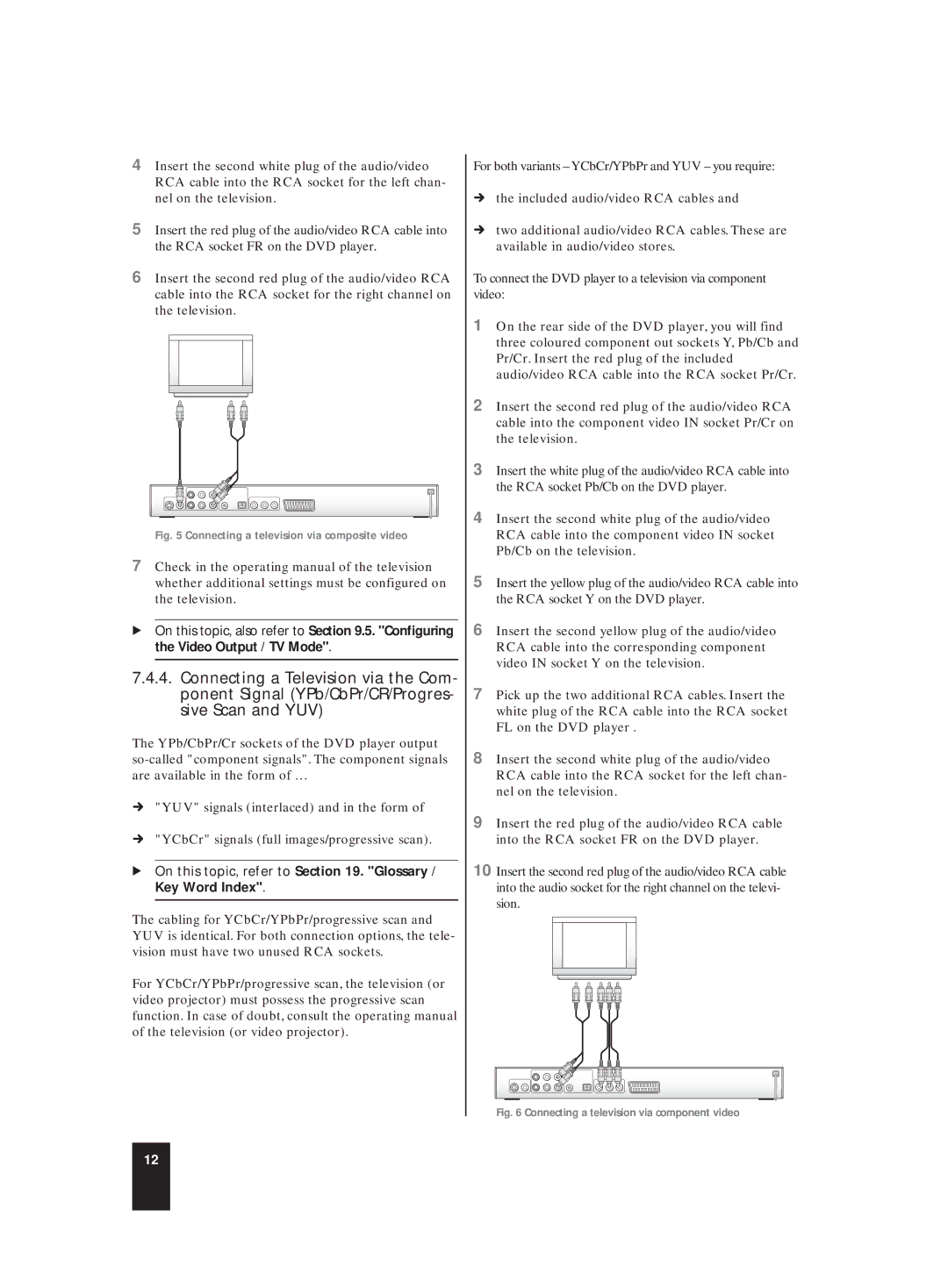4Insert the second white plug of the audio/video RCA cable into the RCA socket for the left chan- nel on the television.
5Insert the red plug of the audio/video RCA cable into the RCA socket FR on the DVD player.
6Insert the second red plug of the audio/video RCA cable into the RCA socket for the right channel on the television.
Fig. 5 Connecting a television via composite video
7Check in the operating manual of the television whether additional settings must be configured on the television.
ÔOn this topic, also refer to Section 9.5. "Configuring the Video Output / TV Mode".
7.4.4.Connecting a Television via the Com- ponent Signal (YPb/CbPr/CR/Progres- sive Scan and YUV)
The YPb/CbPr/Cr sockets of the DVD player output
Ú"YUV" signals (interlaced) and in the form of
Ú"YCbCr" signals (full images/progressive scan).
ÔOn this topic, refer to Section 19. "Glossary / Key Word Index".
The cabling for YCbCr/YPbPr/progressive scan and YUV is identical. For both connection options, the tele- vision must have two unused RCA sockets.
For YCbCr/YPbPr/progressive scan, the television (or video projector) must possess the progressive scan function. In case of doubt, consult the operating manual of the television (or video projector).
For both variants – YCbCr/YPbPr and YUV – you require:
Úthe included audio/video RCA cables and
Útwo additional audio/video RCA cables. These are available in audio/video stores.
To connect the DVD player to a television via component video:
1On the rear side of the DVD player, you will find three coloured component out sockets Y, Pb/Cb and Pr/Cr. Insert the red plug of the included audio/video RCA cable into the RCA socket Pr/Cr.
2Insert the second red plug of the audio/video RCA cable into the component video IN socket Pr/Cr on the television.
3Insert the white plug of the audio/video RCA cable into the RCA socket Pb/Cb on the DVD player.
4Insert the second white plug of the audio/video RCA cable into the component video IN socket Pb/Cb on the television.
5Insert the yellow plug of the audio/video RCA cable into the RCA socket Y on the DVD player.
6Insert the second yellow plug of the audio/video RCA cable into the corresponding component video IN socket Y on the television.
7Pick up the two additional RCA cables. Insert the white plug of the RCA cable into the RCA socket FL on the DVD player .
8Insert the second white plug of the audio/video RCA cable into the RCA socket for the left chan- nel on the television.
9Insert the red plug of the audio/video RCA cable into the RCA socket FR on the DVD player.
10Insert the second red plug of the audio/video RCA cable into the audio socket for the right channel on the televi- sion.
Fig. 6 Connecting a television via component video
12