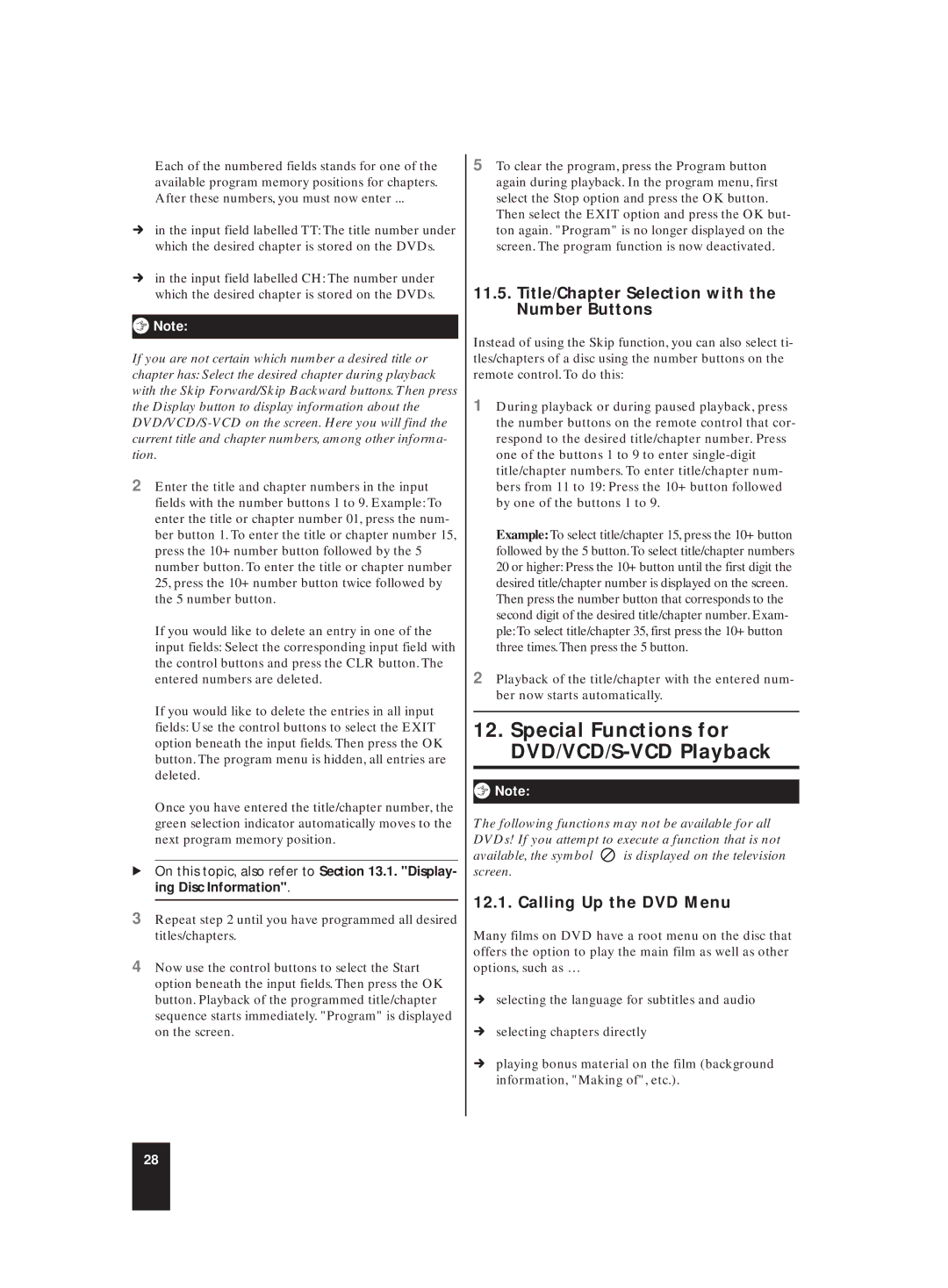Each of the numbered fields stands for one of the available program memory positions for chapters. After these numbers, you must now enter ...
Úin the input field labelled TT: The title number under which the desired chapter is stored on the DVDs.
Úin the input field labelled CH: The number under which the desired chapter is stored on the DVDs.
ôNote:
If you are not certain which number a desired title or chapter has: Select the desired chapter during playback with the Skip Forward/Skip Backward buttons. Then press the Display button to display information about the
2Enter the title and chapter numbers in the input fields with the number buttons 1 to 9. Example: To enter the title or chapter number 01, press the num- ber button 1. To enter the title or chapter number 15, press the 10+ number button followed by the 5 number button. To enter the title or chapter number 25, press the 10+ number button twice followed by the 5 number button.
If you would like to delete an entry in one of the input fields: Select the corresponding input field with the control buttons and press the CLR button. The entered numbers are deleted.
If you would like to delete the entries in all input fields: Use the control buttons to select the EXIT option beneath the input fields. Then press the OK button. The program menu is hidden, all entries are deleted.
Once you have entered the title/chapter number, the green selection indicator automatically moves to the next program memory position.
ÔOn this topic, also refer to Section 13.1. "Display- ing Disc Information".
3Repeat step 2 until you have programmed all desired titles/chapters.
4Now use the control buttons to select the Start option beneath the input fields. Then press the OK button. Playback of the programmed title/chapter sequence starts immediately. "Program" is displayed on the screen.
5To clear the program, press the Program button again during playback. In the program menu, first select the Stop option and press the OK button. Then select the EXIT option and press the OK but- ton again. "Program" is no longer displayed on the screen. The program function is now deactivated.
11.5.Title/Chapter Selection with the Number Buttons
Instead of using the Skip function, you can also select ti- tles/chapters of a disc using the number buttons on the remote control. To do this:
1During playback or during paused playback, press the number buttons on the remote control that cor- respond to the desired title/chapter number. Press one of the buttons 1 to 9 to enter
Example: To select title/chapter 15, press the 10+ button followed by the 5 button.To select title/chapter numbers 20 or higher: Press the 10+ button until the first digit the desired title/chapter number is displayed on the screen.
Then press the number button that corresponds to the second digit of the desired title/chapter number. Exam- ple:To select title/chapter 35, first press the 10+ button three times.Then press the 5 button.
2Playback of the title/chapter with the entered num- ber now starts automatically.
12.Special Functions for DVD/VCD/S-VCD Playback
ôNote:
The following functions may not be available for all DVDs! If you attempt to execute a function that is not
available, the symbol ![]() is displayed on the television screen.
is displayed on the television screen.
12.1. Calling Up the DVD Menu
Many films on DVD have a root menu on the disc that offers the option to play the main film as well as other options, such as …
Úselecting the language for subtitles and audio
Úselecting chapters directly
Úplaying bonus material on the film (background information, "Making of", etc.).
28