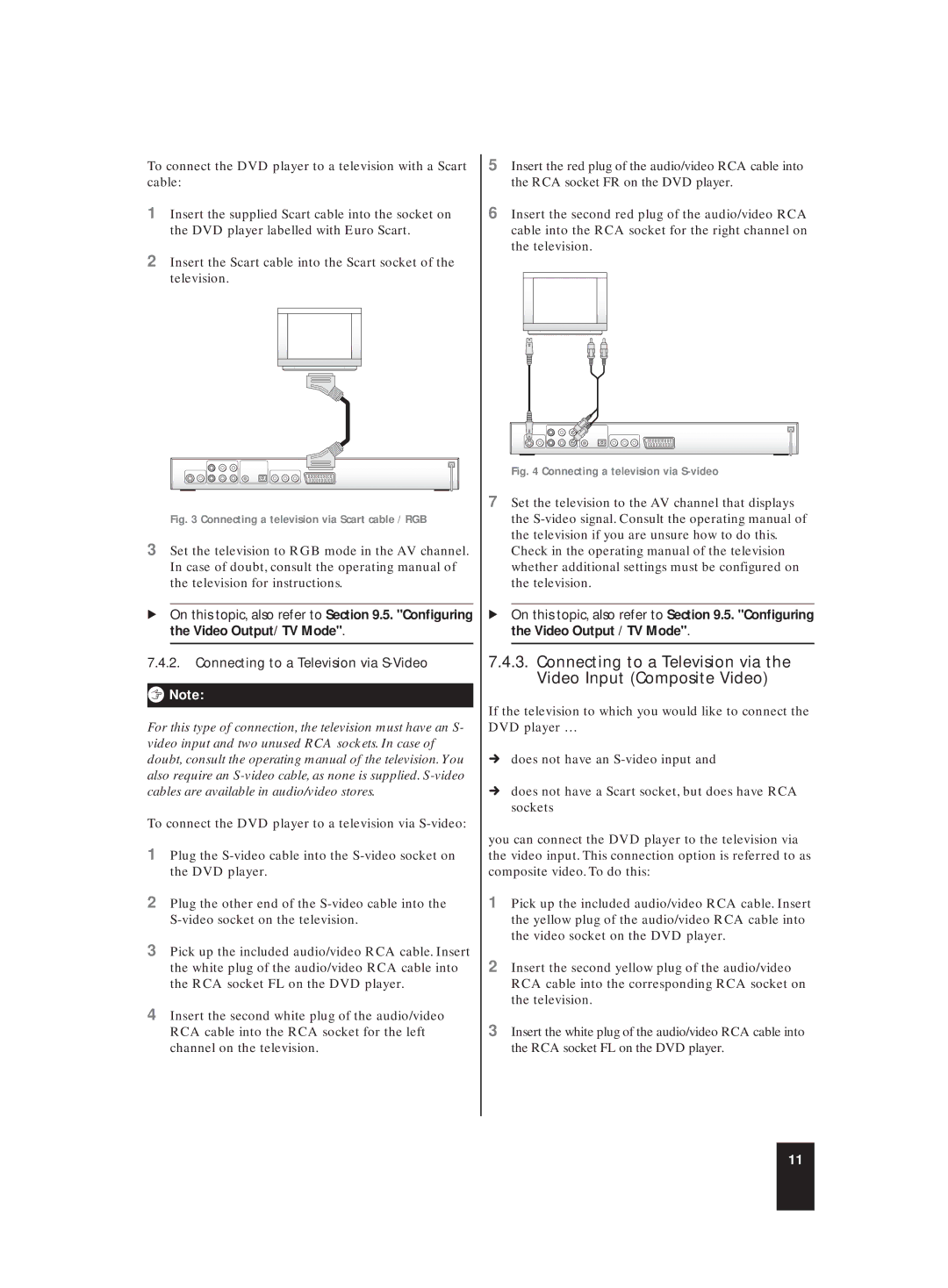To connect the DVD player to a television with a Scart cable:
1Insert the supplied Scart cable into the socket on the DVD player labelled with Euro Scart.
2Insert the Scart cable into the Scart socket of the television.
Fig. 3 Connecting a television via Scart cable / RGB
3Set the television to RGB mode in the AV channel. In case of doubt, consult the operating manual of the television for instructions.
ÔOn this topic, also refer to Section 9.5. "Configuring the Video Output/ TV Mode".
7.4.2.Connecting to a Television via
ôNote:
For this type of connection, the television must have an S- video input and two unused RCA sockets. In case of doubt, consult the operating manual of the television. You also require an
To connect the DVD player to a television via
1Plug the
2Plug the other end of the
3Pick up the included audio/video RCA cable. Insert the white plug of the audio/video RCA cable into the RCA socket FL on the DVD player.
4Insert the second white plug of the audio/video RCA cable into the RCA socket for the left channel on the television.
5Insert the red plug of the audio/video RCA cable into the RCA socket FR on the DVD player.
6Insert the second red plug of the audio/video RCA cable into the RCA socket for the right channel on the television.
Fig. 4 Connecting a television via S-video
7Set the television to the AV channel that displays the
ÔOn this topic, also refer to Section 9.5. "Configuring the Video Output / TV Mode".
7.4.3.Connecting to a Television via the Video Input (Composite Video)
If the television to which you would like to connect the DVD player …
Údoes not have an
Údoes not have a Scart socket, but does have RCA sockets
you can connect the DVD player to the television via the video input. This connection option is referred to as composite video. To do this:
1Pick up the included audio/video RCA cable. Insert the yellow plug of the audio/video RCA cable into the video socket on the DVD player.
2Insert the second yellow plug of the audio/video RCA cable into the corresponding RCA socket on the television.
3Insert the white plug of the audio/video RCA cable into the RCA socket FL on the DVD player.
11