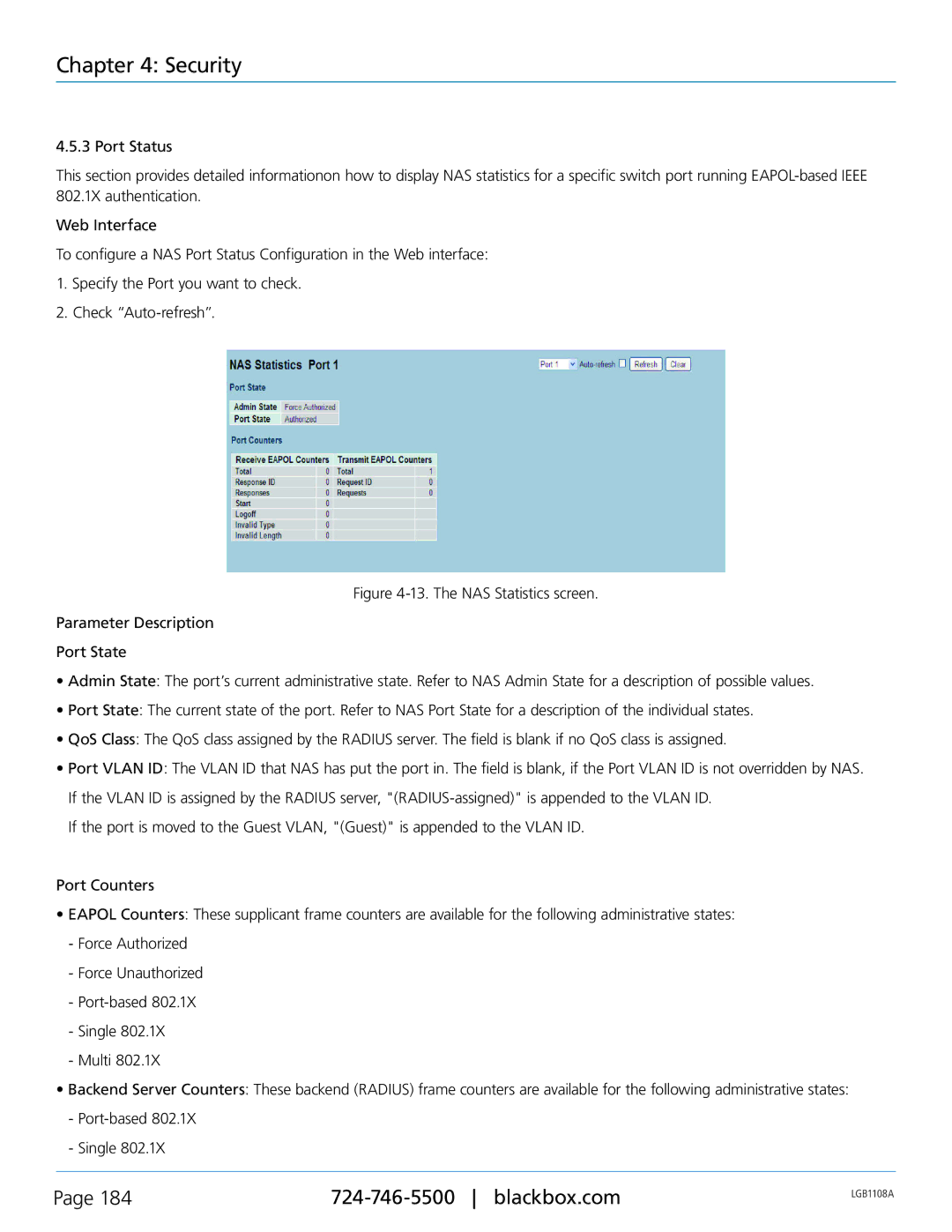Chapter 4: Security
4.5.3 Port Status
This section provides detailed informationon how to display NAS statistics for a specific switch port running
Web Interface
To configure a NAS Port Status Configuration in the Web interface:
1.Specify the Port you want to check.
2.Check
Figure 4-13. The NAS Statistics screen.
Parameter Description
Port State
•Admin State: The port’s current administrative state. Refer to NAS Admin State for a description of possible values.
•Port State: The current state of the port. Refer to NAS Port State for a description of the individual states.
•QoS Class: The QoS class assigned by the RADIUS server. The field is blank if no QoS class is assigned.
•Port VLAN ID: The VLAN ID that NAS has put the port in. The field is blank, if the Port VLAN ID is not overridden by NAS. If the VLAN ID is assigned by the RADIUS server, "(RADIUS-assigned)" is appended to the VLAN ID.
If the port is moved to the Guest VLAN, "(Guest)" is appended to the VLAN ID.
Port Counters
•EAPOL Counters: These supplicant frame counters are available for the following administrative states:
-Force Authorized
-Force Unauthorized
-Port-based 802.1X
-Single 802.1X
-Multi 802.1X
•Backend Server Counters: These backend (RADIUS) frame counters are available for the following administrative states:
-
-Single 802.1X
Page 184 | LGB1108A | |
|
|