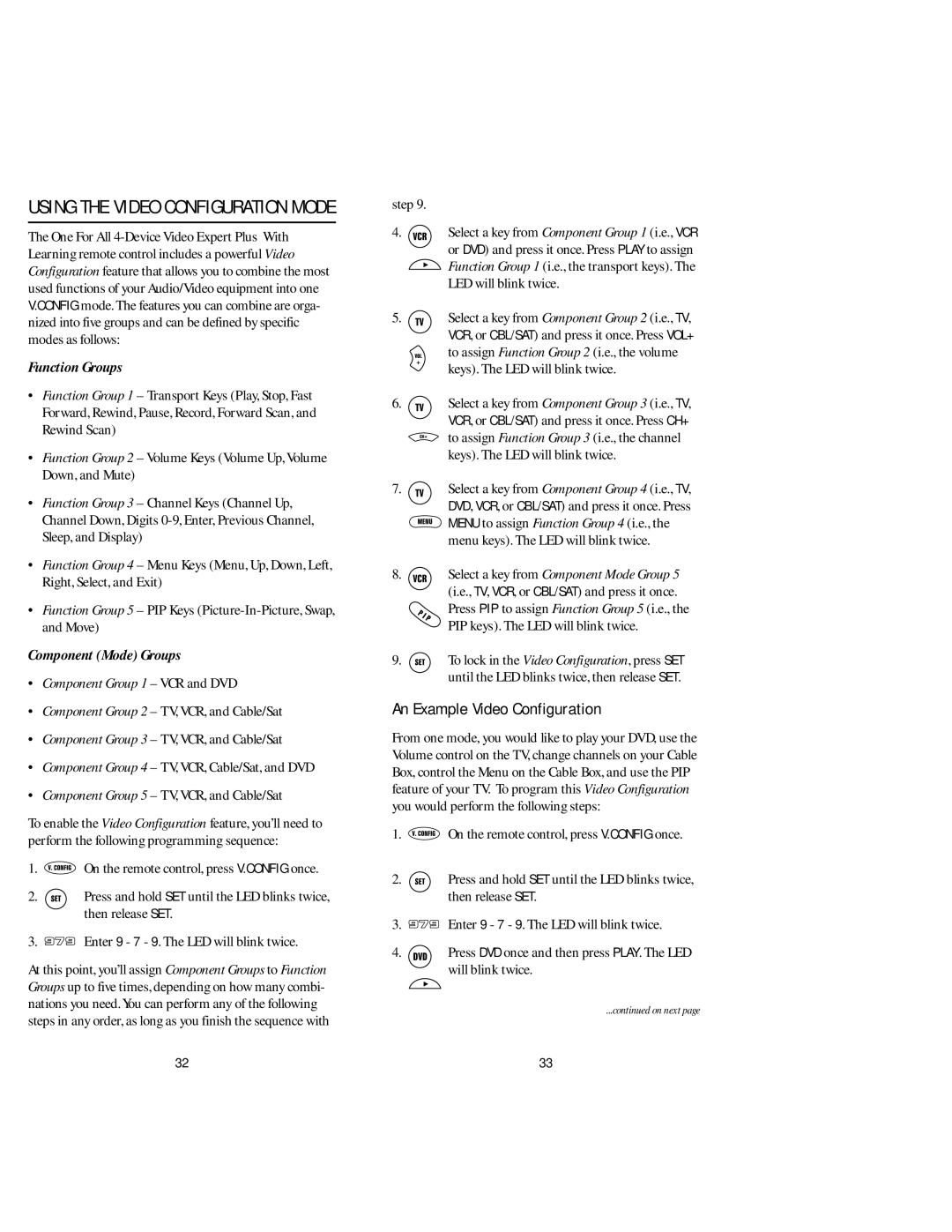USING THE VIDEO CONFIGURATION MODE
The One For All
Function Groups
•Function Group 1 – Transport Keys (Play, Stop, Fast Forward, Rewind, Pause, Record, Forward Scan, and Rewind Scan)
•Function Group 2 – Volume Keys (Volume Up,Volume Down, and Mute)
•Function Group 3 – Channel Keys (Channel Up, Channel Down, Digits
•Function Group 4 – Menu Keys (Menu, Up, Down, Left, Right, Select, and Exit)
•Function Group 5 – PIP Keys
Component (Mode) Groups
•Component Group 1 – VCR and DVD
•Component Group 2 – TV,VCR, and Cable/Sat
•Component Group 3 – TV,VCR, and Cable/Sat
•Component Group 4 – TV,VCR, Cable/Sat, and DVD
•Component Group 5 – TV,VCR, and Cable/Sat
To enable the Video Configuration feature, you’ll need to perform the following programming sequence:
1. ![]() On the remote control, press V.CONFIG once.
On the remote control, press V.CONFIG once.
2. ![]()
![]() Press and hold SET until the LED blinks twice, then release SET.
Press and hold SET until the LED blinks twice, then release SET.
3. ![]() Enter 9 - 7 - 9. The LED will blink twice.
Enter 9 - 7 - 9. The LED will blink twice.
At this point, you’ll assign Component Groups to Function Groups up to five times, depending on how many combi- nations you need.You can perform any of the following steps in any order, as long as you finish the sequence with
step 9.
4. ![]()
![]()
![]() Select a key from Component Group 1 (i.e., VCR or DVD) and press it once. Press PLAY to assign
Select a key from Component Group 1 (i.e., VCR or DVD) and press it once. Press PLAY to assign ![]() Function Group 1 (i.e., the transport keys). The
Function Group 1 (i.e., the transport keys). The
LED will blink twice.
5. ![]() Select a key from Component Group 2 (i.e., TV, VCR, or CBL/SAT) and press it once. Press VOL+
Select a key from Component Group 2 (i.e., TV, VCR, or CBL/SAT) and press it once. Press VOL+
to assign Function Group 2 (i.e., the volume keys). The LED will blink twice.
6. ![]() Select a key from Component Group 3 (i.e., TV, VCR, or CBL/SAT) and press it once. Press CH+
Select a key from Component Group 3 (i.e., TV, VCR, or CBL/SAT) and press it once. Press CH+ ![]() to assign Function Group 3 (i.e., the channel keys). The LED will blink twice.
to assign Function Group 3 (i.e., the channel keys). The LED will blink twice.
7. ![]() Select a key from Component Group 4 (i.e., TV, DVD, VCR, or CBL/SAT) and press it once. Press
Select a key from Component Group 4 (i.e., TV, DVD, VCR, or CBL/SAT) and press it once. Press ![]() MENU to assign Function Group 4 (i.e., the menu keys). The LED will blink twice.
MENU to assign Function Group 4 (i.e., the menu keys). The LED will blink twice.
8. ![]()
![]()
![]() Select a key from Component Mode Group 5 (i.e., TV, VCR, or CBL/SAT) and press it once.
Select a key from Component Mode Group 5 (i.e., TV, VCR, or CBL/SAT) and press it once. ![]() Press PIP to assign Function Group 5 (i.e., the PIP keys). The LED will blink twice.
Press PIP to assign Function Group 5 (i.e., the PIP keys). The LED will blink twice.
9. ![]()
![]() To lock in the Video Configuration, press SET until the LED blinks twice, then release SET.
To lock in the Video Configuration, press SET until the LED blinks twice, then release SET.
An Example Video Configuration
From one mode, you would like to play your DVD, use the Volume control on the TV, change channels on your Cable Box, control the Menu on the Cable Box, and use the PIP feature of your TV. To program this Video Configuration you would perform the following steps:
1. ![]() On the remote control, press V.CONFIG once.
On the remote control, press V.CONFIG once.
2. ![]()
![]() Press and hold SET until the LED blinks twice, then release SET.
Press and hold SET until the LED blinks twice, then release SET.
3. ![]() Enter 9 - 7 - 9. The LED will blink twice.
Enter 9 - 7 - 9. The LED will blink twice.
4. ![]()
![]() Press DVD once and then press PLAY. The LED will blink twice.
Press DVD once and then press PLAY. The LED will blink twice.
...continued on next page
32 | 33 |