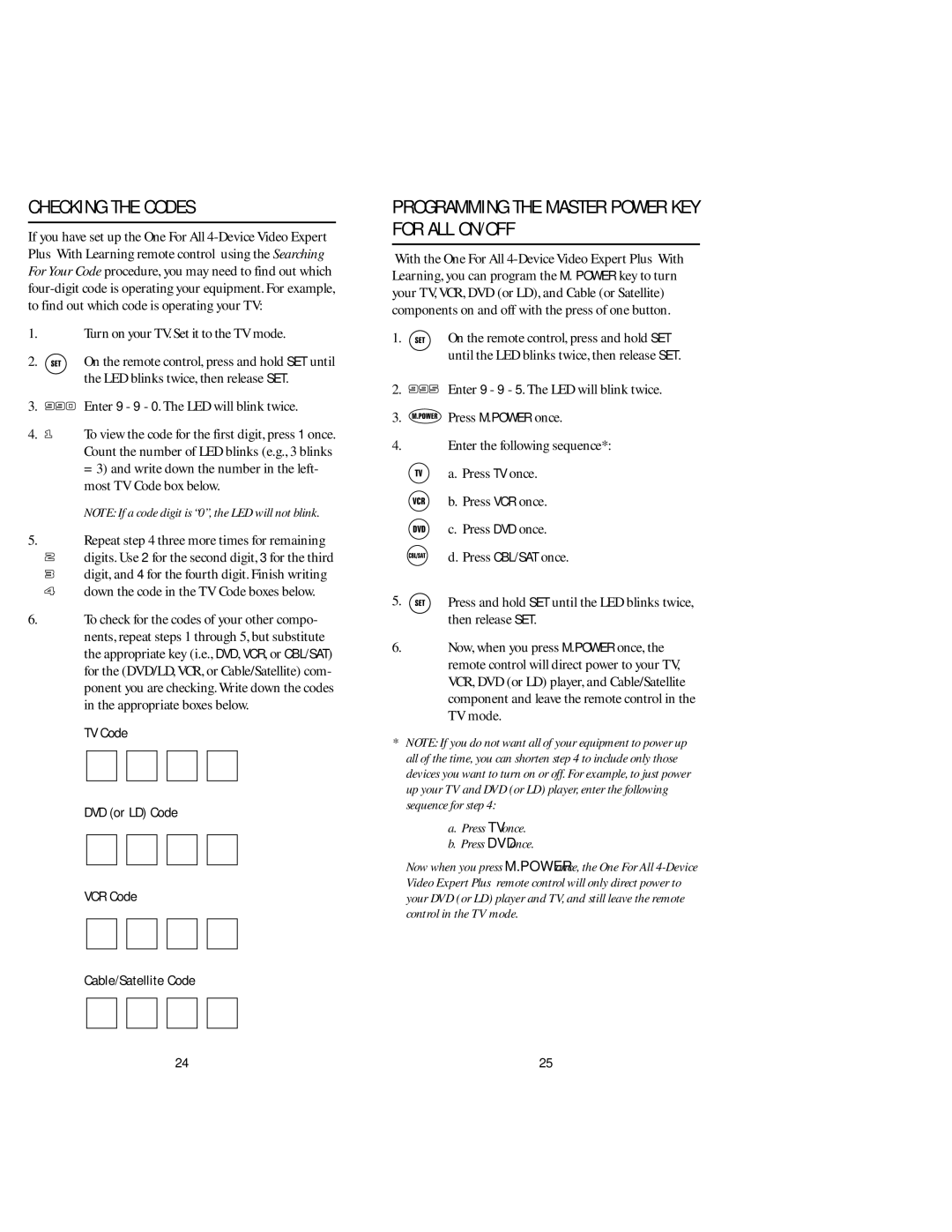CHECKING THE CODES
If you have set up the One For All
1.Turn on your TV. Set it to the TV mode.
2. ![]()
![]() On the remote control, press and hold SET until the LED blinks twice, then release SET.
On the remote control, press and hold SET until the LED blinks twice, then release SET.
3.  Enter 9 - 9 - 0. The LED will blink twice.
Enter 9 - 9 - 0. The LED will blink twice.
4. ![]() To view the code for the first digit, press 1 once. Count the number of LED blinks (e.g., 3 blinks
To view the code for the first digit, press 1 once. Count the number of LED blinks (e.g., 3 blinks
=3) and write down the number in the left- most TV Code box below.
NOTE: If a code digit is “0”, the LED will not blink.
5.Repeat step 4 three more times for remaining
digits. Use 2 for the second digit, 3 for the third digit, and 4 for the fourth digit. Finish writing down the code in the TV Code boxes below.
6.To check for the codes of your other compo- nents, repeat steps 1 through 5, but substitute the appropriate key (i.e., DVD, VCR, or CBL/SAT) for the (DVD/LD,VCR, or Cable/Satellite) com- ponent you are checking. Write down the codes in the appropriate boxes below.
TV Code
DVD (or LD) Code
VCR Code
Cable/Satellite Code
PROGRAMMING THE MASTER POWER KEY FOR ALL ON/OFF
With the One For All
1. ![]()
![]() On the remote control, press and hold SET until the LED blinks twice, then release SET.
On the remote control, press and hold SET until the LED blinks twice, then release SET.
2.![]() Enter 9 - 9 - 5. The LED will blink twice.
Enter 9 - 9 - 5. The LED will blink twice.
3.![]() Press M.POWER once.
Press M.POWER once.
4.Enter the following sequence*:
a. Press TV once. b. Press VCR once. c. Press DVD once.
d. Press CBL/SAT once.
5. | Press and hold SET until the LED blinks twice, |
| then release SET. |
6.Now, when you press M.POWER once, the remote control will direct power to your TV, VCR, DVD (or LD) player, and Cable/Satellite component and leave the remote control in the TV mode.
*NOTE: If you do not want all of your equipment to power up all of the time, you can shorten step 4 to include only those devices you want to turn on or off. For example, to just power up your TV and DVD (or LD) player, enter the following sequence for step 4:
a.Press TV once.
b.Press DVD once.
Now when you press M.POWER once, the One For All
24 | 25 |