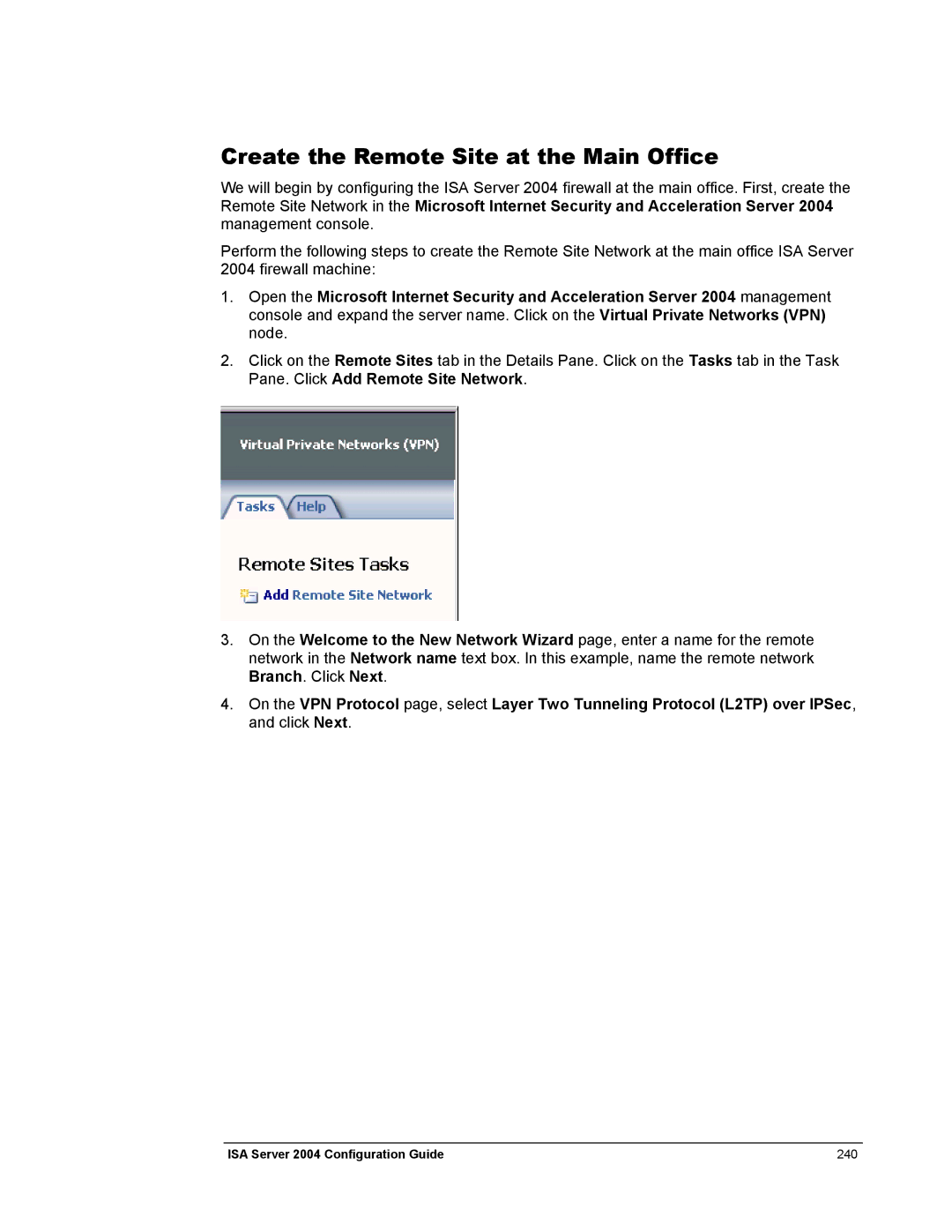Create the Remote Site at the Main Office
We will begin by configuring the ISA Server 2004 firewall at the main office. First, create the Remote Site Network in the Microsoft Internet Security and Acceleration Server 2004 management console.
Perform the following steps to create the Remote Site Network at the main office ISA Server
2004 firewall machine:
1.Open the Microsoft Internet Security and Acceleration Server 2004 management console and expand the server name. Click on the Virtual Private Networks (VPN) node.
2.Click on the Remote Sites tab in the Details Pane. Click on the Tasks tab in the Task Pane. Click Add Remote Site Network.
3.On the Welcome to the New Network Wizard page, enter a name for the remote network in the Network name text box. In this example, name the remote network Branch. Click Next.
4.On the VPN Protocol page, select Layer Two Tunneling Protocol (L2TP) over IPSec, and click Next.
ISA Server 2004 Configuration Guide | 240 |