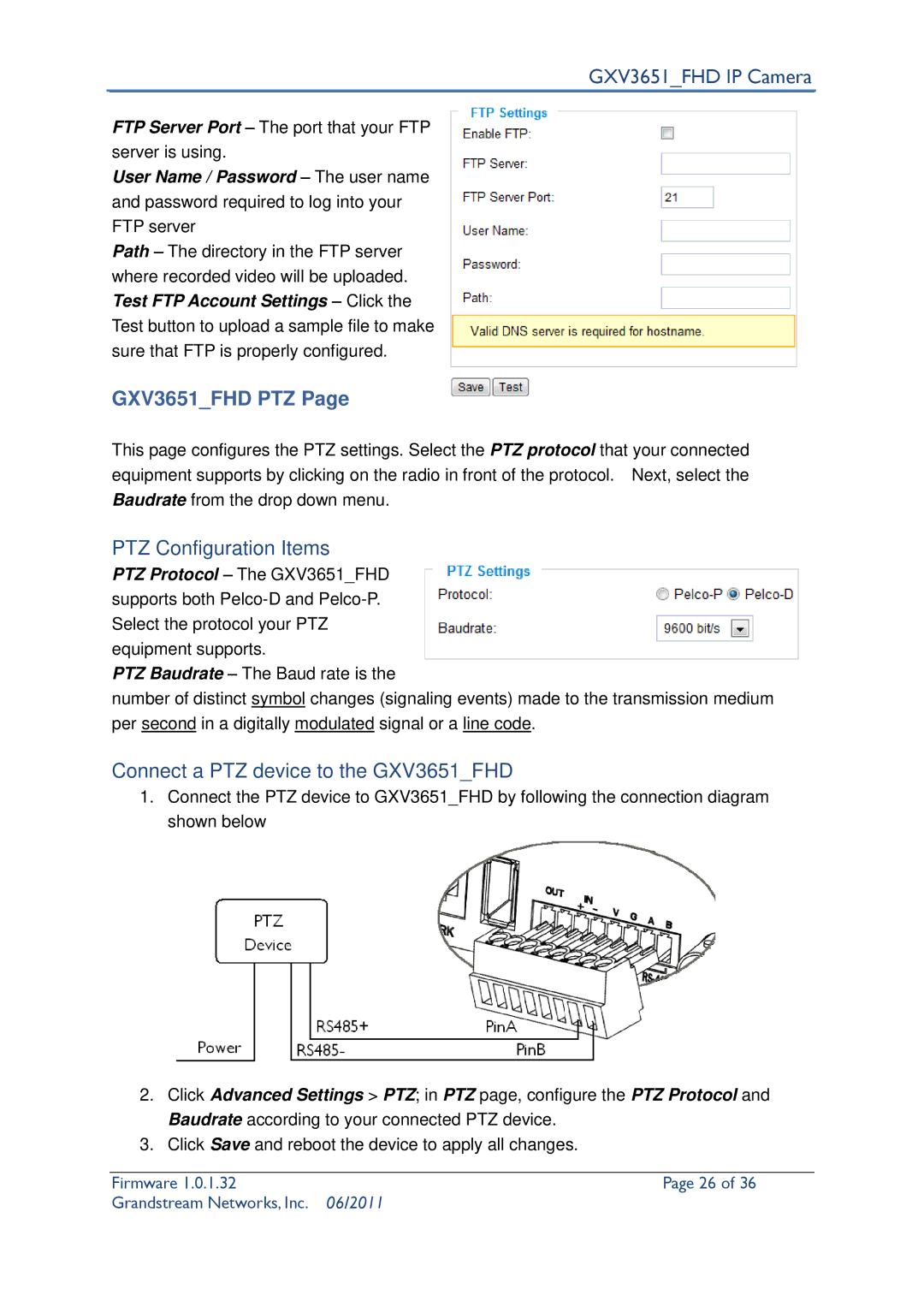GXV3651_FHD IP Camera
FTP Server Port – The port that your FTP server is using.
User Name / Password – The user name and password required to log into your FTP server
Path – The directory in the FTP server where recorded video will be uploaded. Test FTP Account Settings – Click the Test button to upload a sample file to make sure that FTP is properly configured.
GXV3651_FHD PTZ Page
This page configures the PTZ settings. Select the PTZ protocol that your connected equipment supports by clicking on the radio in front of the protocol. Next, select the Baudrate from the drop down menu.
PTZ Configuration Items
PTZ Protocol – The GXV3651_FHD supports both
PTZ Baudrate – The Baud rate is the
number of distinct symbol changes (signaling events) made to the transmission medium per second in a digitally modulated signal or a line code.
Connect a PTZ device to the GXV3651_FHD
1.Connect the PTZ device to GXV3651_FHD by following the connection diagram shown below
2.Click Advanced Settings > PTZ; in PTZ page, configure the PTZ Protocol and Baudrate according to your connected PTZ device.
3.Click Save and reboot the device to apply all changes.
Firmware 1.0.1.32 | Page 26 of 36 |
Grandstream Networks, Inc. | 06/2011 |