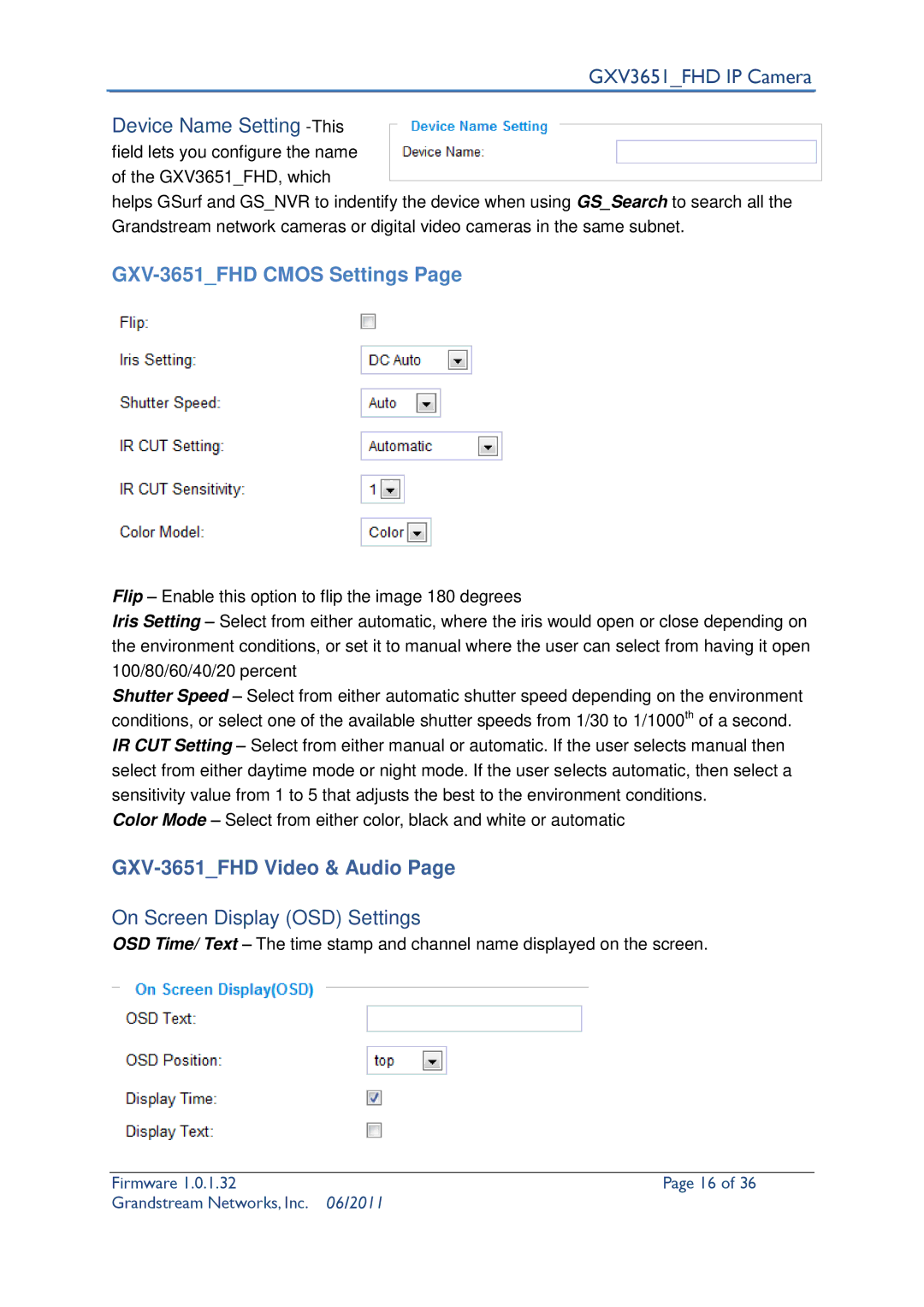GXV3651_FHD IP Camera
Device Name Setting
helps GSurf and GS_NVR to indentify the device when using GS_Search to search all the Grandstream network cameras or digital video cameras in the same subnet.
GXV-3651_FHD CMOS Settings Page
Flip – Enable this option to flip the image 180 degrees
Iris Setting – Select from either automatic, where the iris would open or close depending on the environment conditions, or set it to manual where the user can select from having it open 100/80/60/40/20 percent
Shutter Speed – Select from either automatic shutter speed depending on the environment conditions, or select one of the available shutter speeds from 1/30 to 1/1000th of a second. IR CUT Setting – Select from either manual or automatic. If the user selects manual then select from either daytime mode or night mode. If the user selects automatic, then select a sensitivity value from 1 to 5 that adjusts the best to the environment conditions.
Color Mode – Select from either color, black and white or automatic
GXV-3651_FHD Video & Audio Page
On Screen Display (OSD) Settings
OSD Time/ Text – The time stamp and channel name displayed on the screen.
Firmware 1.0.1.32 | Page 16 of 36 |
Grandstream Networks, Inc. | 06/2011 |