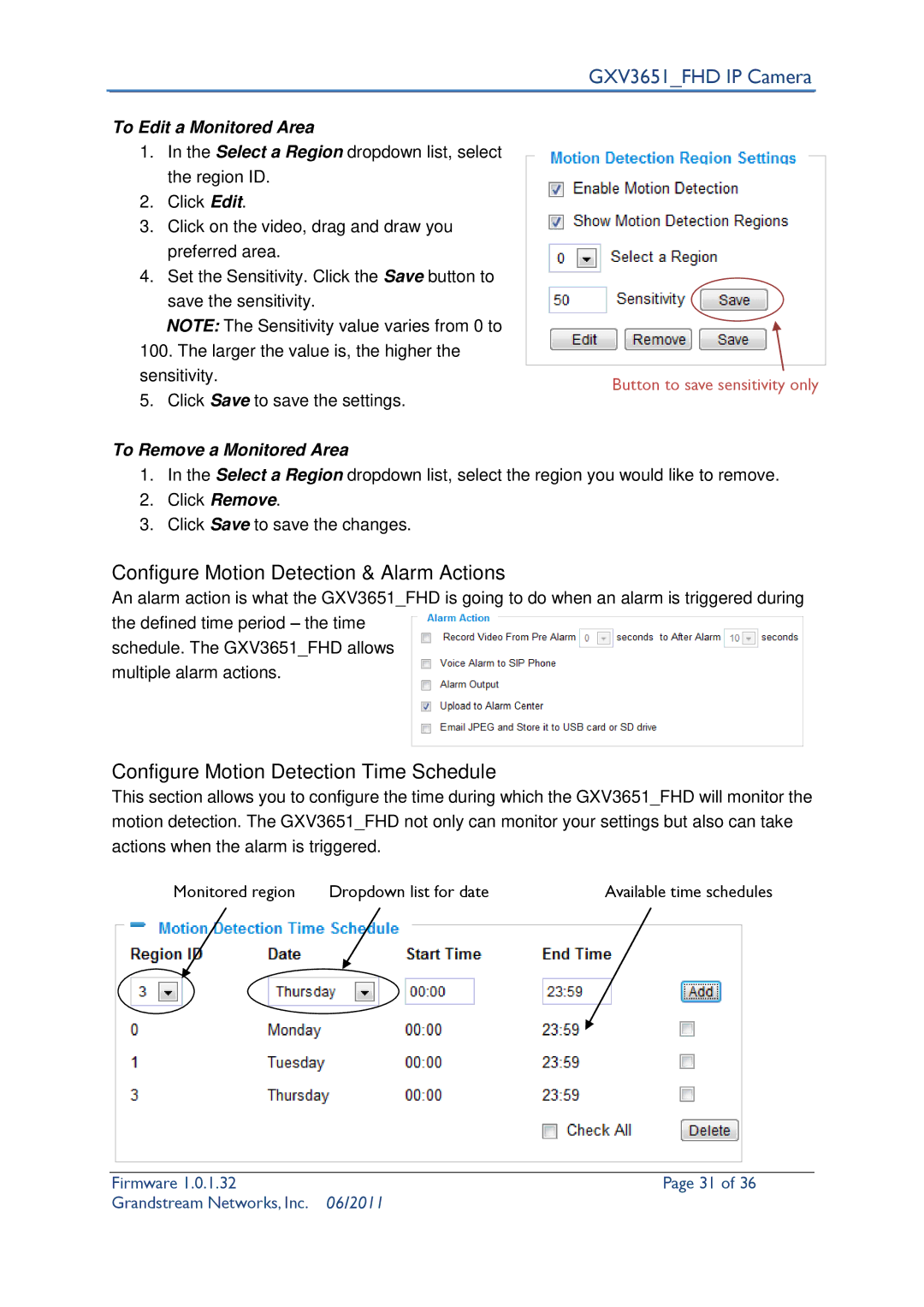GXV3651_FHD IP Camera
To Edit a Monitored Area
1.In the Select a Region dropdown list, select the region ID.
2.Click Edit.
3.Click on the video, drag and draw you preferred area.
4.Set the Sensitivity. Click the Save button to save the sensitivity.
NOTE: The Sensitivity value varies from 0 to 100. The larger the value is, the higher the
sensitivity.Button to save sensitivity only 5. Click Save to save the settings.
To Remove a Monitored Area
1.In the Select a Region dropdown list, select the region you would like to remove.
2.Click Remove.
3.Click Save to save the changes.
Configure Motion Detection & Alarm Actions
An alarm action is what the GXV3651_FHD is going to do when an alarm is triggered during the defined time period – the time
schedule. The GXV3651_FHD allows multiple alarm actions.
Configure Motion Detection Time Schedule
This section allows you to configure the time during which the GXV3651_FHD will monitor the motion detection. The GXV3651_FHD not only can monitor your settings but also can take actions when the alarm is triggered.
Monitored region | Dropdown list for date | Available time schedules |
Firmware 1.0.1.32 | Page 31 of 36 |
Grandstream Networks, Inc. | 06/2011 |