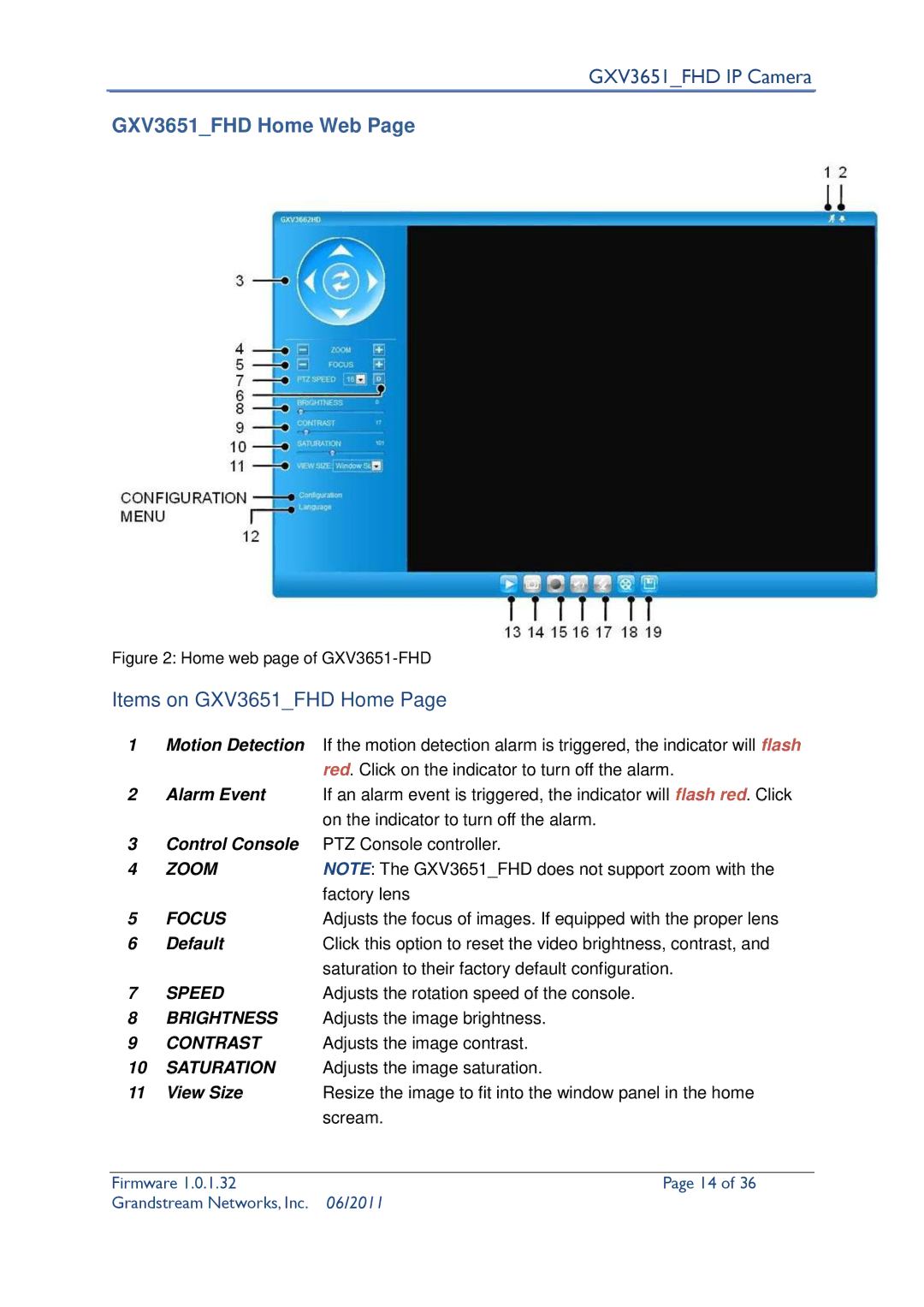GXV3651_FHD IP Camera
GXV3651_FHD Home Web Page
Figure 2: Home web page of GXV3651-FHD
Items on GXV3651_FHD Home Page
1Motion Detection If the motion detection alarm is triggered, the indicator will flash red. Click on the indicator to turn off the alarm.
2Alarm Event If an alarm event is triggered, the indicator will flash red. Click on the indicator to turn off the alarm.
3Control Console PTZ Console controller.
4 | ZOOM | NOTE: The GXV3651_FHD does not support zoom with the |
|
| factory lens |
5 | FOCUS | Adjusts the focus of images. If equipped with the proper lens |
6 | Default | Click this option to reset the video brightness, contrast, and |
|
| saturation to their factory default configuration. |
7 | SPEED | Adjusts the rotation speed of the console. |
8BRIGHTNESS Adjusts the image brightness.
9CONTRAST Adjusts the image contrast.
10SATURATION Adjusts the image saturation.
11 View Size | Resize the image to fit into the window panel in the home |
| scream. |
|
|
Firmware 1.0.1.32 | Page 14 of 36 |
Grandstream Networks, Inc. | 06/2011 |