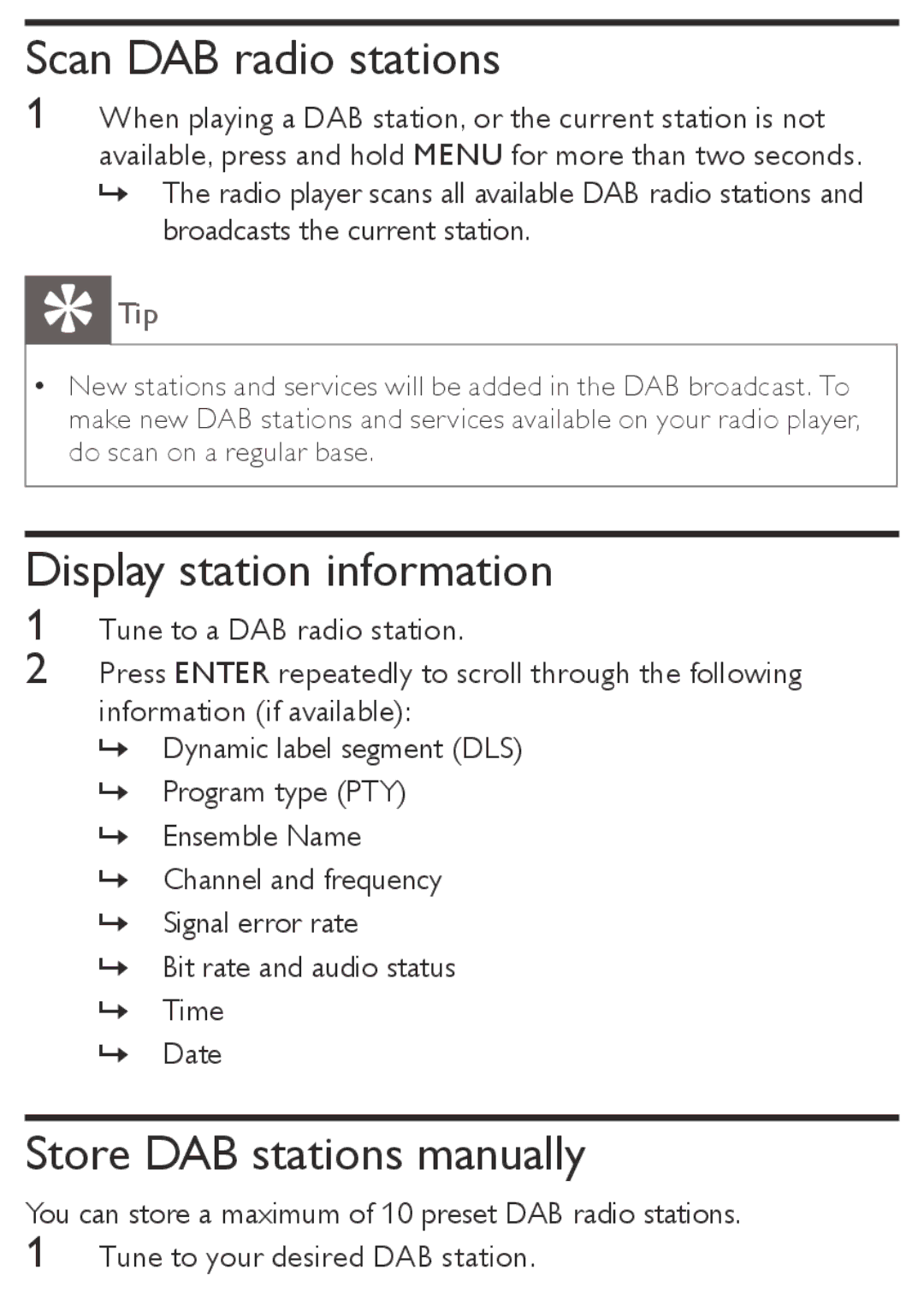Scan DAB radio stations
1When playing a DAB station, or the current station is not available, press and hold MENU for more than two seconds. »» The radio player scans all available DAB radio stations and
broadcasts the current station.
Tip
•• New stations and services will be added in the DAB broadcast. To make new DAB stations and services available on your radio player, do scan on a regular base.
Display station information
1Tune to a DAB radio station.
2Press ENTER repeatedly to scroll through the following information (if available):
»» Dynamic label segment (DLS) »» Program type (PTY)
»» Ensemble Name
»» Channel and frequency »» Signal error rate
»» Bit rate and audio status »» Time
»» Date
Store DAB stations manually
You can store a maximum of 10 preset DAB radio stations.
1Tune to your desired DAB station.