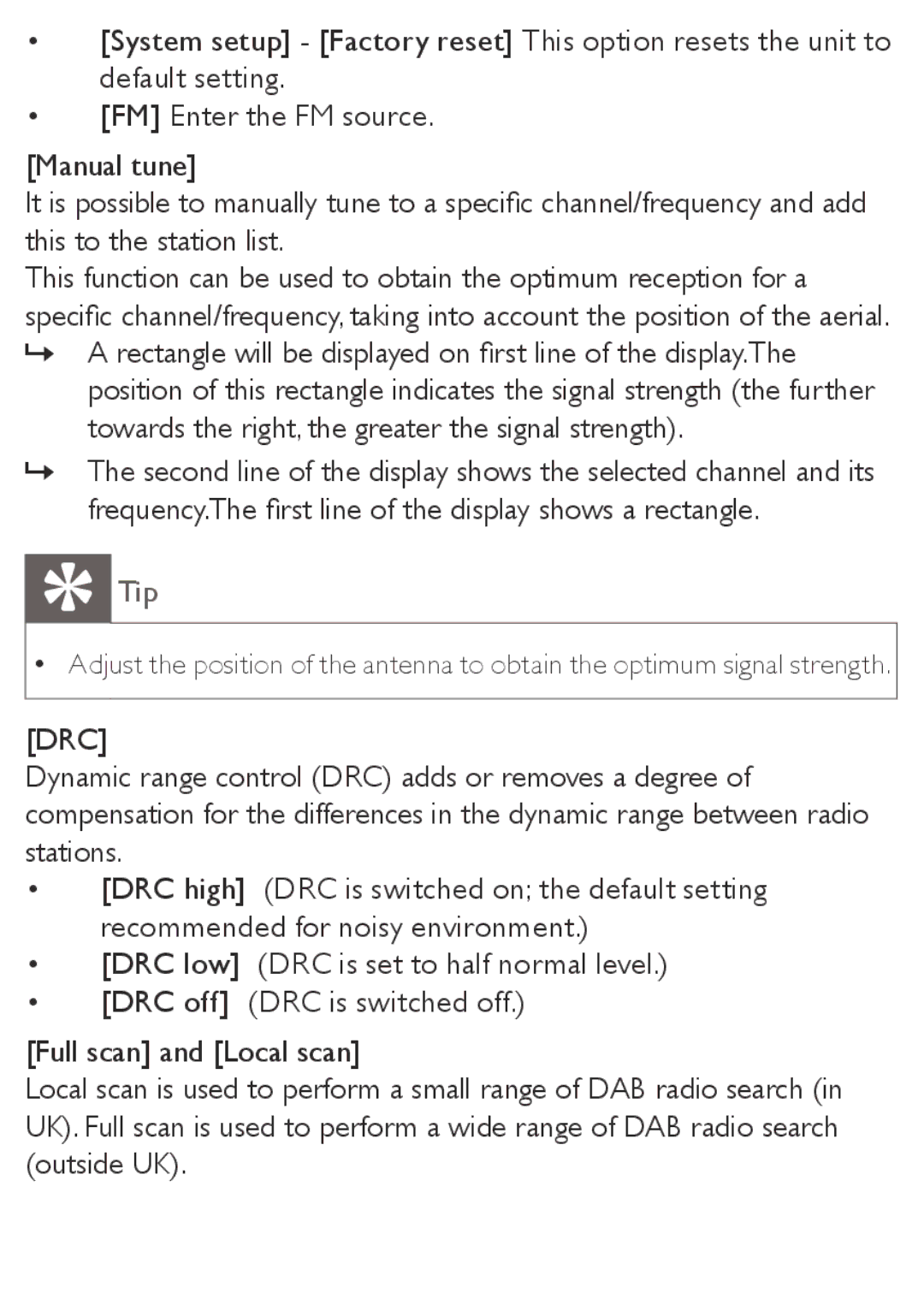•[System setup] - [Factory reset] This option resets the unit to default setting.
•[FM] Enter the FM source.
[Manual tune]
It is possible to manually tune to a specific channel/frequency and add this to the station list.
This function can be used to obtain the optimum reception for a specific channel/frequency, taking into account the position of the aerial. »» A rectangle will be displayed on first line of the display.The
position of this rectangle indicates the signal strength (the further towards the right, the greater the signal strength).
»» The second line of the display shows the selected channel and its frequency.The first line of the display shows a rectangle.
Tip
•• Adjust the position of the antenna to obtain the optimum signal strength.
[DRC]
Dynamic range control (DRC) adds or removes a degree of compensation for the differences in the dynamic range between radio stations.
•[DRC high] (DRC is switched on; the default setting recommended for noisy environment.)
•[DRC low] (DRC is set to half normal level.)
•[DRC off] (DRC is switched off.)
[Full scan] and [Local scan]
Local scan is used to perform a small range of DAB radio search (in UK). Full scan is used to perform a wide range of DAB radio search (outside UK).