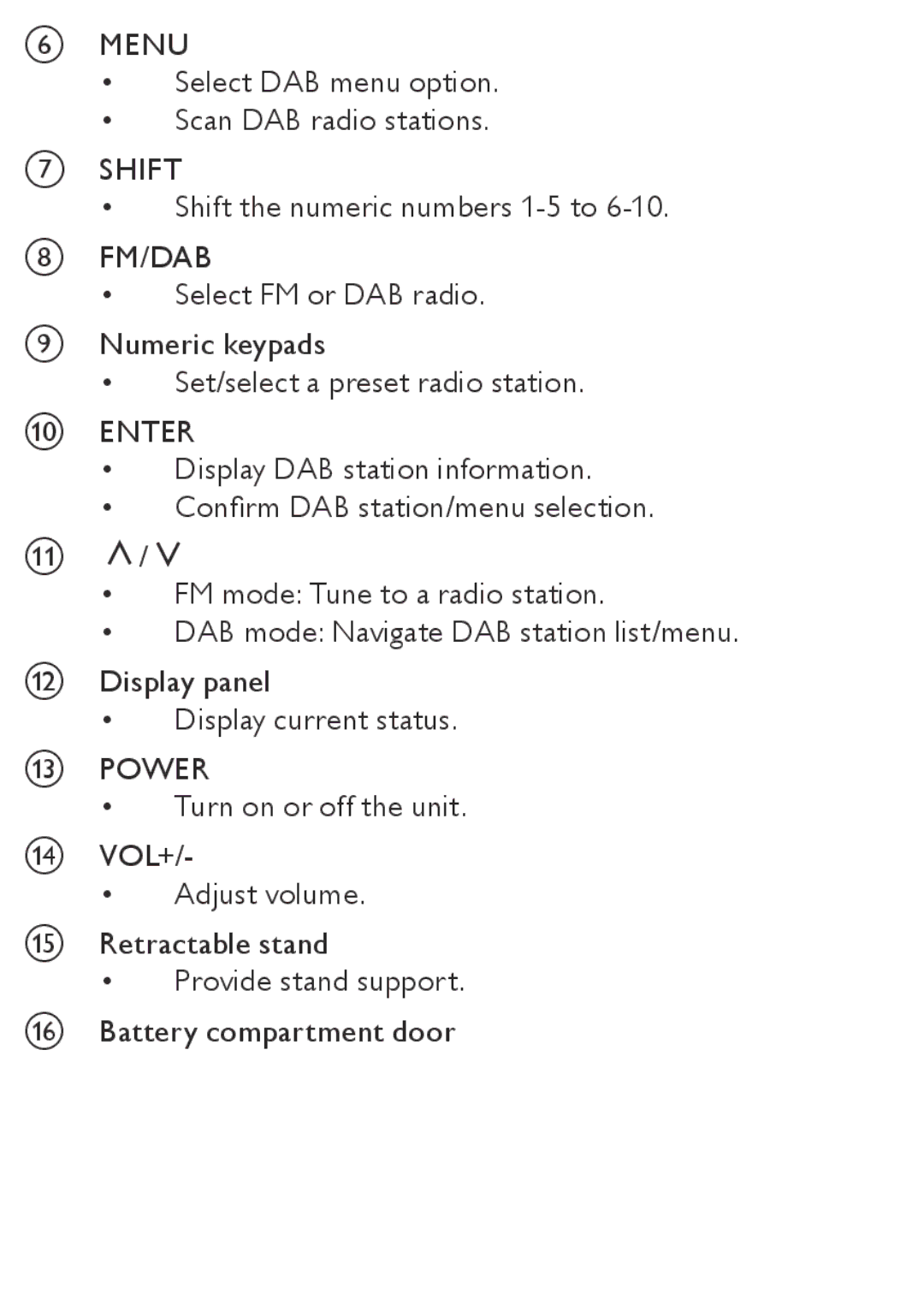FMENU
•Select DAB menu option.
•Scan DAB radio stations.
GSHIFT
•Shift the numeric numbers
HFM/DAB
•Select FM or DAB radio.
INumeric keypads
•Set/select a preset radio station.
JENTER
•Display DAB station information.
•Confirm DAB station/menu selection.
K![]() /
/ ![]()
•FM mode: Tune to a radio station.
•DAB mode: Navigate DAB station list/menu.
LDisplay panel
•Display current status.
MPOWER
•Turn on or off the unit.
NVOL+/-
•Adjust volume.
ORetractable stand
•Provide stand support.
PBattery compartment door