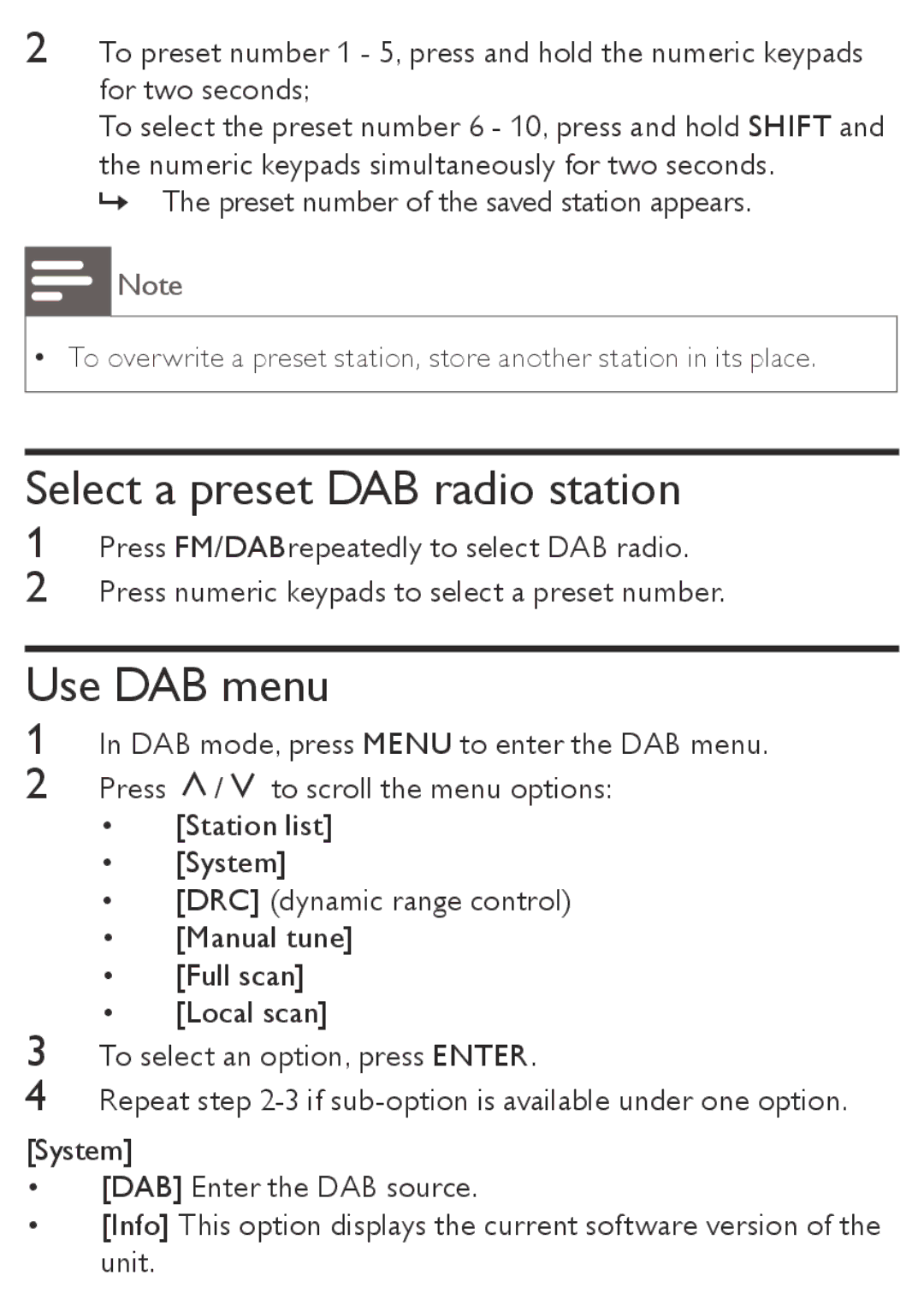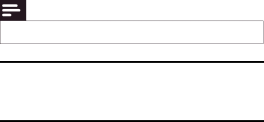
2To preset number 1 - 5, press and hold the numeric keypads for two seconds;
To select the preset number 6 - 10, press and hold SHIFT and the numeric keypads simultaneously for two seconds.
»» The preset number of the saved station appears.
Note
•• To overwrite a preset station, store another station in its place.
Select a preset DAB radio station
1Press FM/DABrepeatedly to select DAB radio.
2Press numeric keypads to select a preset number.
Use DAB menu
1In DAB mode, press MENU to enter the DAB menu.
2Press ![]() /
/ ![]() to scroll the menu options:
to scroll the menu options:
•[Station list]
•[System]
•[DRC] (dynamic range control)
•[Manual tune]
•[Full scan]
•[Local scan]
3To select an option, press ENTER.
4Repeat step
[System]
•[DAB] Enter the DAB source.
•[Info] This option displays the current software version of the unit.