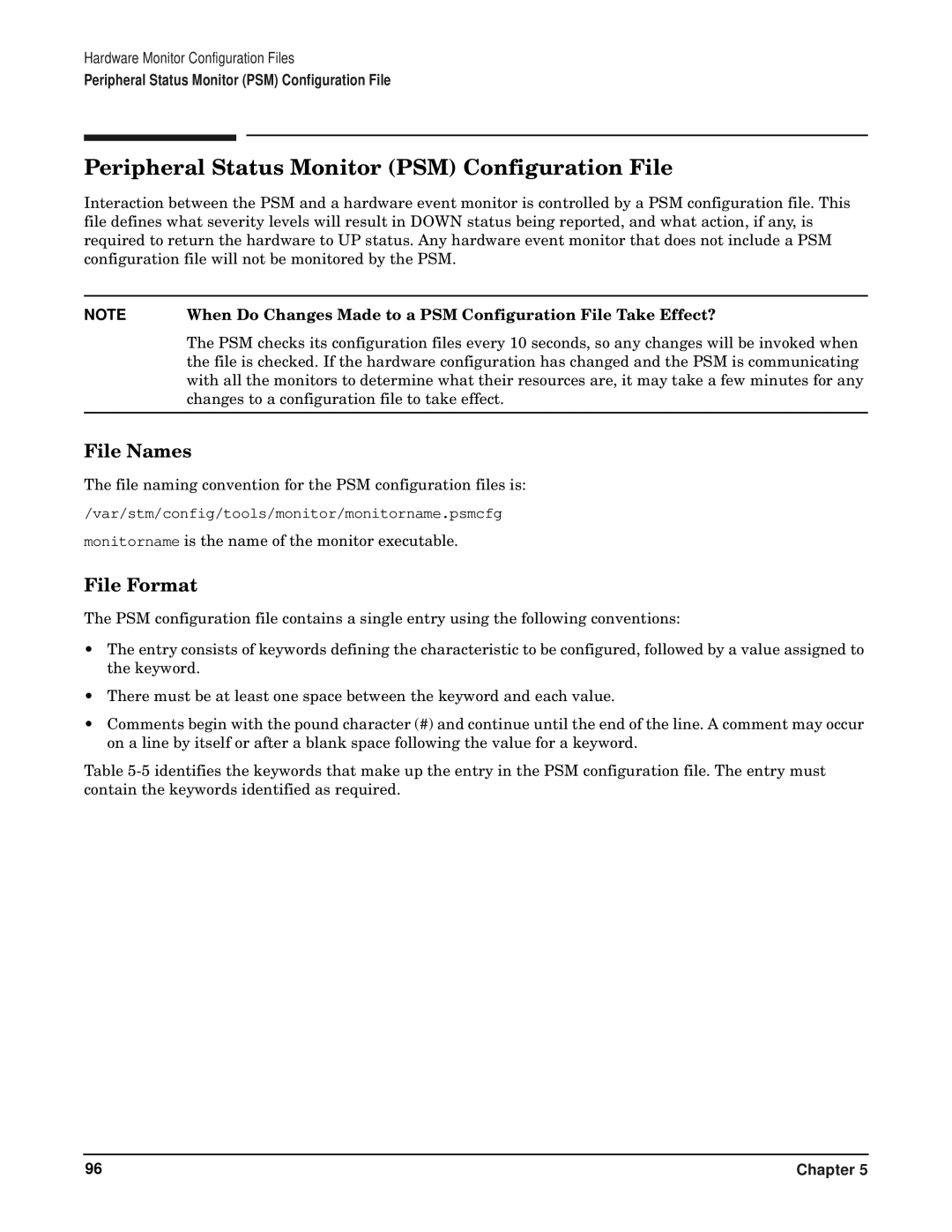Hardware Monitor Configuration Files
Peripheral Status Monitor (PSM) Configuration File
Peripheral Status Monitor (PSM) Configuration File
Interaction between the PSM and a hardware event monitor is controlled by a PSM configuration file. This file defines what severity levels will result in DOWN status being reported, and what action, if any, is required to return the hardware to UP status. Any hardware event monitor that does not include a PSM configuration file will not be monitored by the PSM.
NOTE When Do Changes Made to a PSM Configuration File Take Effect?
The PSM checks its configuration files every 10 seconds, so any changes will be invoked when the file is checked. If the hardware configuration has changed and the PSM is communicating with all the monitors to determine what their resources are, it may take a few minutes for any changes to a configuration file to take effect.
File Names
The file naming convention for the PSM configuration files is:
/var/stm/config/tools/monitor/monitorname.psmcfg
monitorname is the name of the monitor executable.
File Format
The PSM configuration file contains a single entry using the following conventions:
•The entry consists of keywords defining the characteristic to be configured, followed by a value assigned to the keyword.
•There must be at least one space between the keyword and each value.
•Comments begin with the pound character (#) and continue until the end of the line. A comment may occur on a line by itself or after a blank space following the value for a keyword.
Table
96 | Chapter 5 |