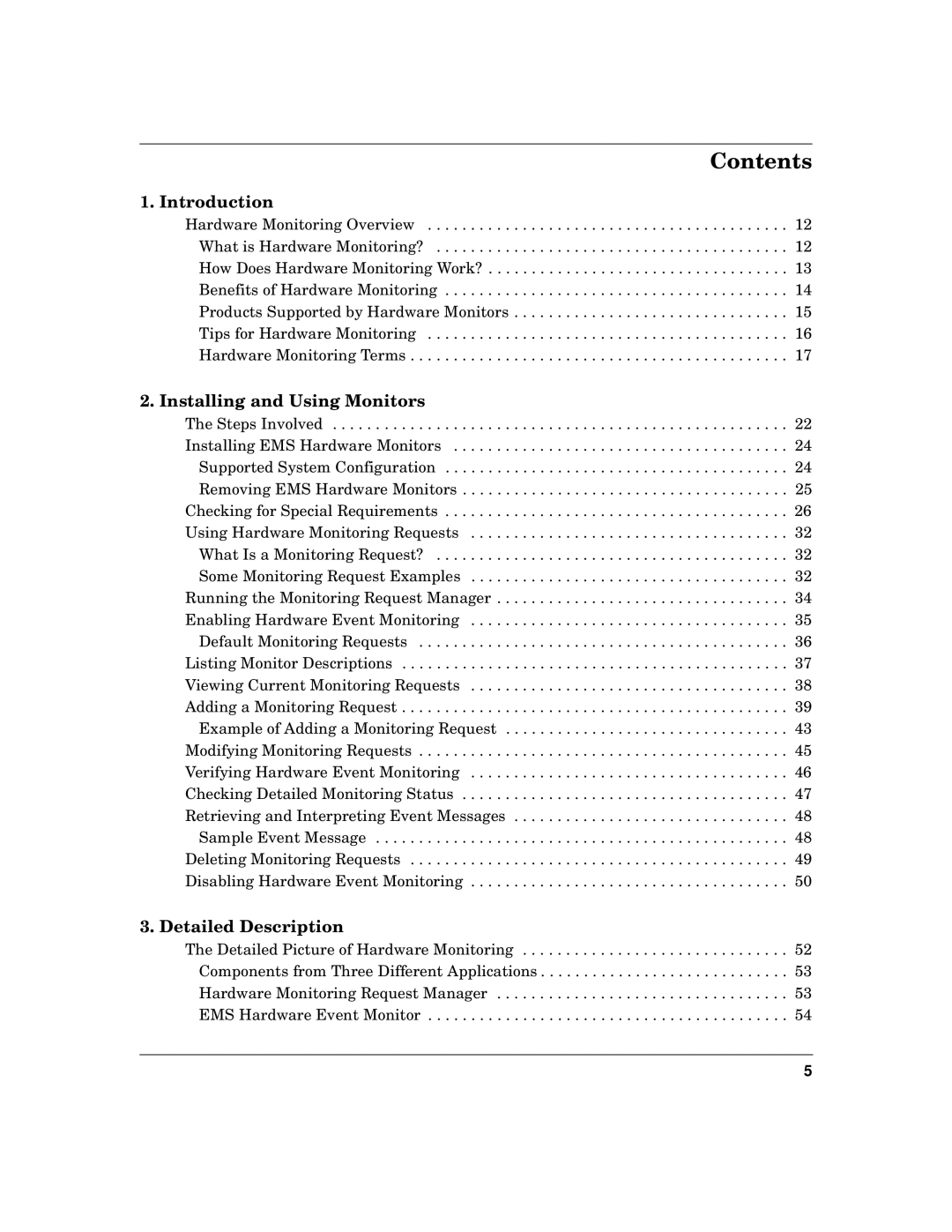Contents
1. Introduction
Hardware Monitoring Overview . . . . . . . . . . . . . . . . . . . . . . . . . . . . . . . . . . . . . . . . . . 12 What is Hardware Monitoring? . . . . . . . . . . . . . . . . . . . . . . . . . . . . . . . . . . . . . . . . . 12 How Does Hardware Monitoring Work? . . . . . . . . . . . . . . . . . . . . . . . . . . . . . . . . . . . 13 Benefits of Hardware Monitoring . . . . . . . . . . . . . . . . . . . . . . . . . . . . . . . . . . . . . . . . 14 Products Supported by Hardware Monitors . . . . . . . . . . . . . . . . . . . . . . . . . . . . . . . . 15 Tips for Hardware Monitoring . . . . . . . . . . . . . . . . . . . . . . . . . . . . . . . . . . . . . . . . . . 16 Hardware Monitoring Terms . . . . . . . . . . . . . . . . . . . . . . . . . . . . . . . . . . . . . . . . . . . . 17
2. Installing and Using Monitors
The Steps Involved . . . . . . . . . . . . . . . . . . . . . . . . . . . . . . . . . . . . . . . . . . . . . . . . . . . . . 22 Installing EMS Hardware Monitors . . . . . . . . . . . . . . . . . . . . . . . . . . . . . . . . . . . . . . . 24 Supported System Configuration . . . . . . . . . . . . . . . . . . . . . . . . . . . . . . . . . . . . . . . . 24 Removing EMS Hardware Monitors . . . . . . . . . . . . . . . . . . . . . . . . . . . . . . . . . . . . . . 25 Checking for Special Requirements . . . . . . . . . . . . . . . . . . . . . . . . . . . . . . . . . . . . . . . . 26 Using Hardware Monitoring Requests . . . . . . . . . . . . . . . . . . . . . . . . . . . . . . . . . . . . . 32 What Is a Monitoring Request? . . . . . . . . . . . . . . . . . . . . . . . . . . . . . . . . . . . . . . . . . 32 Some Monitoring Request Examples . . . . . . . . . . . . . . . . . . . . . . . . . . . . . . . . . . . . . 32 Running the Monitoring Request Manager . . . . . . . . . . . . . . . . . . . . . . . . . . . . . . . . . . 34 Enabling Hardware Event Monitoring . . . . . . . . . . . . . . . . . . . . . . . . . . . . . . . . . . . . . 35 Default Monitoring Requests . . . . . . . . . . . . . . . . . . . . . . . . . . . . . . . . . . . . . . . . . . . 36 Listing Monitor Descriptions . . . . . . . . . . . . . . . . . . . . . . . . . . . . . . . . . . . . . . . . . . . . . 37 Viewing Current Monitoring Requests . . . . . . . . . . . . . . . . . . . . . . . . . . . . . . . . . . . . . 38 Adding a Monitoring Request . . . . . . . . . . . . . . . . . . . . . . . . . . . . . . . . . . . . . . . . . . . . . 39 Example of Adding a Monitoring Request . . . . . . . . . . . . . . . . . . . . . . . . . . . . . . . . . 43 Modifying Monitoring Requests . . . . . . . . . . . . . . . . . . . . . . . . . . . . . . . . . . . . . . . . . . . 45 Verifying Hardware Event Monitoring . . . . . . . . . . . . . . . . . . . . . . . . . . . . . . . . . . . . . 46 Checking Detailed Monitoring Status . . . . . . . . . . . . . . . . . . . . . . . . . . . . . . . . . . . . . . 47 Retrieving and Interpreting Event Messages . . . . . . . . . . . . . . . . . . . . . . . . . . . . . . . . 48 Sample Event Message . . . . . . . . . . . . . . . . . . . . . . . . . . . . . . . . . . . . . . . . . . . . . . . . 48 Deleting Monitoring Requests . . . . . . . . . . . . . . . . . . . . . . . . . . . . . . . . . . . . . . . . . . . . 49 Disabling Hardware Event Monitoring . . . . . . . . . . . . . . . . . . . . . . . . . . . . . . . . . . . . . 50
3. Detailed Description
The Detailed Picture of Hardware Monitoring . . . . . . . . . . . . . . . . . . . . . . . . . . . . . . . 52 Components from Three Different Applications . . . . . . . . . . . . . . . . . . . . . . . . . . . . . 53 Hardware Monitoring Request Manager . . . . . . . . . . . . . . . . . . . . . . . . . . . . . . . . . . 53 EMS Hardware Event Monitor . . . . . . . . . . . . . . . . . . . . . . . . . . . . . . . . . . . . . . . . . . 54
5