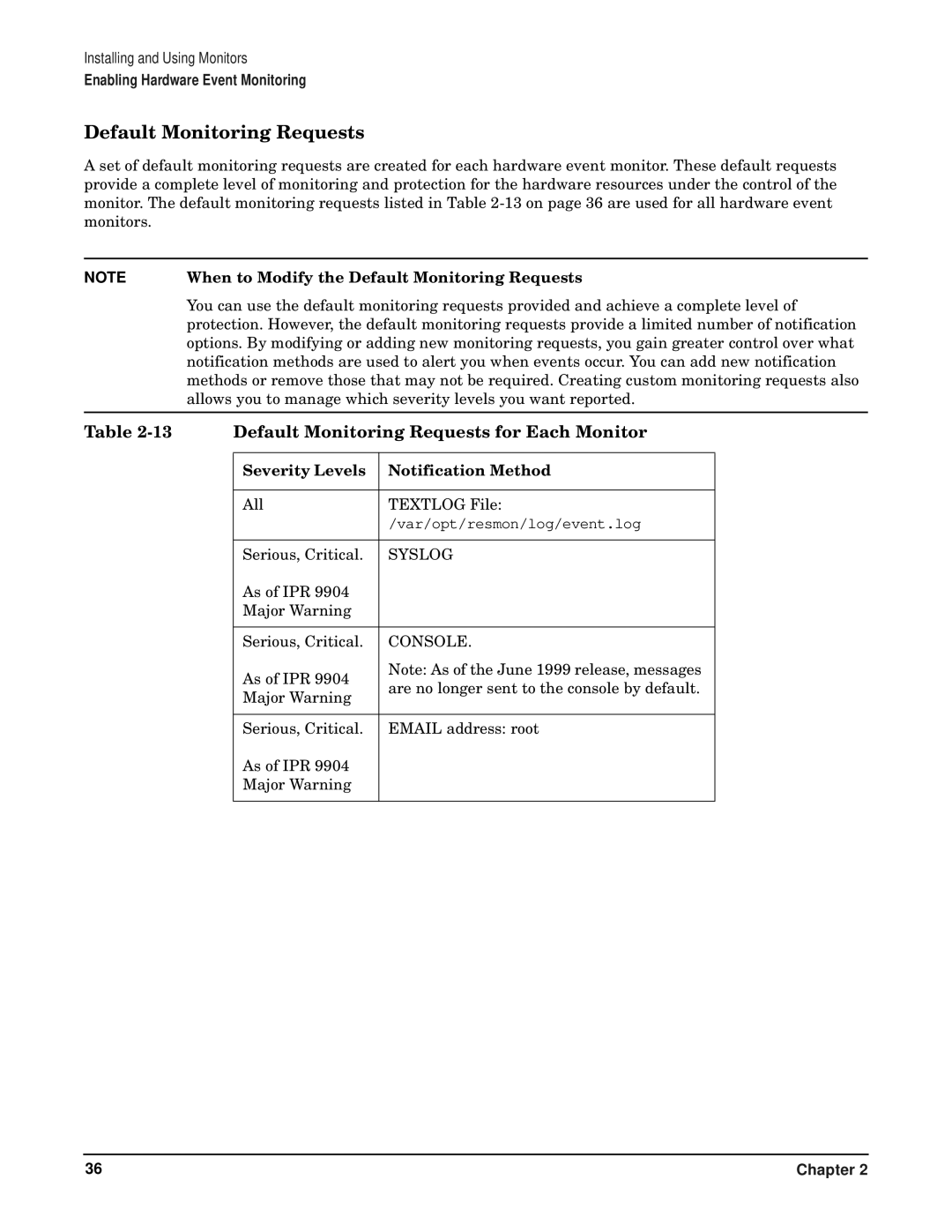Installing and Using Monitors
Enabling Hardware Event Monitoring
Default Monitoring Requests
A set of default monitoring requests are created for each hardware event monitor. These default requests provide a complete level of monitoring and protection for the hardware resources under the control of the monitor. The default monitoring requests listed in Table
NOTE When to Modify the Default Monitoring Requests
You can use the default monitoring requests provided and achieve a complete level of protection. However, the default monitoring requests provide a limited number of notification options. By modifying or adding new monitoring requests, you gain greater control over what notification methods are used to alert you when events occur. You can add new notification methods or remove those that may not be required. Creating custom monitoring requests also allows you to manage which severity levels you want reported.
Table 2-13 Default Monitoring Requests for Each Monitor
Severity Levels | Notification Method | |
|
| |
All | TEXTLOG File: | |
| /var/opt/resmon/log/event.log | |
|
| |
Serious, Critical. | SYSLOG | |
As of IPR 9904 |
| |
Major Warning |
| |
|
| |
Serious, Critical. | CONSOLE. | |
As of IPR 9904 | Note: As of the June 1999 release, messages | |
are no longer sent to the console by default. | ||
Major Warning | ||
| ||
|
| |
Serious, Critical. | EMAIL address: root | |
As of IPR 9904 |
| |
Major Warning |
| |
|
|
36 | Chapter 2 |