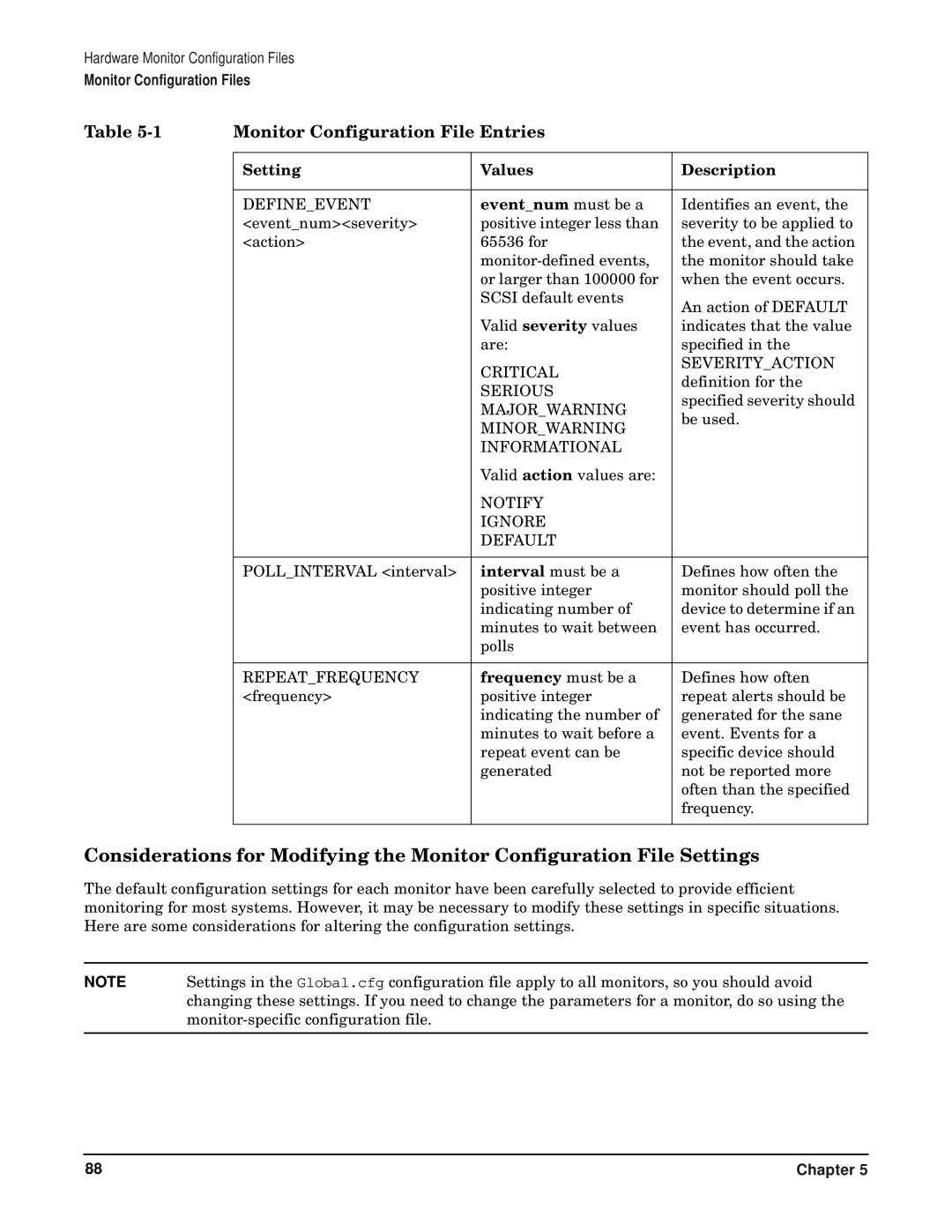Hardware Monitor Configuration Files
Monitor Configuration Files
Table | Monitor Configuration File Entries |
| |
|
|
|
|
| Setting | Values | Description |
|
|
|
|
| DEFINE_EVENT | event_num must be a | Identifies an event, the |
| <event_num><severity> | positive integer less than | severity to be applied to |
| <action> | 65536 for | the event, and the action |
|
| the monitor should take | |
|
| or larger than 100000 for | when the event occurs. |
|
| SCSI default events | An action of DEFAULT |
|
| Valid severity values | |
|
| indicates that the value | |
|
| are: | specified in the |
|
| CRITICAL | SEVERITY_ACTION |
|
| definition for the | |
|
| SERIOUS | |
|
| specified severity should | |
|
| MAJOR_WARNING | |
|
| be used. | |
|
| MINOR_WARNING | |
|
|
| |
|
| INFORMATIONAL |
|
|
| Valid action values are: |
|
|
| NOTIFY |
|
|
| IGNORE |
|
|
| DEFAULT |
|
|
|
|
|
| POLL_INTERVAL <interval> | interval must be a | Defines how often the |
|
| positive integer | monitor should poll the |
|
| indicating number of | device to determine if an |
|
| minutes to wait between | event has occurred. |
|
| polls |
|
|
|
|
|
| REPEAT_FREQUENCY | frequency must be a | Defines how often |
| <frequency> | positive integer | repeat alerts should be |
|
| indicating the number of | generated for the sane |
|
| minutes to wait before a | event. Events for a |
|
| repeat event can be | specific device should |
|
| generated | not be reported more |
|
|
| often than the specified |
|
|
| frequency. |
|
|
|
|
Considerations for Modifying the Monitor Configuration File Settings
The default configuration settings for each monitor have been carefully selected to provide efficient monitoring for most systems. However, it may be necessary to modify these settings in specific situations. Here are some considerations for altering the configuration settings.
NOTE | Settings in the Global.cfg configuration file apply to all monitors, so you should avoid |
| changing these settings. If you need to change the parameters for a monitor, do so using the |
| |
|
|
88 | Chapter 5 |