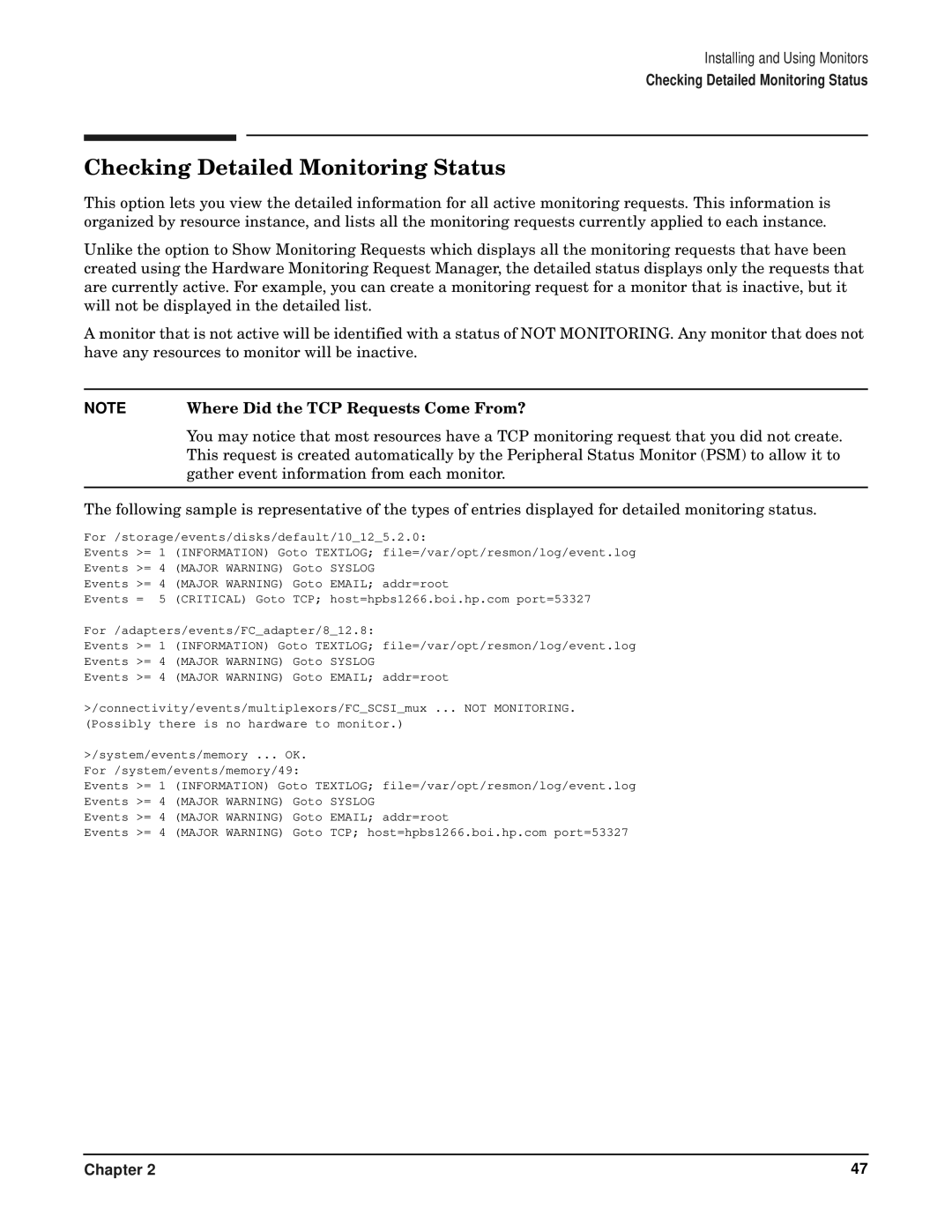Installing and Using Monitors
Checking Detailed Monitoring Status
Checking Detailed Monitoring Status
This option lets you view the detailed information for all active monitoring requests. This information is organized by resource instance, and lists all the monitoring requests currently applied to each instance.
Unlike the option to Show Monitoring Requests which displays all the monitoring requests that have been created using the Hardware Monitoring Request Manager, the detailed status displays only the requests that are currently active. For example, you can create a monitoring request for a monitor that is inactive, but it will not be displayed in the detailed list.
A monitor that is not active will be identified with a status of NOT MONITORING. Any monitor that does not have any resources to monitor will be inactive.
NOTE Where Did the TCP Requests Come From?
You may notice that most resources have a TCP monitoring request that you did not create. This request is created automatically by the Peripheral Status Monitor (PSM) to allow it to gather event information from each monitor.
The following sample is representative of the types of entries displayed for detailed monitoring status.
For /storage/events/disks/default/10_12_5.2.0:
Events >= | 1 | (INFORMATION) Goto TEXTLOG; | file=/var/opt/resmon/log/event.log | |
Events >= | 4 | (MAJOR | WARNING) Goto SYSLOG |
|
Events >= | 4 | (MAJOR | WARNING) Goto EMAIL; | addr=root |
Events = | 5 | (CRITICAL) Goto TCP; host=hpbs1266.boi.hp.com port=53327 | ||
For /adapters/events/FC_adapter/8_12.8: |
| |||
Events >= | 1 | (INFORMATION) Goto TEXTLOG; | file=/var/opt/resmon/log/event.log | |
Events >= | 4 | (MAJOR | WARNING) Goto SYSLOG |
|
Events >= | 4 | (MAJOR | WARNING) Goto EMAIL; | addr=root |
>/connectivity/events/multiplexors/FC_SCSI_mux ... NOT MONITORING. | ||||
(Possibly | there is | no hardware to monitor.) | ||
>/system/events/memory ... OK. |
| |||
For /system/events/memory/49: |
| |||
Events >= | 1 | (INFORMATION) Goto TEXTLOG; | file=/var/opt/resmon/log/event.log | |
Events >= | 4 | (MAJOR | WARNING) Goto SYSLOG |
|
Events >= | 4 | (MAJOR | WARNING) Goto EMAIL; | addr=root |
Events >= | 4 | (MAJOR | WARNING) Goto TCP; host=hpbs1266.boi.hp.com port=53327 | |
Chapter 2 | 47 |