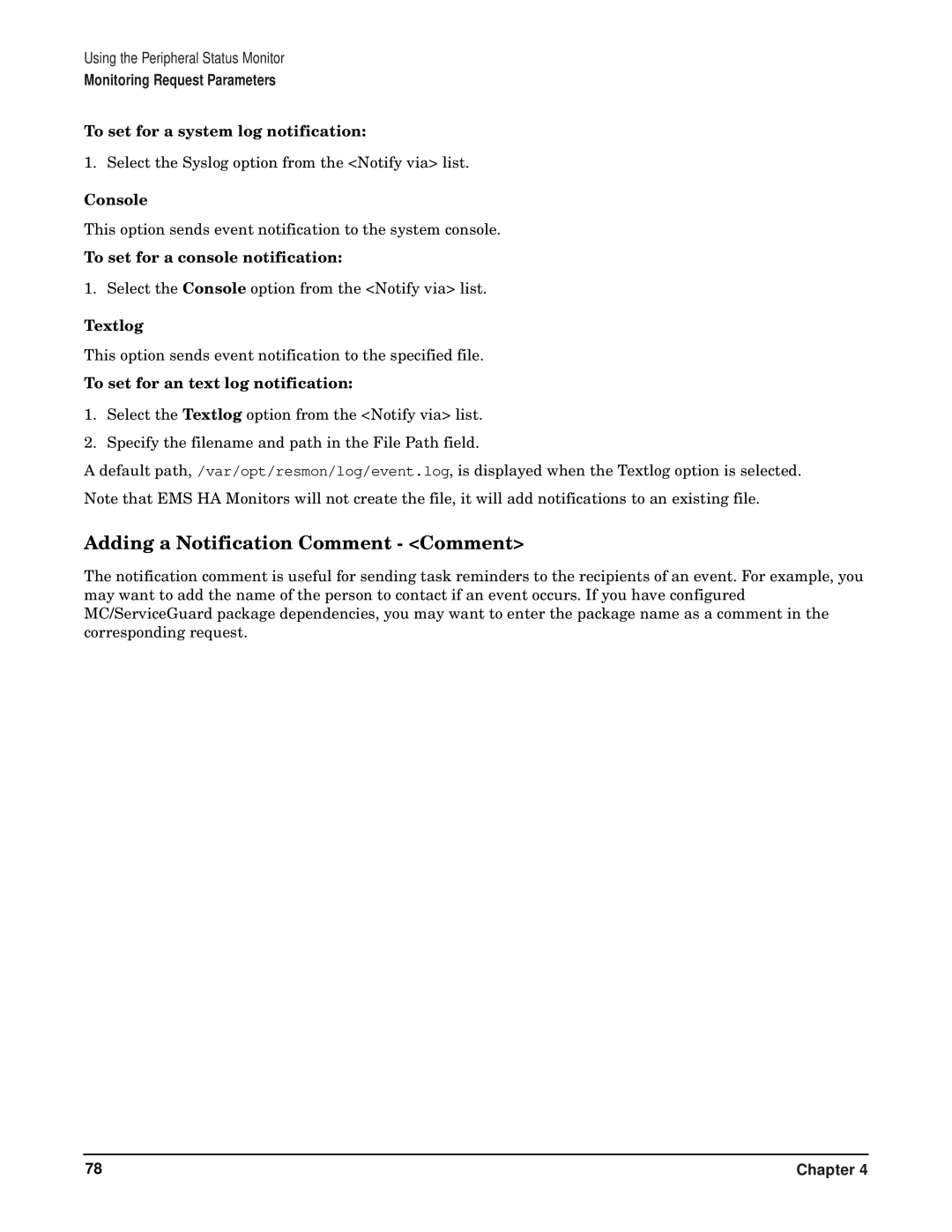Using the Peripheral Status Monitor
Monitoring Request Parameters
To set for a system log notification:
1. Select the Syslog option from the <Notify via> list.
Console
This option sends event notification to the system console.
To set for a console notification:
1. Select the Console option from the <Notify via> list.
Textlog
This option sends event notification to the specified file.
To set for an text log notification:
1.Select the Textlog option from the <Notify via> list.
2.Specify the filename and path in the File Path field.
A default path, /var/opt/resmon/log/event.log, is displayed when the Textlog option is selected.
Note that EMS HA Monitors will not create the file, it will add notifications to an existing file.
Adding a Notification Comment - <Comment>
The notification comment is useful for sending task reminders to the recipients of an event. For example, you may want to add the name of the person to contact if an event occurs. If you have configured MC/ServiceGuard package dependencies, you may want to enter the package name as a comment in the corresponding request.
78 | Chapter 4 |