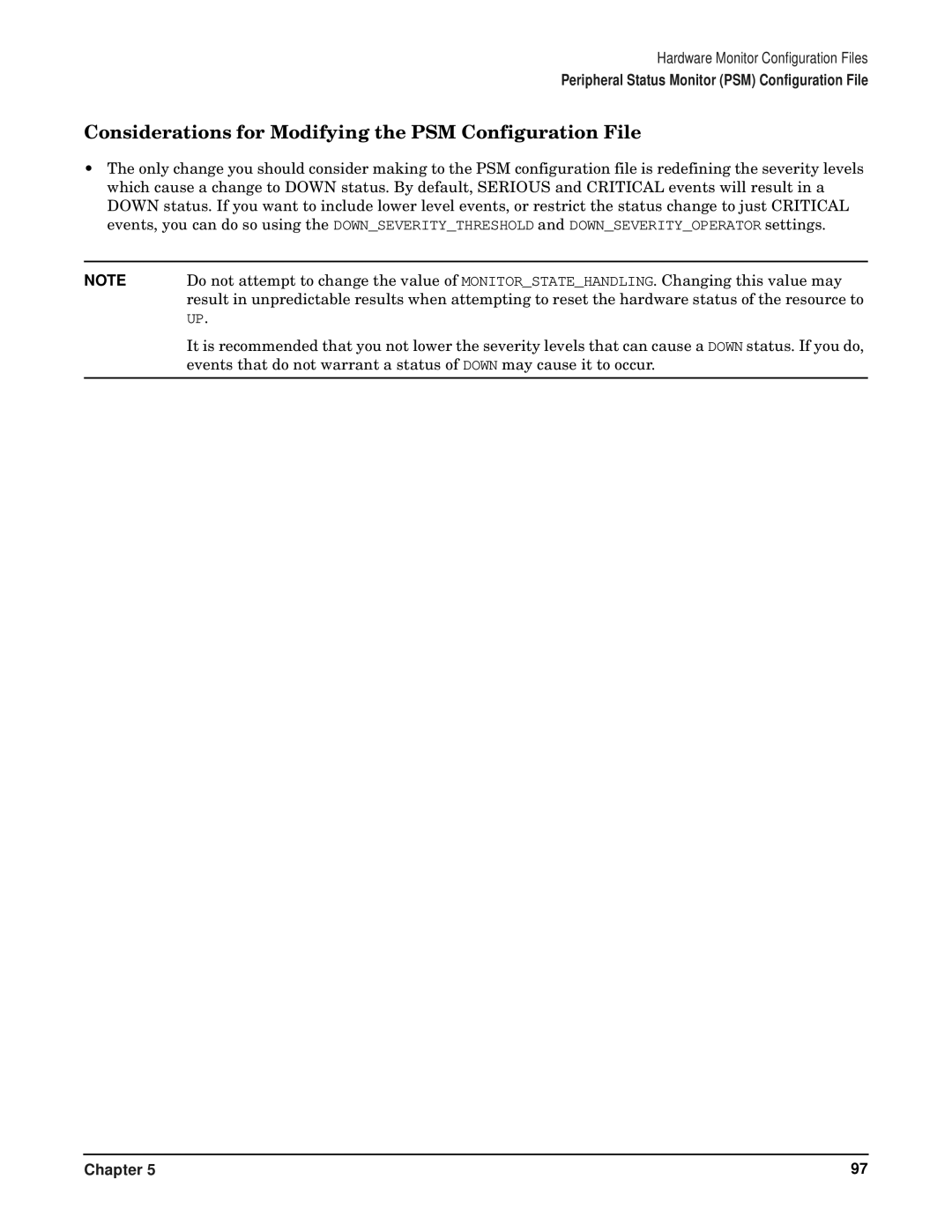Hardware Monitor Configuration Files
Peripheral Status Monitor (PSM) Configuration File
Considerations for Modifying the PSM Configuration File
•The only change you should consider making to the PSM configuration file is redefining the severity levels which cause a change to DOWN status. By default, SERIOUS and CRITICAL events will result in a DOWN status. If you want to include lower level events, or restrict the status change to just CRITICAL events, you can do so using the DOWN_SEVERITY_THRESHOLD and DOWN_SEVERITY_OPERATOR settings.
NOTE | Do not attempt to change the value of MONITOR_STATE_HANDLING. Changing this value may |
| result in unpredictable results when attempting to reset the hardware status of the resource to |
| UP. |
| It is recommended that you not lower the severity levels that can cause a DOWN status. If you do, |
| events that do not warrant a status of DOWN may cause it to occur. |
|
|
Chapter 5 | 97 |