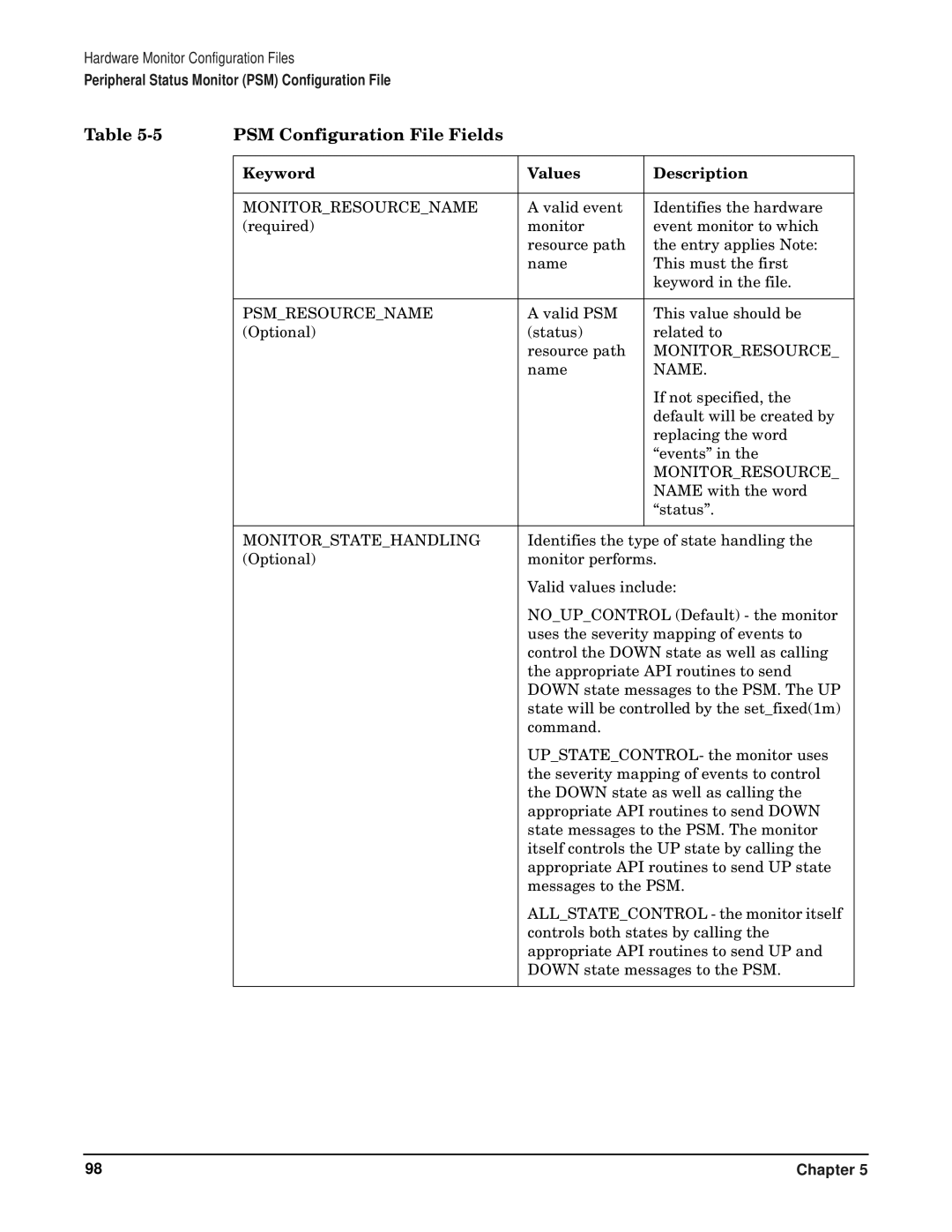Hardware Monitor Configuration Files
Peripheral Status Monitor (PSM) Configuration File
Table | PSM Configuration File Fields |
|
|
|
|
|
|
| Keyword | Values | Description |
|
|
|
|
| MONITOR_RESOURCE_NAME | A valid event | Identifies the hardware |
| (required) | monitor | event monitor to which |
|
| resource path | the entry applies Note: |
|
| name | This must the first |
|
|
| keyword in the file. |
|
|
|
|
| PSM_RESOURCE_NAME | A valid PSM | This value should be |
| (Optional) | (status) | related to |
|
| resource path | MONITOR_RESOURCE_ |
|
| name | NAME. |
|
|
| If not specified, the |
|
|
| default will be created by |
|
|
| replacing the word |
|
|
| “events” in the |
|
|
| MONITOR_RESOURCE_ |
|
|
| NAME with the word |
|
|
| “status”. |
|
|
|
|
| MONITOR_STATE_HANDLING | Identifies the type of state handling the | |
| (Optional) | monitor performs. | |
|
| Valid values include: | |
|
| NO_UP_CONTROL (Default) - the monitor | |
|
| uses the severity mapping of events to | |
|
| control the DOWN state as well as calling | |
|
| the appropriate API routines to send | |
|
| DOWN state messages to the PSM. The UP | |
|
| state will be controlled by the set_fixed(1m) | |
|
| command. |
|
|
| UP_STATE_CONTROL- the monitor uses | |
|
| the severity mapping of events to control | |
|
| the DOWN state as well as calling the | |
|
| appropriate API routines to send DOWN | |
|
| state messages to the PSM. The monitor | |
|
| itself controls the UP state by calling the | |
|
| appropriate API routines to send UP state | |
|
| messages to the PSM. | |
|
| ALL_STATE_CONTROL - the monitor itself | |
|
| controls both states by calling the | |
|
| appropriate API routines to send UP and | |
|
| DOWN state messages to the PSM. | |
|
|
|
|
98 | Chapter 5 |