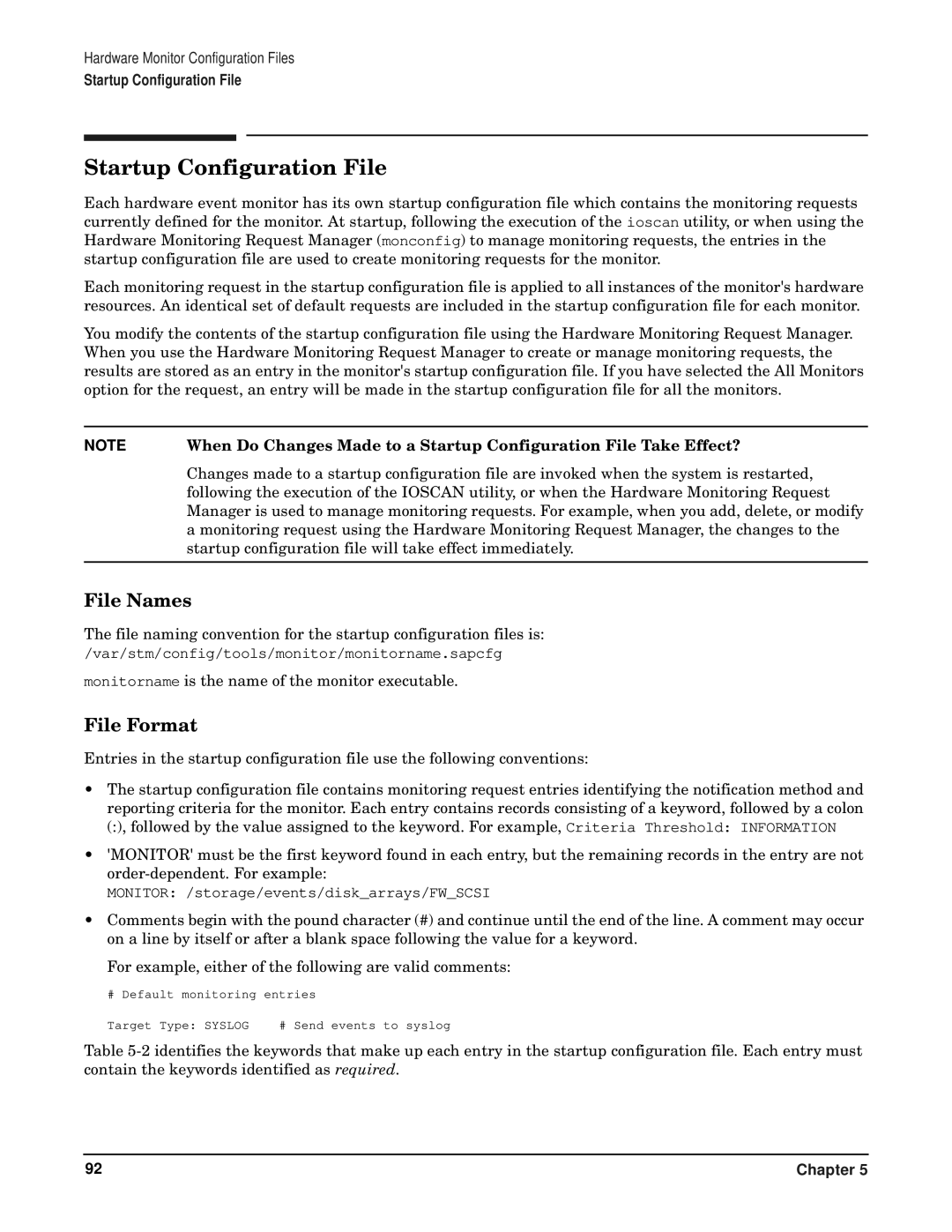Hardware Monitor Configuration Files
Startup Configuration File
Startup Configuration File
Each hardware event monitor has its own startup configuration file which contains the monitoring requests currently defined for the monitor. At startup, following the execution of the ioscan utility, or when using the Hardware Monitoring Request Manager (monconfig) to manage monitoring requests, the entries in the startup configuration file are used to create monitoring requests for the monitor.
Each monitoring request in the startup configuration file is applied to all instances of the monitor's hardware resources. An identical set of default requests are included in the startup configuration file for each monitor.
You modify the contents of the startup configuration file using the Hardware Monitoring Request Manager. When you use the Hardware Monitoring Request Manager to create or manage monitoring requests, the results are stored as an entry in the monitor's startup configuration file. If you have selected the All Monitors option for the request, an entry will be made in the startup configuration file for all the monitors.
NOTE When Do Changes Made to a Startup Configuration File Take Effect?
Changes made to a startup configuration file are invoked when the system is restarted, following the execution of the IOSCAN utility, or when the Hardware Monitoring Request Manager is used to manage monitoring requests. For example, when you add, delete, or modify a monitoring request using the Hardware Monitoring Request Manager, the changes to the startup configuration file will take effect immediately.
File Names
The file naming convention for the startup configuration files is:
/var/stm/config/tools/monitor/monitorname.sapcfg
monitorname is the name of the monitor executable.
File Format
Entries in the startup configuration file use the following conventions:
•The startup configuration file contains monitoring request entries identifying the notification method and reporting criteria for the monitor. Each entry contains records consisting of a keyword, followed by a colon (:), followed by the value assigned to the keyword. For example, Criteria Threshold: INFORMATION
•'MONITOR' must be the first keyword found in each entry, but the remaining records in the entry are not
MONITOR: /storage/events/disk_arrays/FW_SCSI
•Comments begin with the pound character (#) and continue until the end of the line. A comment may occur on a line by itself or after a blank space following the value for a keyword.
For example, either of the following are valid comments:
# Default monitoring entries
Target Type: SYSLOG | # Send events to syslog |
Table
92 | Chapter 5 |