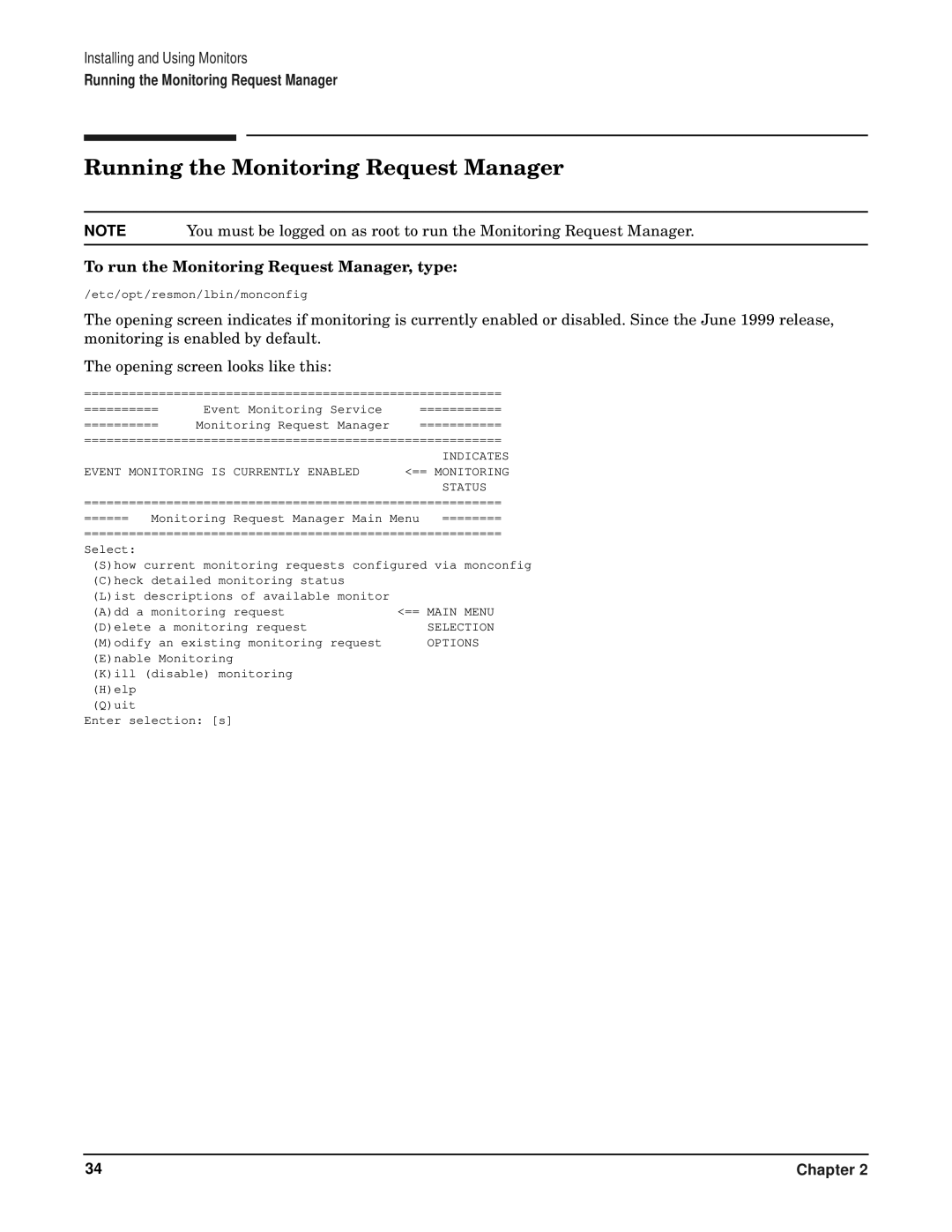Installing and Using Monitors
Running the Monitoring Request Manager
Running the Monitoring Request Manager
NOTE | You must be logged on as root to run the Monitoring Request Manager. |
To run the Monitoring Request Manager, type:
/etc/opt/resmon/lbin/monconfig
The opening screen indicates if monitoring is currently enabled or disabled. Since the June 1999 release, monitoring is enabled by default.
The opening screen looks like this:
========================================================
========== | Event Monitoring Service | =========== |
========== | Monitoring Request Manager | =========== |
========================================================
| INDICATES |
EVENT MONITORING IS CURRENTLY ENABLED | <== MONITORING |
| STATUS |
========================================================
====== Monitoring Request Manager Main Menu ========
========================================================
Select:
(S)how current monitoring requests configured via monconfig (C)heck detailed monitoring status
(L)ist descriptions of available monitor |
|
(A)dd a monitoring request | <== MAIN MENU |
(D)elete a monitoring request | SELECTION |
(M)odify an existing monitoring request | OPTIONS |
(E)nable Monitoring |
|
(K)ill (disable) monitoring |
|
(H)elp |
|
(Q)uit |
|
Enter selection: [s] |
|
34 | Chapter 2 |