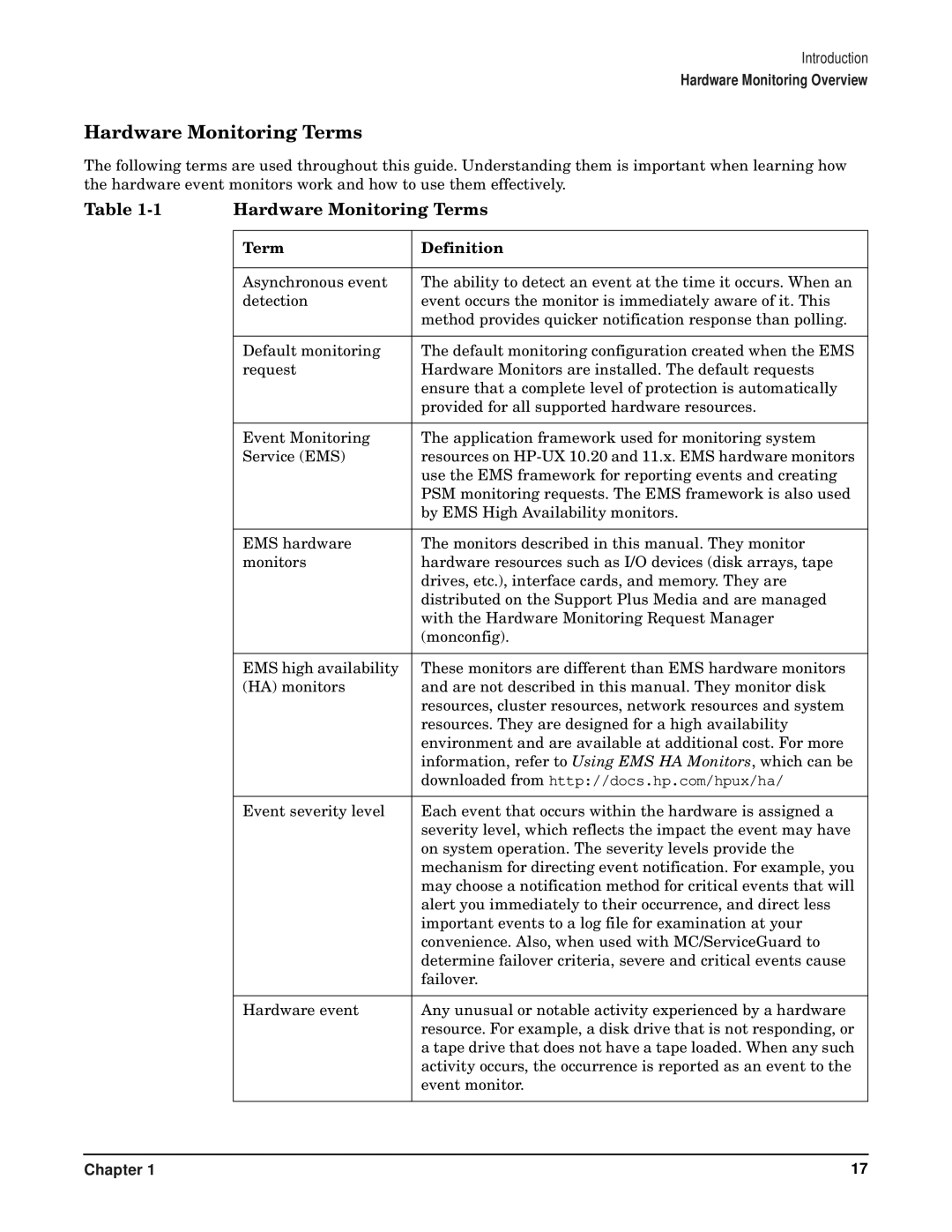Introduction
Hardware Monitoring Overview
Hardware Monitoring Terms
The following terms are used throughout this guide. Understanding them is important when learning how the hardware event monitors work and how to use them effectively.
Table 1-1 Hardware Monitoring Terms
Term | Definition |
|
|
Asynchronous event | The ability to detect an event at the time it occurs. When an |
detection | event occurs the monitor is immediately aware of it. This |
| method provides quicker notification response than polling. |
|
|
Default monitoring | The default monitoring configuration created when the EMS |
request | Hardware Monitors are installed. The default requests |
| ensure that a complete level of protection is automatically |
| provided for all supported hardware resources. |
|
|
Event Monitoring | The application framework used for monitoring system |
Service (EMS) | resources on |
| use the EMS framework for reporting events and creating |
| PSM monitoring requests. The EMS framework is also used |
| by EMS High Availability monitors. |
|
|
EMS hardware | The monitors described in this manual. They monitor |
monitors | hardware resources such as I/O devices (disk arrays, tape |
| drives, etc.), interface cards, and memory. They are |
| distributed on the Support Plus Media and are managed |
| with the Hardware Monitoring Request Manager |
| (monconfig). |
|
|
EMS high availability | These monitors are different than EMS hardware monitors |
(HA) monitors | and are not described in this manual. They monitor disk |
| resources, cluster resources, network resources and system |
| resources. They are designed for a high availability |
| environment and are available at additional cost. For more |
| information, refer to Using EMS HA Monitors, which can be |
| downloaded from http://docs.hp.com/hpux/ha/ |
|
|
Event severity level | Each event that occurs within the hardware is assigned a |
| severity level, which reflects the impact the event may have |
| on system operation. The severity levels provide the |
| mechanism for directing event notification. For example, you |
| may choose a notification method for critical events that will |
| alert you immediately to their occurrence, and direct less |
| important events to a log file for examination at your |
| convenience. Also, when used with MC/ServiceGuard to |
| determine failover criteria, severe and critical events cause |
| failover. |
|
|
Hardware event | Any unusual or notable activity experienced by a hardware |
| resource. For example, a disk drive that is not responding, or |
| a tape drive that does not have a tape loaded. When any such |
| activity occurs, the occurrence is reported as an event to the |
| event monitor. |
|
|
Chapter 1 | 17 |