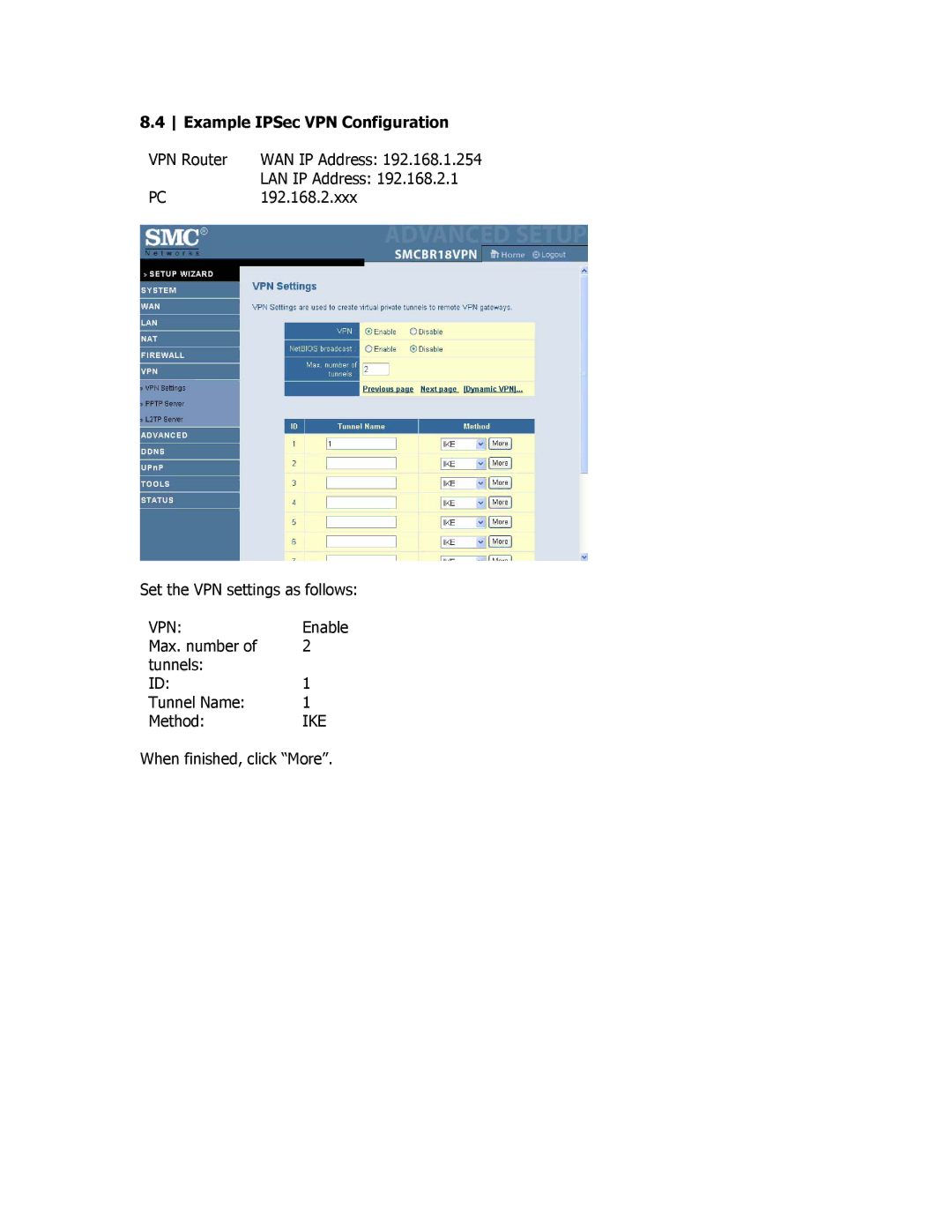8.4 Example IPSec VPN Configuration
VPN Router | WAN IP Address: 192.168.1.254 |
| LAN IP Address: 192.168.2.1 |
PC | 192.168.2.xxx |
Set the VPN settings as follows:
VPN: | Enable |
Max. number of | 2 |
tunnels: |
|
ID: | 1 |
Tunnel Name: | 1 |
Method: | IKE |
When finished, click “More”.