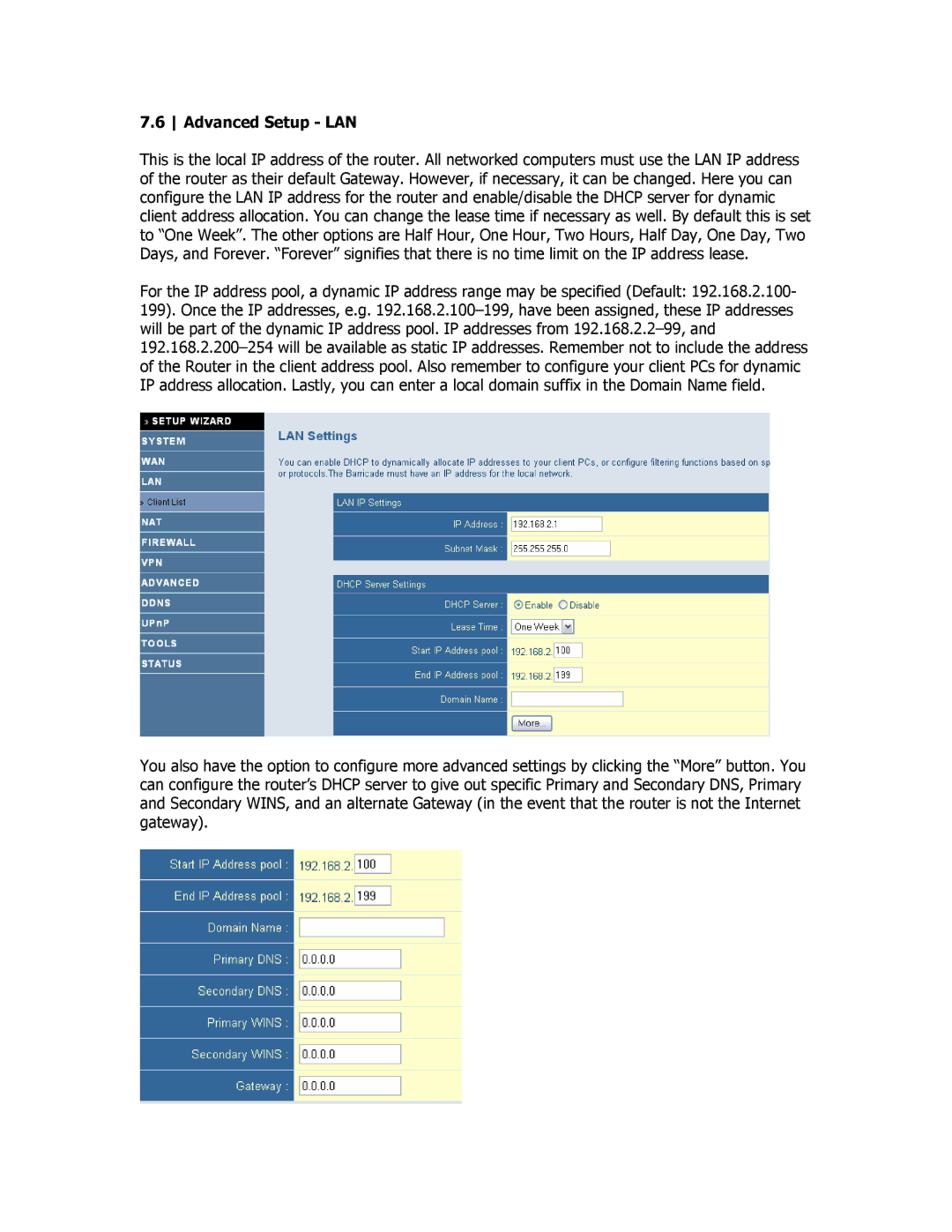7.6 Advanced Setup - LAN
This is the local IP address of the router. All networked computers must use the LAN IP address of the router as their default Gateway. However, if necessary, it can be changed. Here you can configure the LAN IP address for the router and enable/disable the DHCP server for dynamic client address allocation. You can change the lease time if necessary as well. By default this is set to “One Week”. The other options are Half Hour, One Hour, Two Hours, Half Day, One Day, Two Days, and Forever. “Forever” signifies that there is no time limit on the IP address lease.
For the IP address pool, a dynamic IP address range may be specified (Default: 192.168.2.100- 199). Once the IP addresses, e.g.
You also have the option to configure more advanced settings by clicking the “More” button. You can configure the router’s DHCP server to give out specific Primary and Secondary DNS, Primary and Secondary WINS, and an alternate Gateway (in the event that the router is not the Internet gateway).