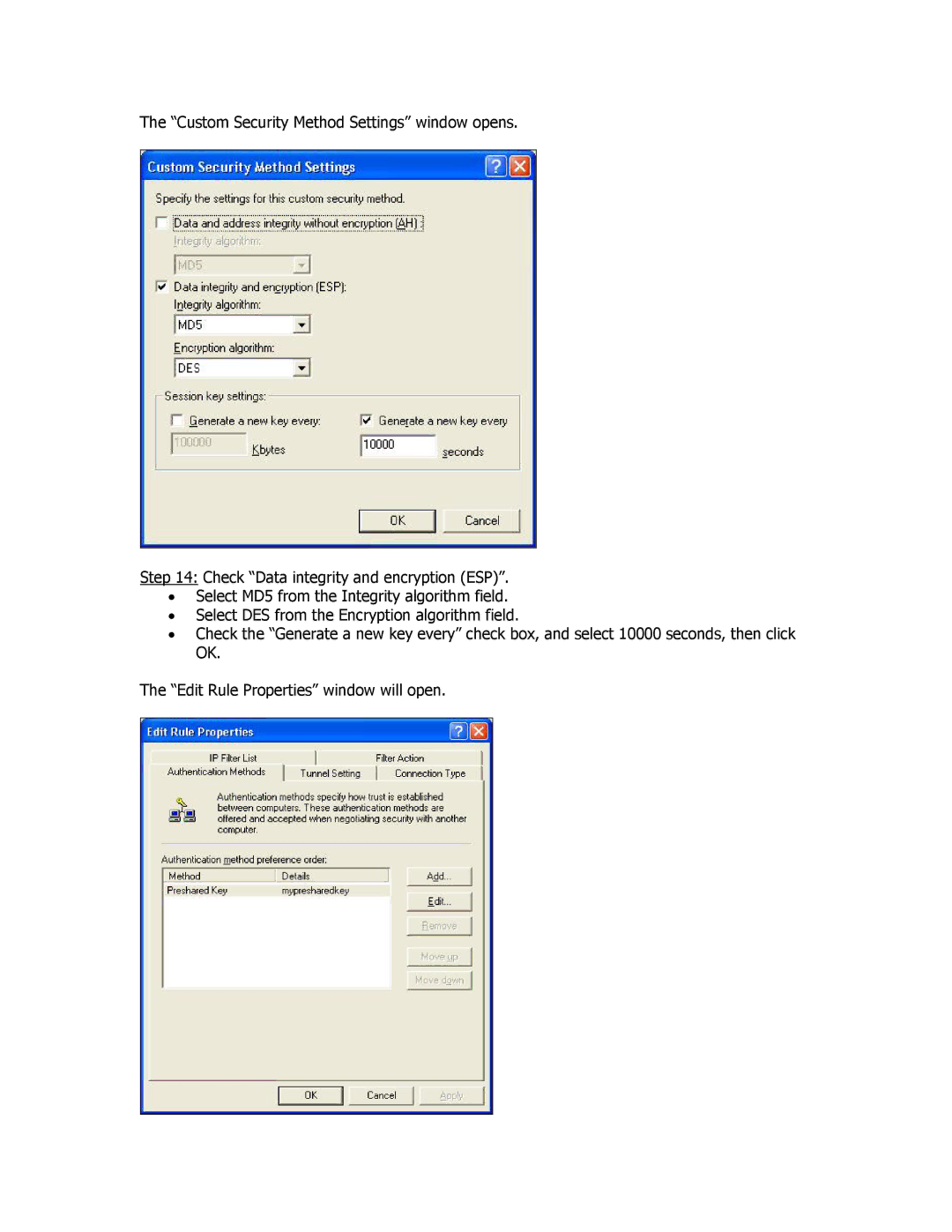The “Custom Security Method Settings” window opens.
Step 14: Check “Data integrity and encryption (ESP)”.
•Select MD5 from the Integrity algorithm field.
•Select DES from the Encryption algorithm field.
•Check the “Generate a new key every” check box, and select 10000 seconds, then click OK.
The “Edit Rule Properties” window will open.