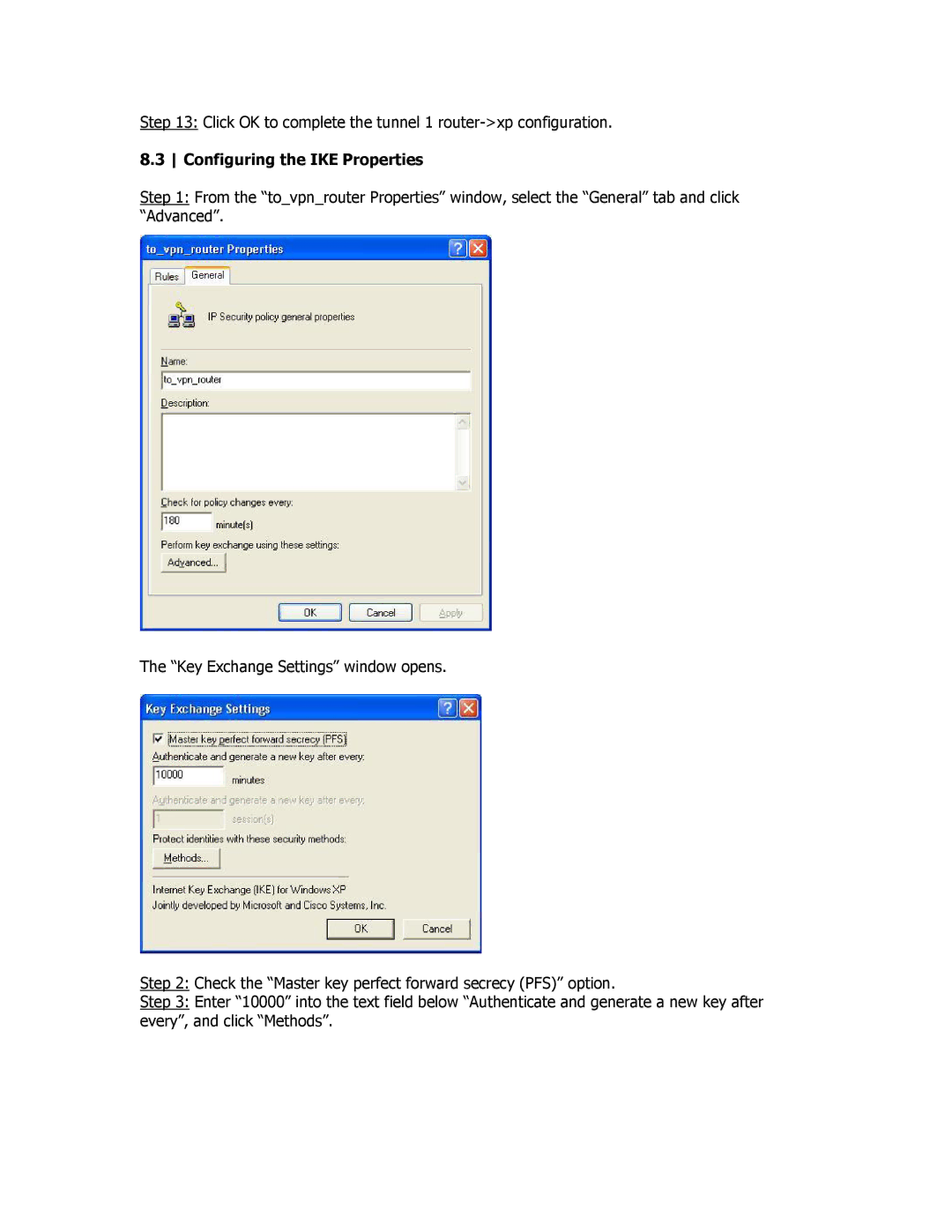Step 13: Click OK to complete the tunnel 1
8.3 Configuring the IKE Properties
Step 1: From the “to_vpn_router Properties” window, select the “General” tab and click “Advanced”.
The “Key Exchange Settings” window opens.
Step 2: Check the “Master key perfect forward secrecy (PFS)” option.
Step 3: Enter “10000” into the text field below “Authenticate and generate a new key after every”, and click “Methods”.