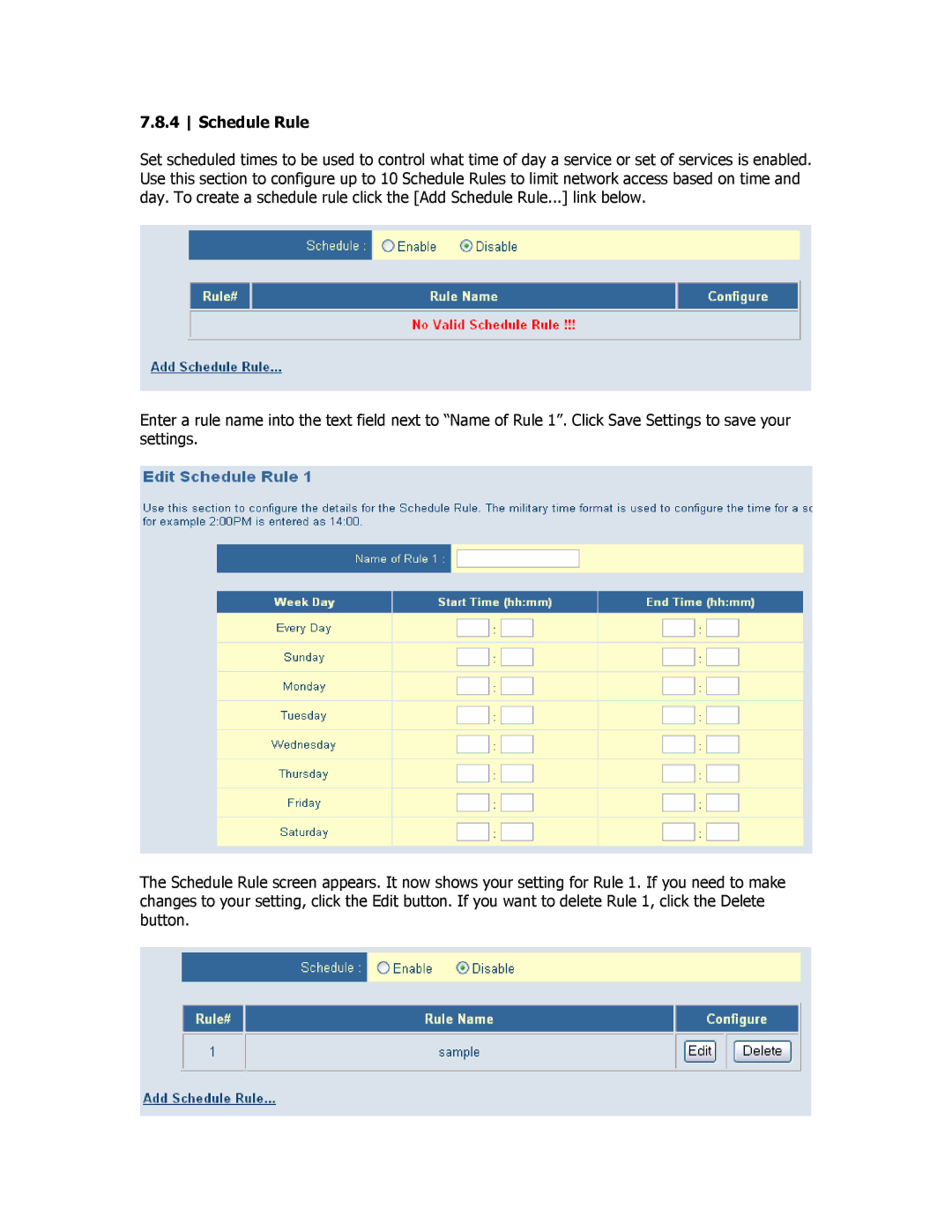7.8.4 Schedule Rule
Set scheduled times to be used to control what time of day a service or set of services is enabled. Use this section to configure up to 10 Schedule Rules to limit network access based on time and day. To create a schedule rule click the [Add Schedule Rule...] link below.
Enter a rule name into the text field next to “Name of Rule 1”. Click Save Settings to save your settings.
The Schedule Rule screen appears. It now shows your setting for Rule 1. If you need to make changes to your setting, click the Edit button. If you want to delete Rule 1, click the Delete button.