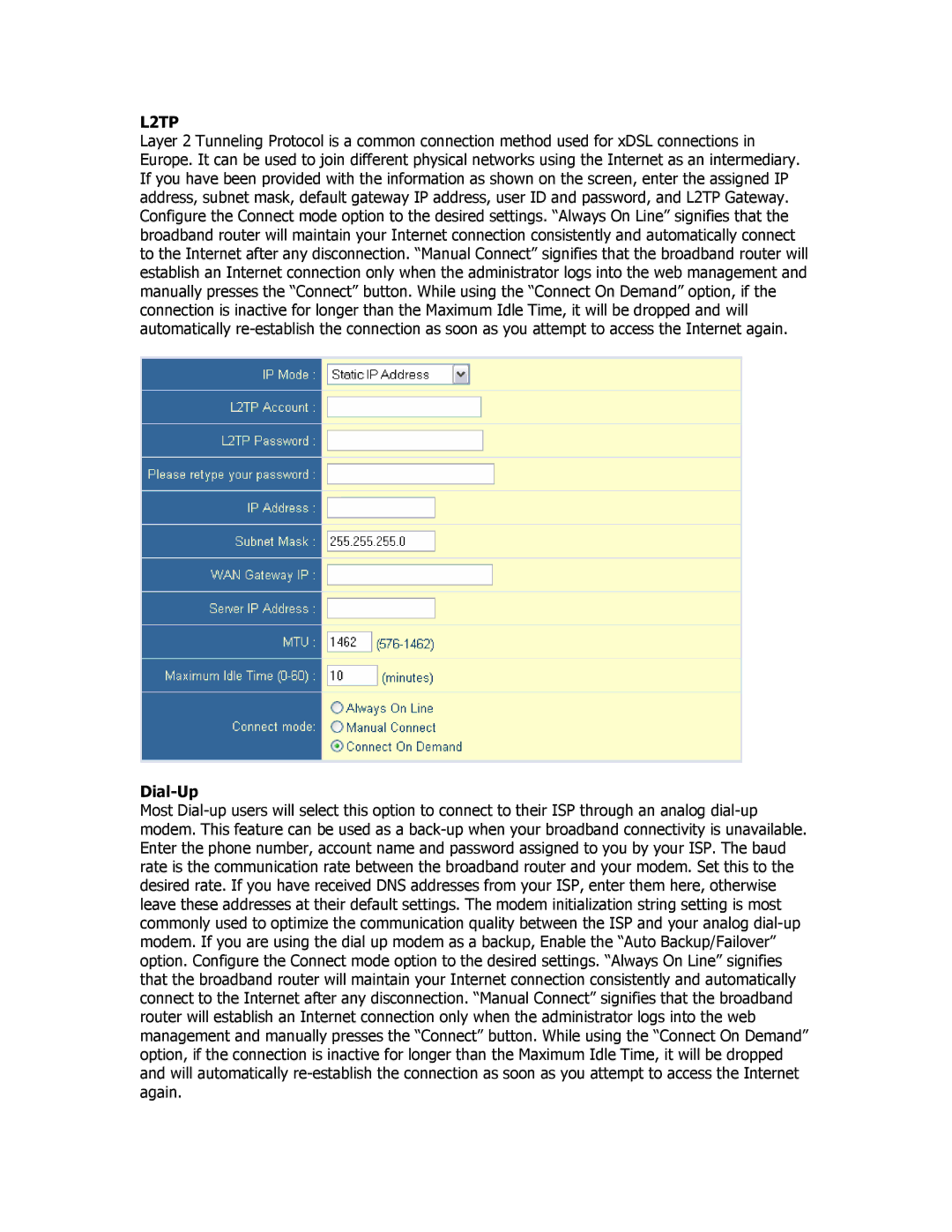L2TP
Layer 2 Tunneling Protocol is a common connection method used for xDSL connections in Europe. It can be used to join different physical networks using the Internet as an intermediary. If you have been provided with the information as shown on the screen, enter the assigned IP address, subnet mask, default gateway IP address, user ID and password, and L2TP Gateway. Configure the Connect mode option to the desired settings. “Always On Line” signifies that the broadband router will maintain your Internet connection consistently and automatically connect to the Internet after any disconnection. “Manual Connect” signifies that the broadband router will establish an Internet connection only when the administrator logs into the web management and manually presses the “Connect” button. While using the “Connect On Demand” option, if the connection is inactive for longer than the Maximum Idle Time, it will be dropped and will automatically re-establish the connection as soon as you attempt to access the Internet again.
Dial-Up
Most Dial-up users will select this option to connect to their ISP through an analog dial-up modem. This feature can be used as a back-up when your broadband connectivity is unavailable. Enter the phone number, account name and password assigned to you by your ISP. The baud rate is the communication rate between the broadband router and your modem. Set this to the desired rate. If you have received DNS addresses from your ISP, enter them here, otherwise leave these addresses at their default settings. The modem initialization string setting is most commonly used to optimize the communication quality between the ISP and your analog dial-up modem. If you are using the dial up modem as a backup, Enable the “Auto Backup/Failover” option. Configure the Connect mode option to the desired settings. “Always On Line” signifies that the broadband router will maintain your Internet connection consistently and automatically connect to the Internet after any disconnection. “Manual Connect” signifies that the broadband router will establish an Internet connection only when the administrator logs into the web management and manually presses the “Connect” button. While using the “Connect On Demand” option, if the connection is inactive for longer than the Maximum Idle Time, it will be dropped and will automatically re-establish the connection as soon as you attempt to access the Internet again.