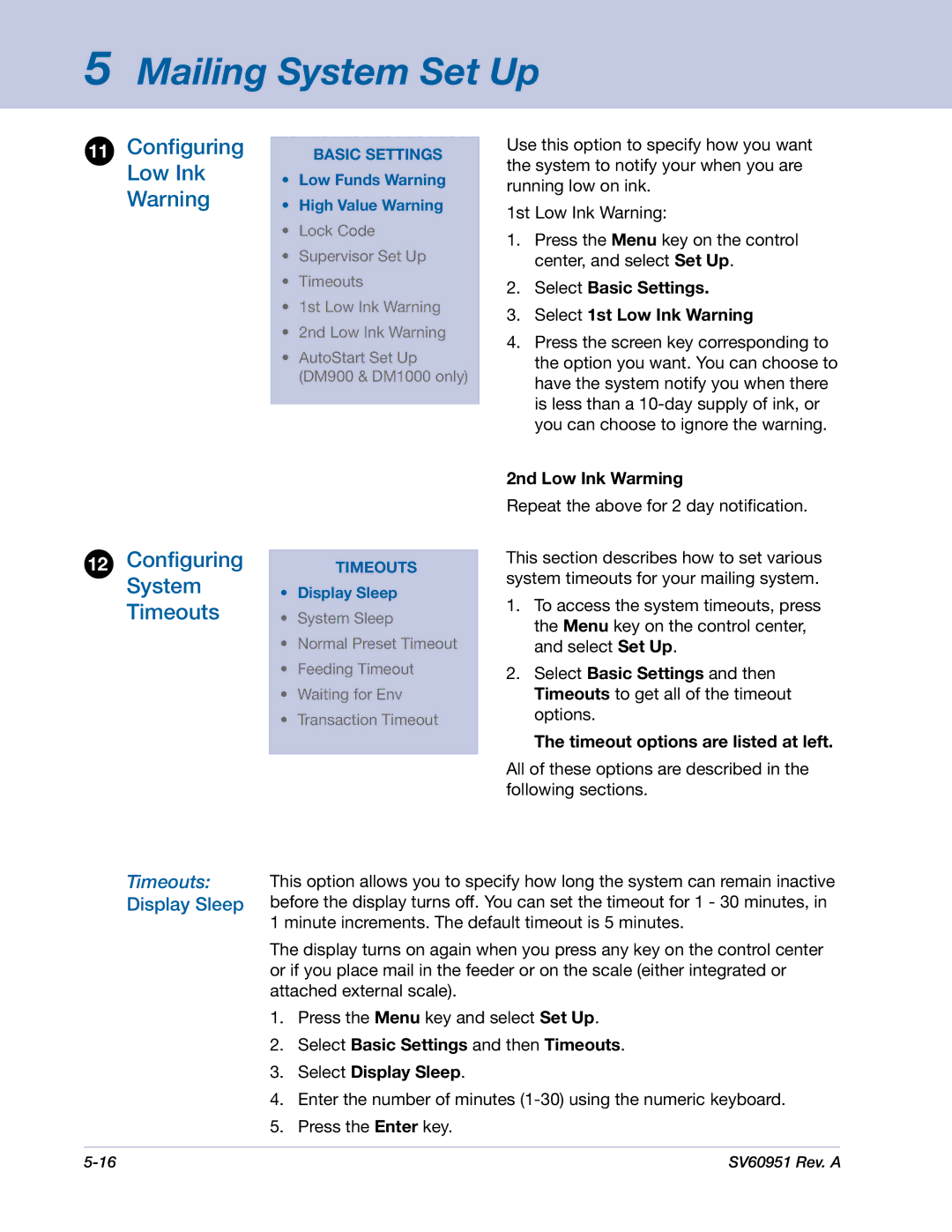5 Mailing System Set Up
11Configuring Low Ink Warning
12Configuring System Timeouts
BASIC SETTINGS
•Low Funds Warning
•High Value Warning
•Lock Code
•Supervisor Set Up
•Timeouts
•1st Low Ink Warning
•2nd Low Ink Warning
•AutoStart Set Up (DM900 & DM1000 only)
TIMEOUTS
•Display Sleep
•System Sleep
•Normal Preset Timeout
•Feeding Timeout
•Waiting for Env
•Transaction Timeout
Use this option to specify how you want the system to notify your when you are running low on ink.
1st Low Ink Warning:
1.Press the Menu key on the control center, and select Set Up.
2.Select Basic Settings.
3.Select 1st Low Ink Warning
4.Press the screen key corresponding to the option you want. You can choose to have the system notify you when there is less than a
2nd Low Ink Warming
Repeat the above for 2 day notification.
This section describes how to set various system timeouts for your mailing system.
1.To access the system timeouts, press the Menu key on the control center, and select Set Up.
2.Select Basic Settings and then Timeouts to get all of the timeout options.
The timeout options are listed at left.
All of these options are described in the following sections.
Timeouts:
Display Sleep
This option allows you to specify how long the system can remain inactive before the display turns off. You can set the timeout for 1 - 30 minutes, in 1 minute increments. The default timeout is 5 minutes.
The display turns on again when you press any key on the control center or if you place mail in the feeder or on the scale (either integrated or attached external scale).
1.Press the Menu key and select Set Up.
2.Select Basic Settings and then Timeouts.
3.Select Display Sleep.
4.Enter the number of minutes
5.Press the Enter key.
SV60951 Rev. A |