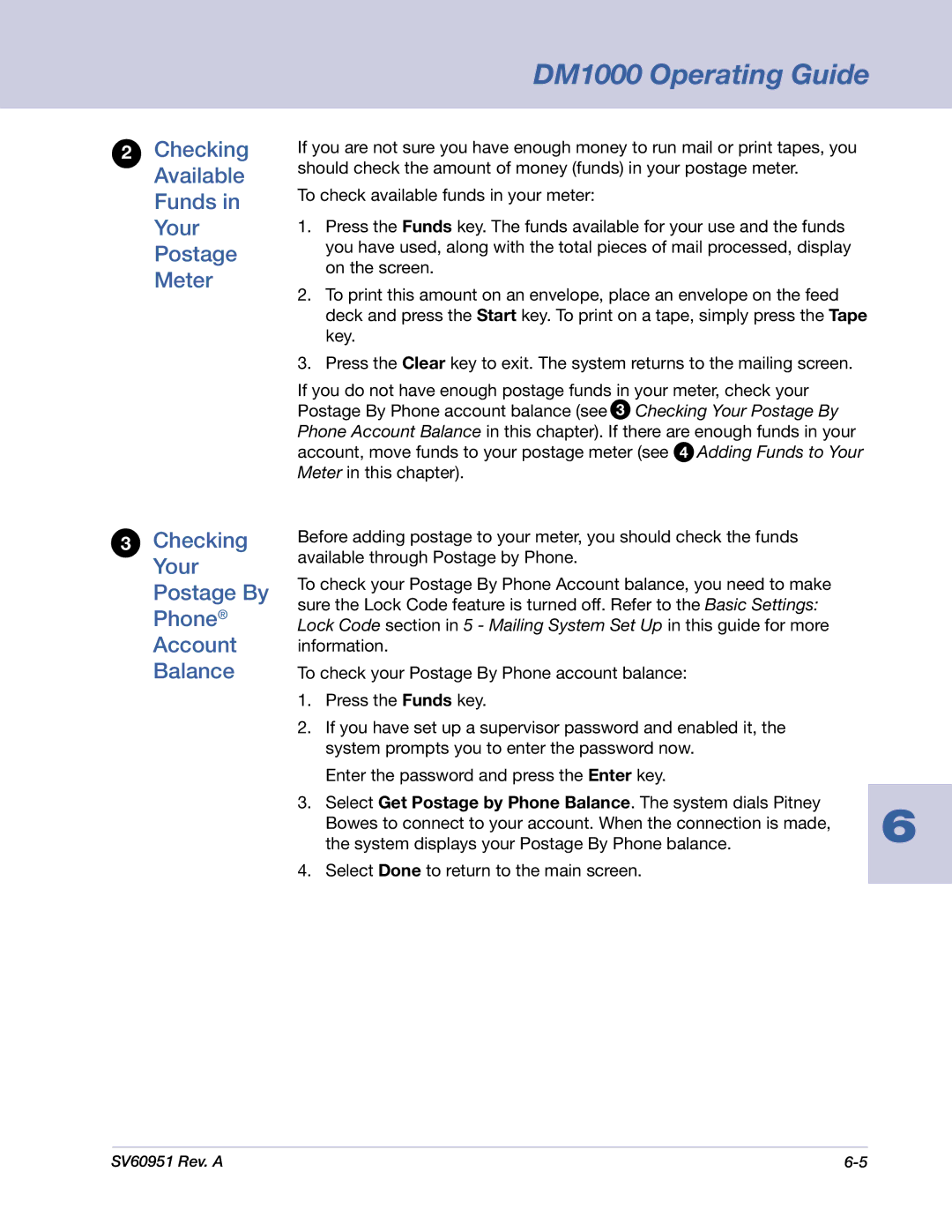2Checking Available Funds in Your Postage Meter
3Checking Your Postage By Phone® Account Balance
DM1000 Operating Guide
If you are not sure you have enough money to run mail or print tapes, you should check the amount of money (funds) in your postage meter.
To check available funds in your meter:
1.Press the Funds key. The funds available for your use and the funds you have used, along with the total pieces of mail processed, display on the screen.
2.To print this amount on an envelope, place an envelope on the feed deck and press the Start key. To print on a tape, simply press the Tape key.
3.Press the Clear key to exit. The system returns to the mailing screen.
If you do not have enough postage funds in your meter, check your Postage By Phone account balance (see 3 Checking Your Postage By Phone Account Balance in this chapter). If there are enough funds in your account, move funds to your postage meter (see 4 Adding Funds to Your Meter in this chapter).
Before adding postage to your meter, you should check the funds available through Postage by Phone.
To check your Postage By Phone Account balance, you need to make sure the Lock Code feature is turned off. Refer to the Basic Settings: Lock Code section in 5 - Mailing System Set Up in this guide for more information.
To check your Postage By Phone account balance:
1.Press the Funds key.
2.If you have set up a supervisor password and enabled it, the system prompts you to enter the password now.
Enter the password and press the Enter key.
3.Select Get Postage by Phone Balance. The system dials Pitney
Bowes to connect to your account. When the connection is made, | 6 |
the system displays your Postage By Phone balance. |
4. Select Done to return to the main screen.
SV60951 Rev. A |