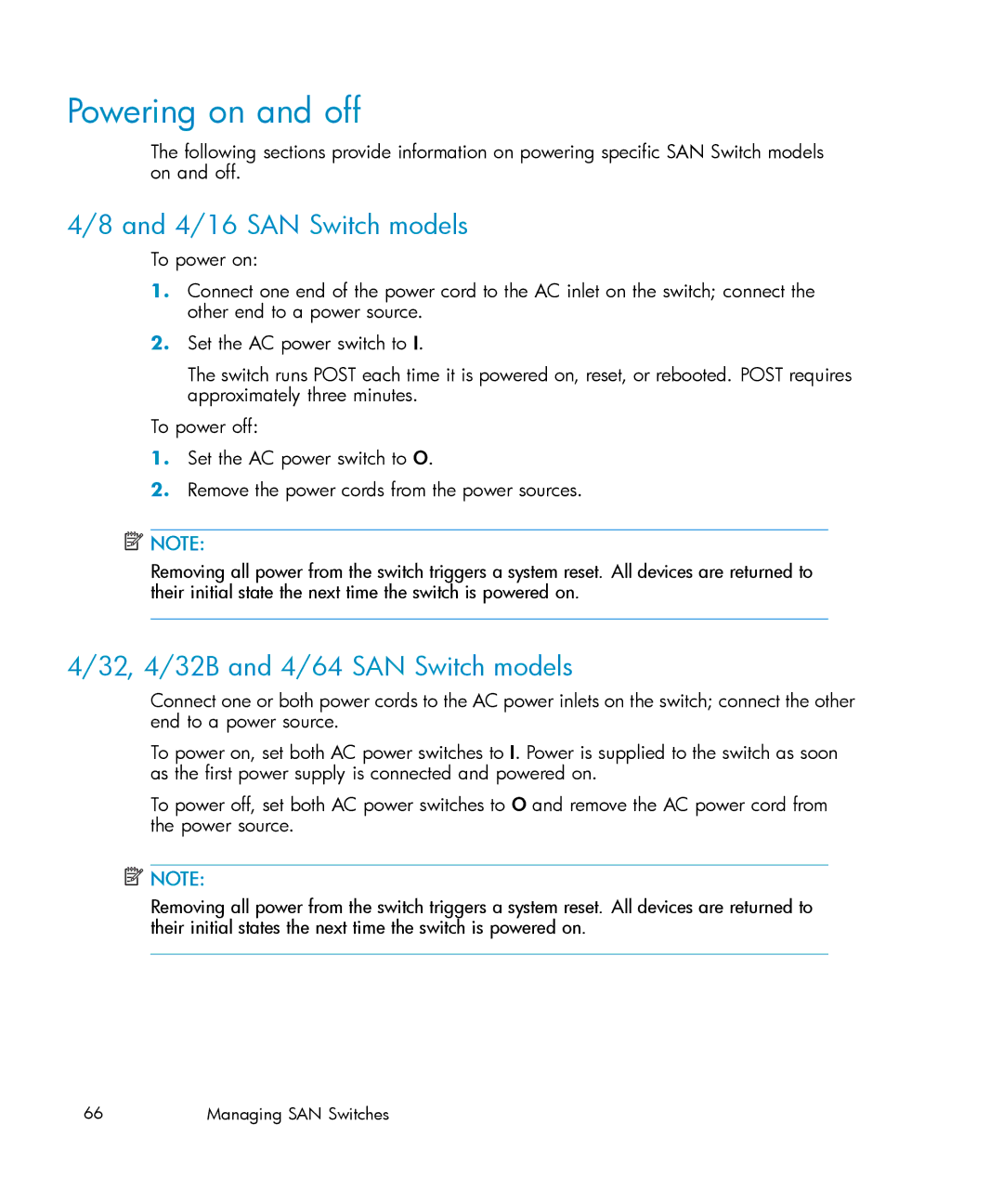HP StorageWorks SAN Switch installation guide
Furnishing, performance, or use of this material
Contents
Installing and configuring SAN Switches
Managing SAN Switches
Installing field-replaceable units
Regulatory compliance and safety 113
Boot Interpreting Post results Diagnostic tests
SAN Switch technical specifications 131
Electrostatic discharge 129
Glossary 147 Index 157
Supported HBAs
Figures
Tables
Page
Intended audience
Related documentation
Document conventions
Document conventions and symbols
This document follows the conventions in Table
Convention Element
HP technical support
Rack stability
HP authorized reseller
Helpful web sites
4/16 SAN Switch models
This chapter describes the following topics
4/16 SAN Switch features
4/16 SAN Switch chassis
Activating additional 4/8 and 4/16 SAN Switch ports
Enabling EPorts on the 4/8 SAN Switch
Portstart
SAN Switch licensing
SAN Switch models
SAN Switch features
SAN Switch chassis
SAN Switch port side
Activating additional 4/32 and 4/32B SAN Switch ports
32 SAN Switch nonport side
Portstart
24Overview
Shows the port side and identifies the components
64 SAN Switch port side
SAN Switch port numbering
Activating additional 4/64 SAN Switch ports
32B SAN Switch models
32B SAN Switch features
32B SAN Switch chassis
32B SAN Switch port side
SAN Switch ISL Trunking groups
Activating additional 4/32B SAN Switch ports
Optional SAN Switch features
SAN Switch optional port licenses and hardware
Optional port licenses and hardware kits
Option Part number
34Overview
Installing and configuring SAN Switches
Shipping carton contents
SAN Switch shipping carton checklist
Number
Number Description
Installation and safety considerations
Electrical considerations
Environmental considerations
Rack specifications
Cooling considerations
Installing the switch as a stand-alone device
Installing the switch using the SAN Switch Rack Mount Kit
SAN Switch Rack Mount Kit hardware
Description
Installing the rear mounting brackets HP 10000 series racks
Installing the outer rails HP 10000 series racks
Assembling the outer rails HP 10000 series racks
Assembling the outer rails HP System/e Rack
Number of screws required to assemble the inner rails
Page
Attaching the inner rails to the 4/8 or 4/16 SAN Switch
Installing the Plenum if required
Securing the switch to the outer rails
Attaching the Plenum to the 4/8 or 4/16 SAN Switch
Securing the switch in an HP System/e rack
Cabling and configuring the SAN Switch
Recommendations for cable management
Connecting the SAN Switch to the fabric
Obtain required items
Make a serial connection
Connecting the serial cable
SAN Switch installation guide
Apply power to the switch and log
Connecting the power cord
Set the IP address
Log in to the switch via Telnet, using the admin account
Create an Ethernet connection
Modify the FC domain ID optional
Install the SFP transceivers
To install the SFP transceivers
At the Fabric Parameters prompt, enter y and press Enter
Verify the configuration
Back up the configuration
Connect the cables
Set the switch date and time
Synchronize the local time with an external source
Set the time zone
Example
Time zone command values
Local time Tstimezone parameter
Installing and configuring SAN Switches
Managing SAN Switches
Powering on and off
4/16 SAN Switch models
32, 4/32B and 4/64 SAN Switch models
Management tools
SAN Switch management features
Managing SAN Switches from a single management station
Management tool Out-of-band support In-band support
Example of a set of gateway addresses
Fcip
4/16 SAN Switch LEDs
Interpreting LED activity
LEDs are shown in Figure
System and power LED patterns are described in Table
4/16 SAN Switch LED patterns
Power Status LED patterns
8 and 4/16 SAN Switch LED patterns
4/16 SAN Switch system Status LED patterns
System status LED patterns are described in Table
System status LED patterns during normal operation
4/16 SAN Switch port LED patterns
Port LED patterns during normal operation
LED name LED color Hardware status Recommended action
Each Ethernet port has two LEDs described in Table
SAN Switch port side LEDs
4/16 SAN Switch Ethernet LED patterns
Ethernet LED patterns
32 SAN Switch port side LEDs
Describes the 4/32 SAN Switch port side LEDs
32 SAN Switch port side LED patterns
Portenable command
SAN Switch nonport side LEDs
Shows the locations of the nonport side LEDs
Describes the 4/32 SAN Switch nonport side LEDs
32 SAN Switch nonport side LED patterns
64 SAN Switch port side LEDs
64 SAN Switch port side LED patterns
SAN Switch nonport side LEDs
64 SAN Switch nonport side LEDs
Seconds Faulty and should be replaced
32B SAN Switch LEDs
Identify the port side LEDs
Or boot failed Booting is complete Steady green
PortEnable command
Post and boot specifications
Boot
Diagnostic tests
Interpreting Post results
Managing SAN Switches
Installing field-replaceable units
Replacing the 4/32 SAN Switch power supply
32 SAN Switch power supplies on the nonport side
32 SAN Switch Power Supply Status LEDs
Items required
LED color Meaning Corrective action
Procedure
Installing the power supply in a 4/32 SAN Switch
SAN Switch installation guide
Replacing the 4/32 SAN Switch fan assembly
32 SAN Switch fan assemblies on the nonport side
32 SAN Switch Fan Status LED behavior
Installing the fan assembly in a 4/32 SAN Switch
Replacing the 4/64 SAN Switch power supply
64 SAN Switch power supplies on the nonport side
100
SAN Switch installation guide 101
Installing the power supply in the 4/64 SAN Switch
Replacing the 4/64 SAN Switch fan assembly
64 SAN Switch fan assemblies on the nonport side
Fan Status LEDs
Inserting the fan assembly in a 4/64 SAN Switch
Power Supply/Fan Assembly overview
Identifies Power Supply/Fan Assembly Unit components
32B SAN Switch power supply/fan assembly unit status LED
LED name LED color Description Action required Behavior
Power Supply #1 is OK Power Supply #2 is OK
Items required
Replacing an SFP
SAN Switch installation guide 111
Installing the SFP
Regulatory compliance and safety
Regulatory compliance
Regulatory compliance identification numbers
Laser device
International notices and statements
Canadian notice avis Canadien
European Union notice
Bsmi notice
Japanese notice Korean notices
Safety
Battery replacement notice
Taiwan battery recycling notice
Power cords
Japanese power cord statement
Waste Electrical and Electronic Equipment directive
English notice
Dutch notice
Czechoslovakian notice
Estonian notice
Finnish notice
French notice
German notice
Greek notice
Hungarian notice
Italian notice
Latvian notice
Lithuanian notice
Polish notice
Portuguese notice
Slovakian notice
Slovenian notice
Spanish notice
Swedish notice
How to prevent electrostatic discharge
Grounding methods
This appendix provides the following information
130
SAN Switch technical specifications
General specifications
General specifications
Lists general specifications for the SAN Switches
Specification Description
4/16 SAN Switches Fabric initialization for
Facility requirements
Weight and physical dimensions
SAN Switch physical dimensions
Facility requirements
SAN Switch Cabinet space of 2U in a EIA 19 in cabinet
Environmental requirements
Environmental requirements
Condition Acceptable range during operation Non-operation
Data transmission ranges
Laser data transmission ranges for the 4/32 SAN Switch
Laser data transmission ranges for the 4/64 SAN Switch
4/64 SAN Switch FC port specifications
FC port specifications
4/16 SAN Switch FC port specifications
Laser data transmission ranges for the 4/32B SAN Switch
Serial port specifications
32B SAN Switch FC port specifications
Pin Signal Description
Cabling pinouts
Power supply specifications
Power supply specifications
32B SAN Switch memory specifications
8 and 4/16 SAN Switch memory specifications
32 and 4/64 SAN Switch memory specifications
Memory
Supported HBAs
146
Use of commands, such as through telnet or SNMP, and does
Allows applications to interface with a set of services
Command line interface. Interface that depends entirely on
Application programming interface. a defined protocol that
Integer between 1 and 239. The default domain ID is usually
Directory service See SNS
Available paths. Allows for recomputing of routes when an
For a sequence to complete before initiating recovery. Can
Name Server, for example, is an FC service
Is present and, if so, exchanges service parameters with it
Fibre Channel Service. a service that is defined by FC
Fibre Channel Service Protocol. The common protocol for all
See also Edtov
Node
A loop. It indicates either loop failure or the resetting
With device management, providing configuration and device
Loop master time-out value. The minimum time that the loop
Private NLPort
After it is powered on
Establish sessions with targets. See also Flogi
Same loop and does not log in to the fabric
Devices that communicate using FC protocols
Can be delayed in the fabric and still be delivered
Resource recovery time-out value. The minimum time a target
Synchronous dynamic random access memory. The main
May also refer to the type of transceiver
Referred to as a directory service
On 850 mm lasers and supports link speeds up to 2 Gb/s
Is not connected or has not yet assumed a specific function
SAN Switch installation guide 155
156Glossary
Index
158
SAN Switch installation guide 159