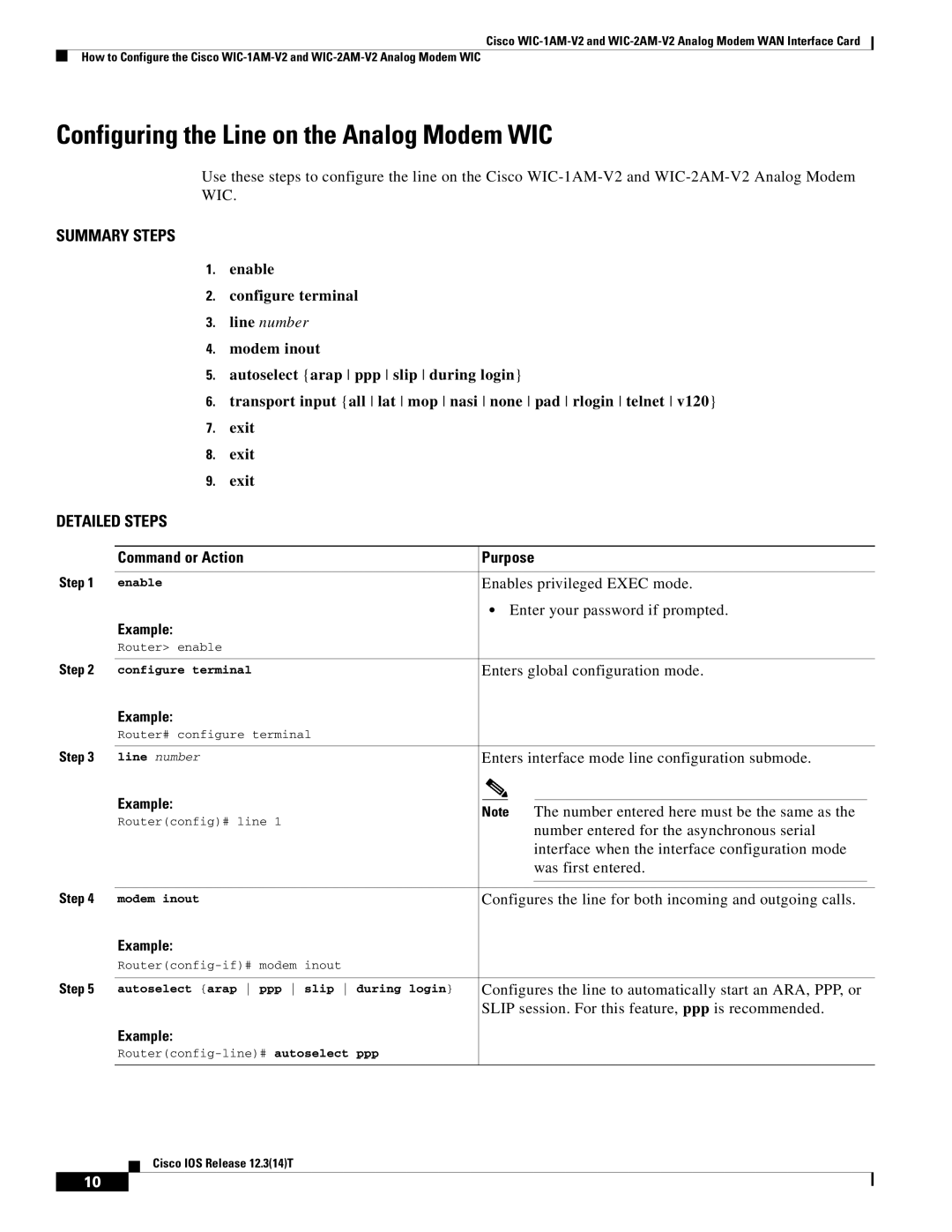WIC-2AM-V2, WIC-1AM-V2 specifications
Cisco Systems is a leader in networking technology and offers a wide range of products designed to facilitate connectivity and enhance network performance. Among these products are the WIC-1AM-V2 and WIC-2AM-V2, which are modular interface cards designed specifically for Cisco routers. These interface cards provide additional capabilities that are essential for modern network infrastructures.The WIC-1AM-V2 is a single-port asynchronous serial interface card, while the WIC-2AM-V2 offers two ports. Both cards are designed to support asynchronous serial connections and are commonly used for connecting devices like point-of-sale systems, industrial equipment, and other legacy systems that require serial communications. One of the key characteristics of these interface cards is their ability to integrate seamlessly into existing Cisco routing platforms, thus enhancing the flexibility and scalability of the network.
One of the main features of the WIC-1AM-V2 and WIC-2AM-V2 is their support for a range of communication protocols, including but not limited to, PPP (Point-to-Point Protocol), SLIP (Serial Line Internet Protocol), and HDLC (High-Level Data Link Control). This versatility is crucial for organizations that rely on various devices with differing communication standards. Furthermore, these cards support a maximum data rate of 115.2 kbps, ensuring that data can be transmitted efficiently over the serial connections.
Another significant technology embodied in these WICs is their ability to be hot-swappable, allowing for upgrades and maintenance without requiring complete network downtime. This feature is essential for businesses that demand high availability and minimal disruption to their operations. The compatibility of the cards with multiple Cisco router models further enhances their appeal, making them a versatile choice for network managers.
In conclusion, Cisco's WIC-1AM-V2 and WIC-2AM-V2 cards provide essential functionality for modern networks that require serial connectivity. With their robust support for various communication protocols, hot-swappable design, and seamless integration with Cisco routers, these interface cards are a valuable asset for any organization looking to enhance its network capabilities. Their reliability and performance make them a go-to choice for a wide range of applications, ensuring that businesses can maintain connectivity across diverse environments.