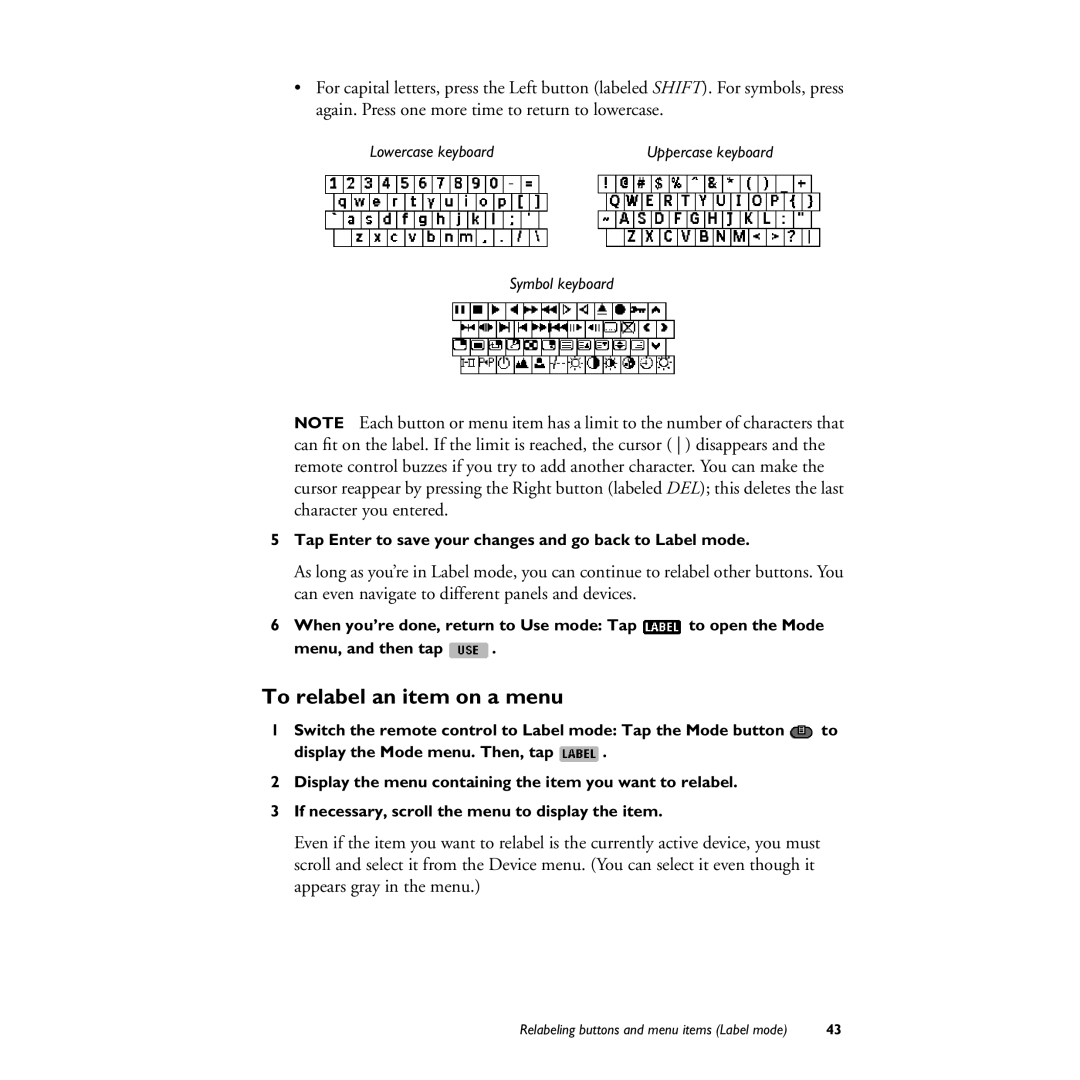•For capital letters, press the Left button (labeled SHIFT). For symbols, press again. Press one more time to return to lowercase.
Lowercase keyboard | Uppercase keyboard |
Symbol keyboard
NOTE Each button or menu item has a limit to the number of characters that can fit on the label. If the limit is reached, the cursor ( ) disappears and the remote control buzzes if you try to add another character. You can make the cursor reappear by pressing the Right button (labeled DEL); this deletes the last character you entered.
5Tap Enter to save your changes and go back to Label mode.
As long as you’re in Label mode, you can continue to relabel other buttons. You can even navigate to different panels and devices.
6When you’re done, return to Use mode: Tap ![]() to open the Mode
to open the Mode
menu, and then tap ![]() .
.
To relabel an item on a menu
1Switch the remote control to Label mode: Tap the Mode button ![]() to
to
display the Mode menu. Then, tap ![]() .
.
2Display the menu containing the item you want to relabel.
3If necessary, scroll the menu to display the item.
Even if the item you want to relabel is the currently active device, you must scroll and select it from the Device menu. (You can select it even though it appears gray in the menu.)
Relabeling buttons and menu items (Label mode) | 43 |