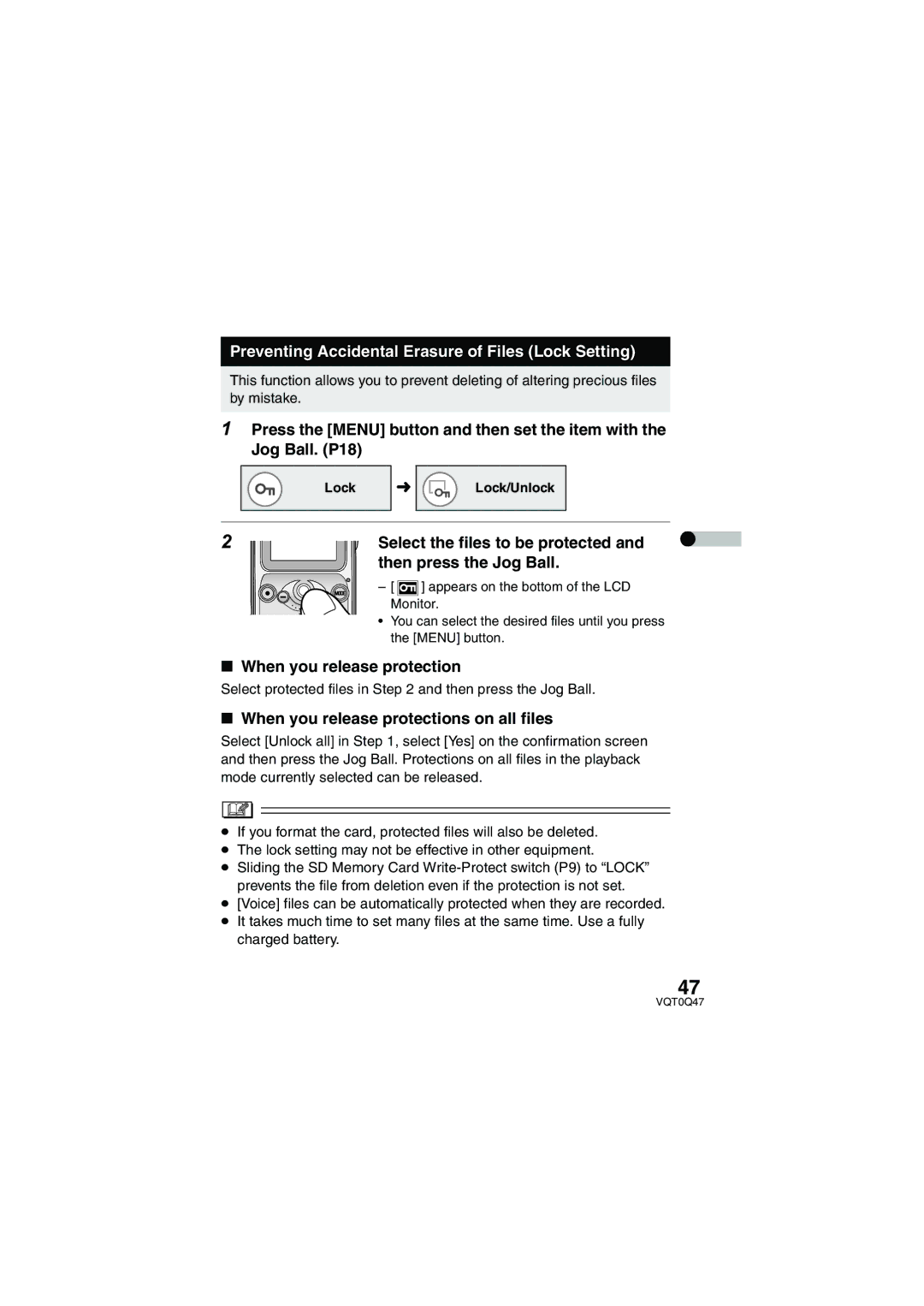Preventing Accidental Erasure of Files (Lock Setting)
This function allows you to prevent deleting of altering precious files by mistake.
1Press the [MENU] button and then set the item with the Jog Ball. (P18)
Lock | l | Lock/Unlock |
2 | Select the files to be protected and | |
| then press the Jog Ball. | |
– [ ![]() ] appears on the bottom of the LCD Monitor.
] appears on the bottom of the LCD Monitor.
•You can select the desired files until you press the [MENU] button.
∫When you release protection
Select protected files in Step 2 and then press the Jog Ball.
∫When you release protections on all files
Select [Unlock all] in Step 1, select [Yes] on the confirmation screen and then press the Jog Ball. Protections on all files in the playback mode currently selected can be released.
≥If you format the card, protected files will also be deleted.
≥The lock setting may not be effective in other equipment.
≥Sliding the SD Memory Card
≥[Voice] files can be automatically protected when they are recorded.
≥It takes much time to set many files at the same time. Use a fully charged battery.
47