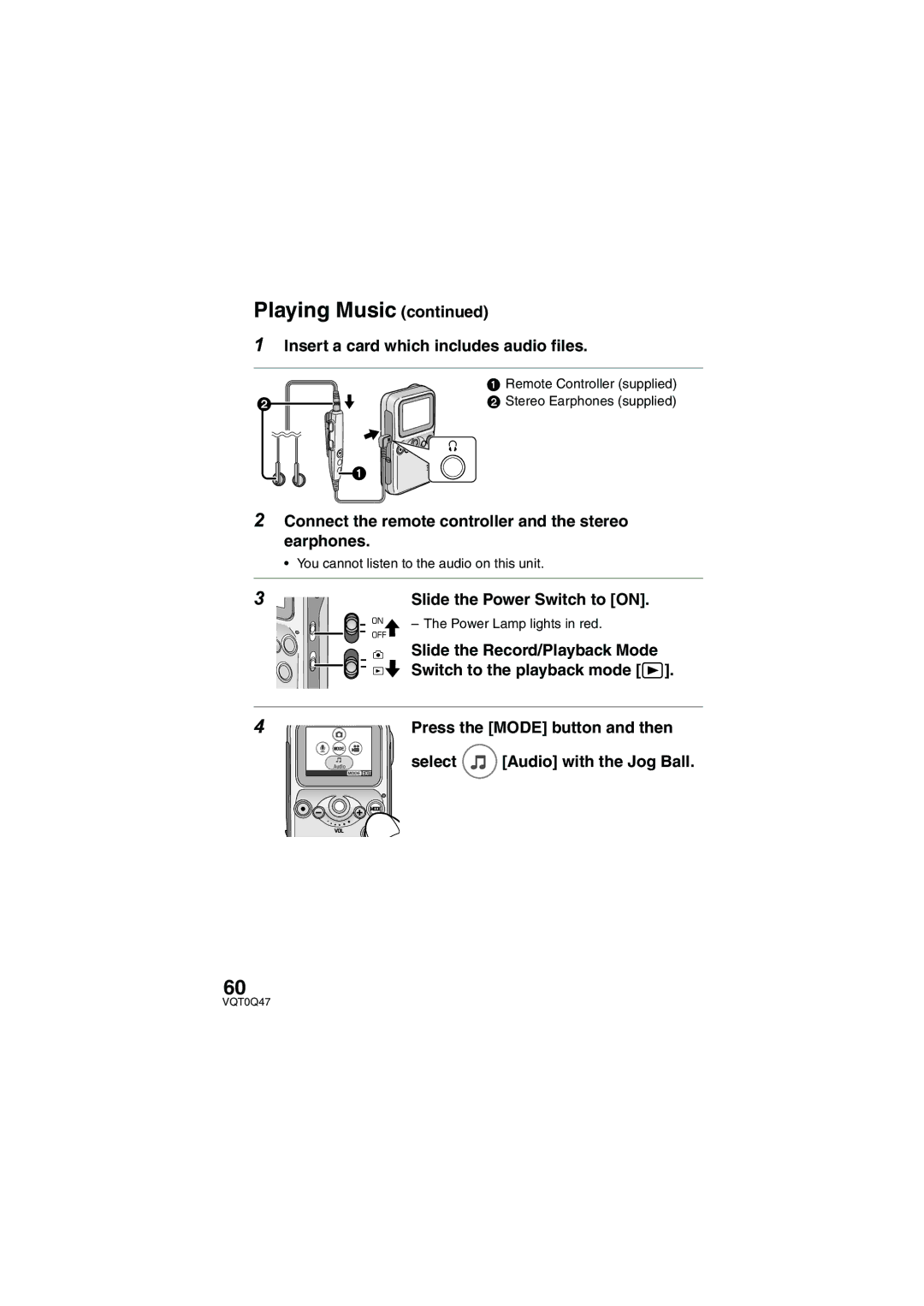Playing Music (continued)
1Insert a card which includes audio files.
1 Remote Controller (supplied)
2 | 2 Stereo Earphones (supplied) |
![]()
![]() 1
1
2Connect the remote controller and the stereo earphones.
• You cannot listen to the audio on this unit.
3 | Slide the Power Switch to [ON]. |
| – The Power Lamp lights in red. |
Slide the Record/Playback Mode
Switch to the playback mode [![]() ].
].
4
Audio
![]() EXIT
EXIT
Press the [MODE] button and then
select ![]() [Audio] with the Jog Ball.
[Audio] with the Jog Ball.
60