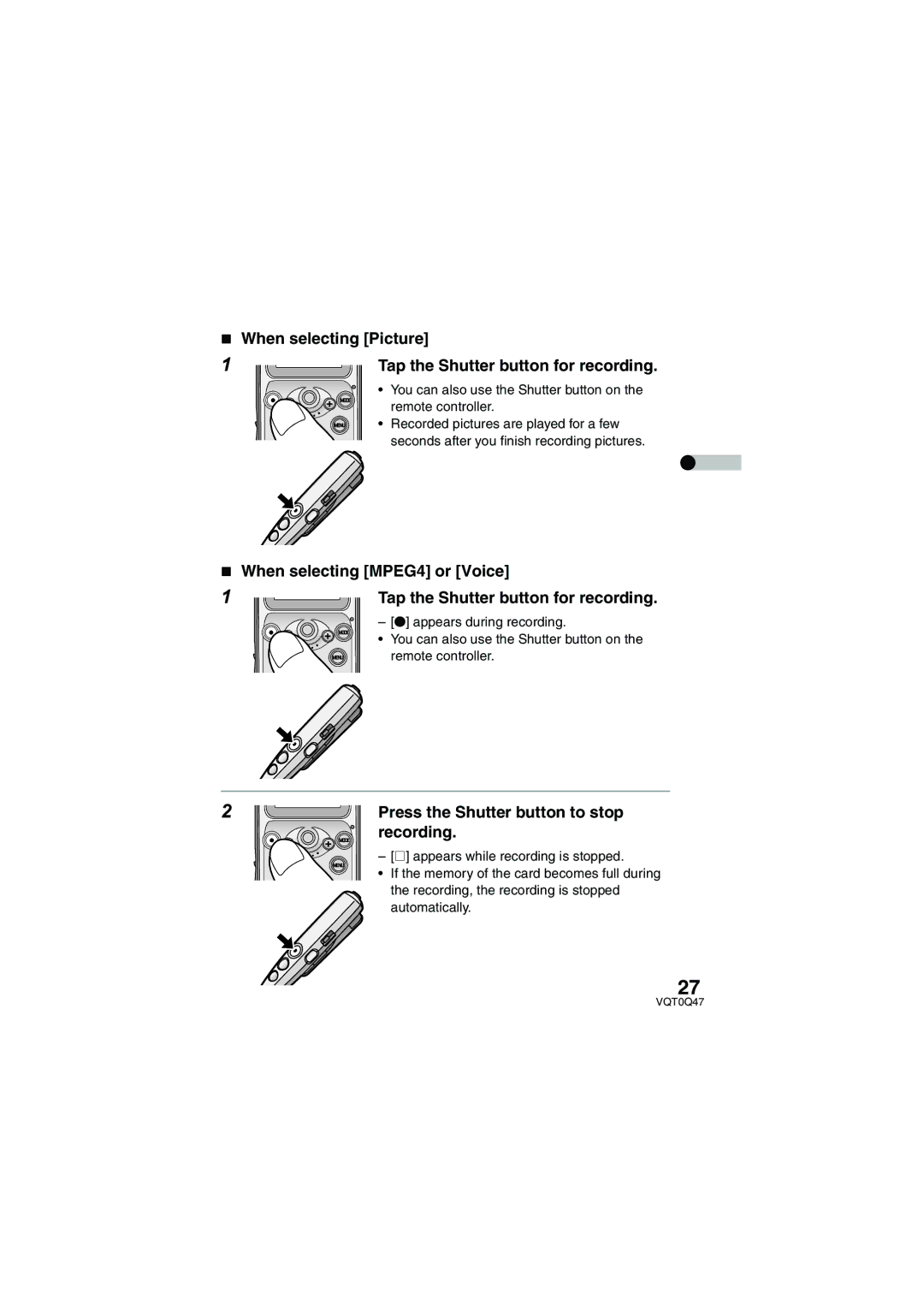∫When selecting [Picture]
1 | Tap the Shutter button for recording. | |
| • | You can also use the Shutter button on the |
|
| remote controller. |
| • | Recorded pictures are played for a few |
|
| seconds after you finish recording pictures. |
∫When selecting [MPEG4] or [Voice]
1 | Tap the Shutter button for recording. |
– [¥] appears during recording.
• You can also use the Shutter button on the remote controller.
2 | Press the Shutter button to stop |
| recording. |
– [∑] appears while recording is stopped.
•If the memory of the card becomes full during the recording, the recording is stopped
automatically.
27