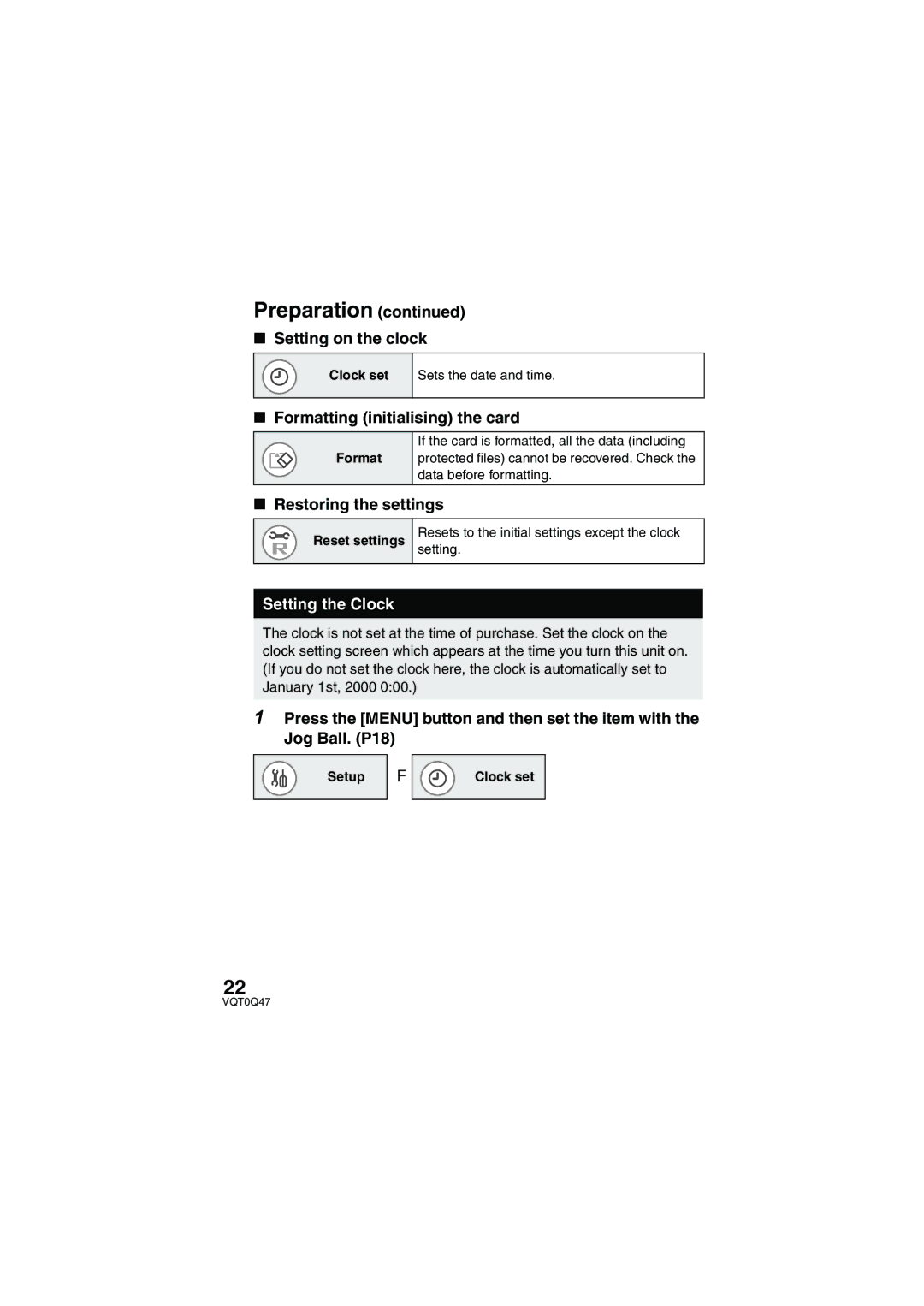Preparation (continued)
∫Setting on the clock
Clock set
Sets the date and time.
∫Formatting (initialising) the card
Format
If the card is formatted, all the data (including protected files) cannot be recovered. Check the data before formatting.
∫Restoring the settings
Reset settings
Resets to the initial settings except the clock setting.
Setting the Clock
The clock is not set at the time of purchase. Set the clock on the clock setting screen which appears at the time you turn this unit on. (If you do not set the clock here, the clock is automatically set to January 1st, 2000 0:00.)
1Press the [MENU] button and then set the item with the Jog Ball. (P18)
Setup
l | Clock set |
22