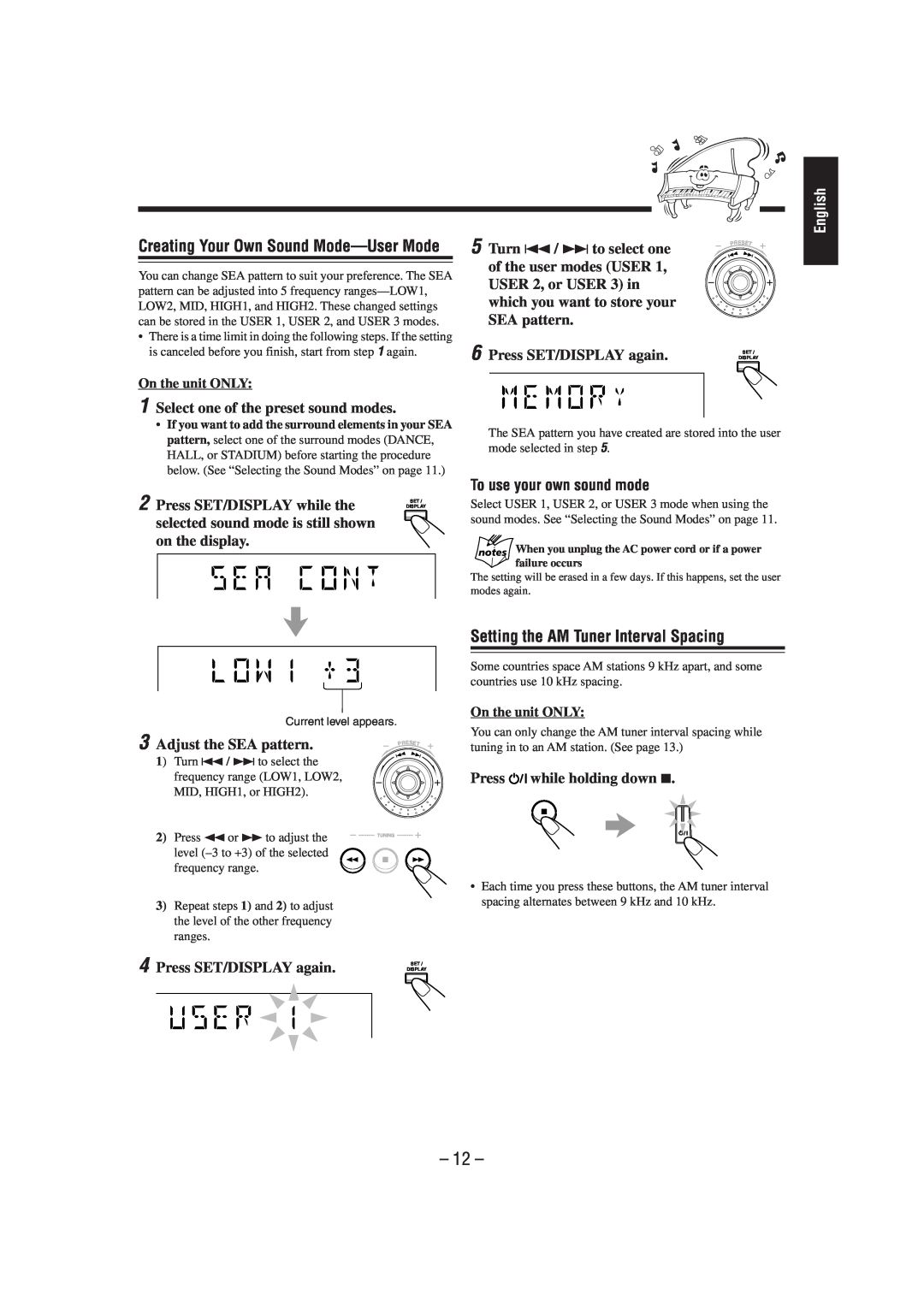Creating Your Own Sound Mode—User Mode
You can change SEA pattern to suit your preference. The SEA pattern can be adjusted into 5 frequency
•There is a time limit in doing the following steps. If the setting is canceled before you finish, start from step 1 again.
On the unit ONLY:
1 Select one of the preset sound modes.
5 Turn 4 / ¢ to select one of the user modes (USER 1, USER 2, or USER 3) in which you want to store your SEA pattern.
6 Press SET/DISPLAY again.
English
PR | E |
SET |
SET /
DISPLAY
•If you want to add the surround elements in your SEA pattern, select one of the surround modes (DANCE, HALL, or STADIUM) before starting the procedure below. (See “Selecting the Sound Modes” on page 11.)
2 | Press SET/DISPLAY while the | SET / |
DISPLAY |
selected sound mode is still shown on the display.
Current level appears.
| 3 Adjust the SEA pattern. |
| E |
|
| PR SET |
1) Turn 4 / ¢ to select the frequency range (LOW1, LOW2, MID, HIGH1, or HIGH2).
2)Press 1 or ¡ to adjust the level
3)Repeat steps 1) and 2) to adjust the level of the other frequency ranges.
4 Press SET/DISPLAY again. | SET / | ||
|
|
| DISPLAY |
|
|
|
|
|
|
|
|
|
|
|
|
The SEA pattern you have created are stored into the user mode selected in step 5.
To use your own sound mode
Select USER 1, USER 2, or USER 3 mode when using the sound modes. See “Selecting the Sound Modes” on page 11.
When you unplug the AC power cord or if a power failure occurs
The setting will be erased in a few days. If this happens, set the user modes again.
Setting the AM Tuner Interval Spacing
Some countries space AM stations 9 kHz apart, and some countries use 10 kHz spacing.
On the unit ONLY:
You can only change the AM tuner interval spacing while tuning in to an AM station. (See page 13.)
Press  while holding down 7.
while holding down 7.
•Each time you press these buttons, the AM tuner interval spacing alternates between 9 kHz and 10 kHz.