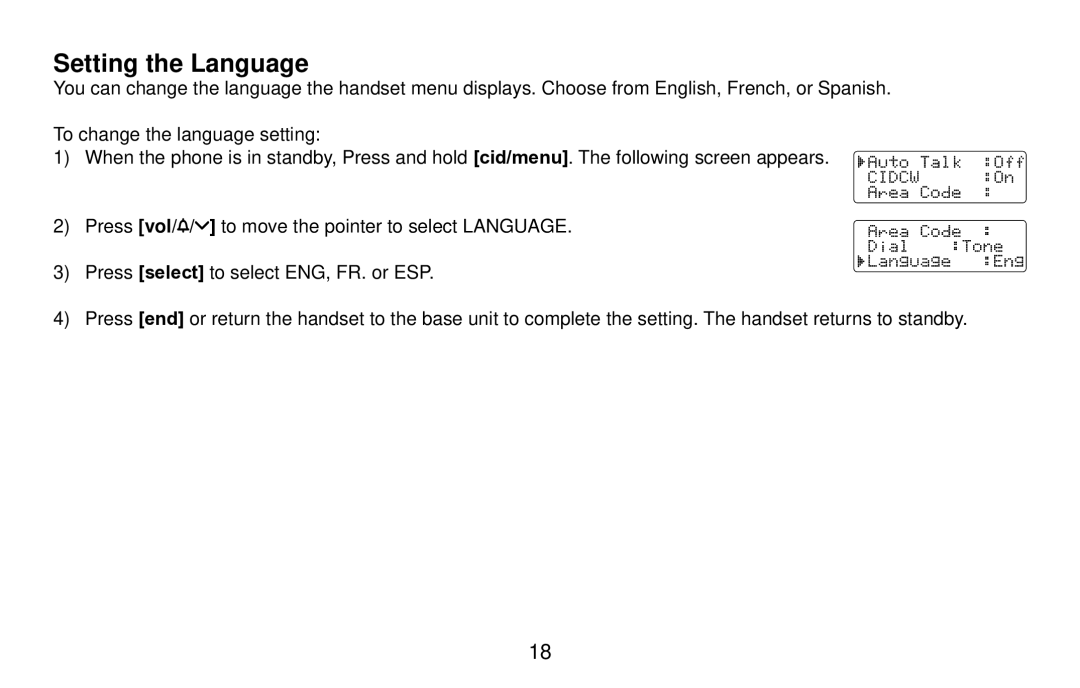Setting the Language
You can change the language the handset menu displays. Choose from English, French, or Spanish.
To change the language setting:
1) When the phone is in standby, Press and hold [cid/menu]. The following screen appears.
2) Press [vol/![]() /
/![]() ] to move the pointer to select LANGUAGE.
] to move the pointer to select LANGUAGE.
3) Press [select] to select ENG, FR. or ESP.![]()
![]()
![]()
![]()
![]()
![]()
![]()
![]() 4) Press [end] or return the handset to the base unit to complete the setting. The handset returns to standby.
4) Press [end] or return the handset to the base unit to complete the setting. The handset returns to standby.
18